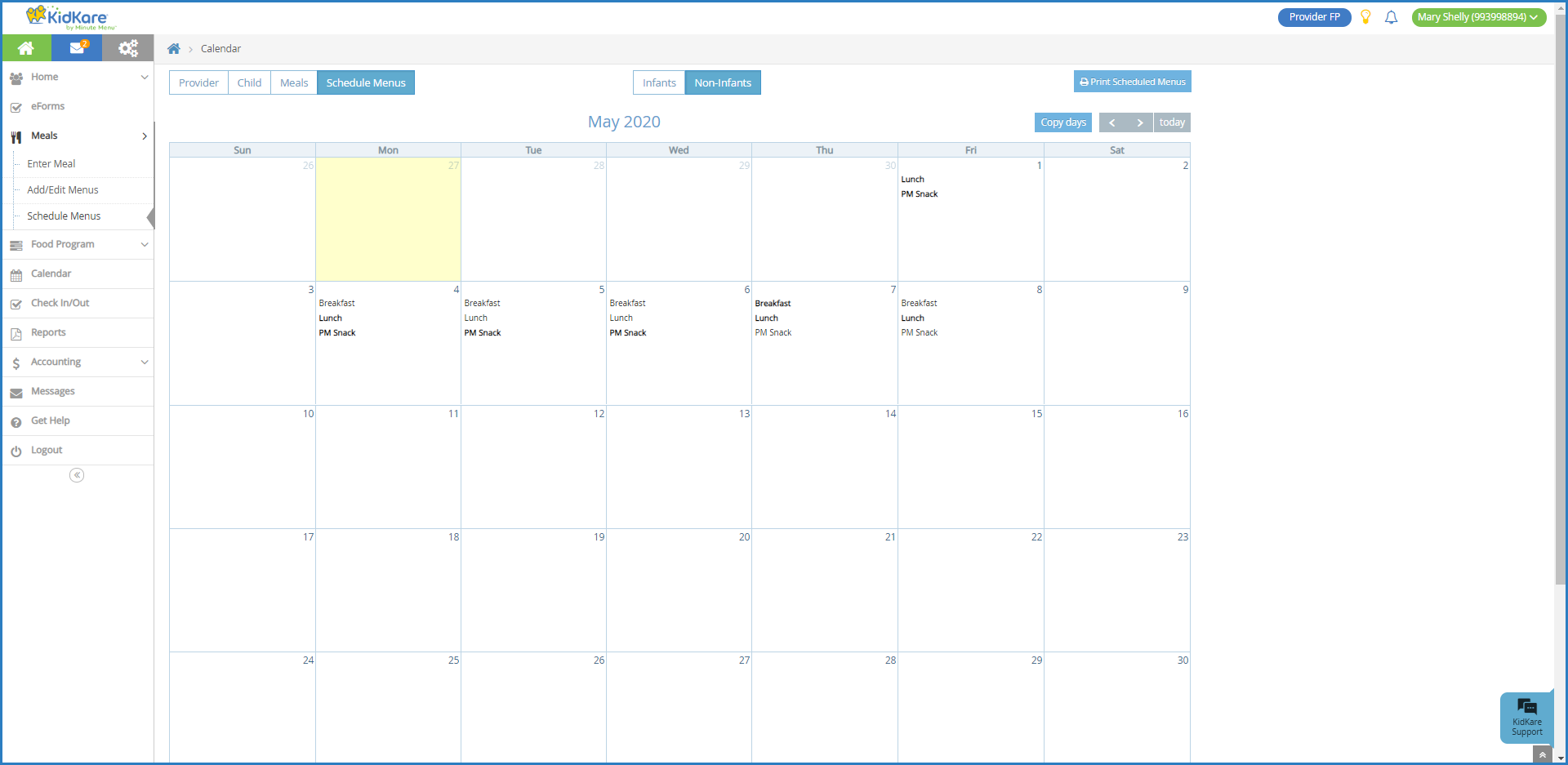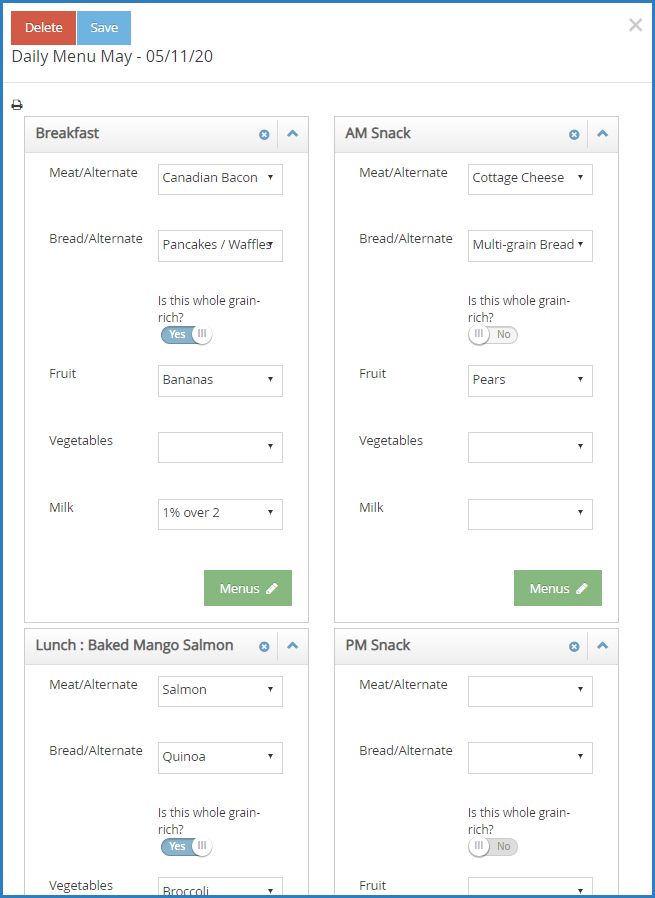You can schedule menus for infants and non-infants in advance on the Meals Calendar.
- From the menu to the left, click Food Program.
- Click Calendar. Note that any meals you have already scheduled display on the calendar.
- Click Schedule Menus.
- Select Infants or Non-Infants.
- Click the date for which to schedule menus. The Daily Menu pop-up opens.
- Use the drop-down menus to select the components for each listed meal. you can also click Menus to select a saved menu.
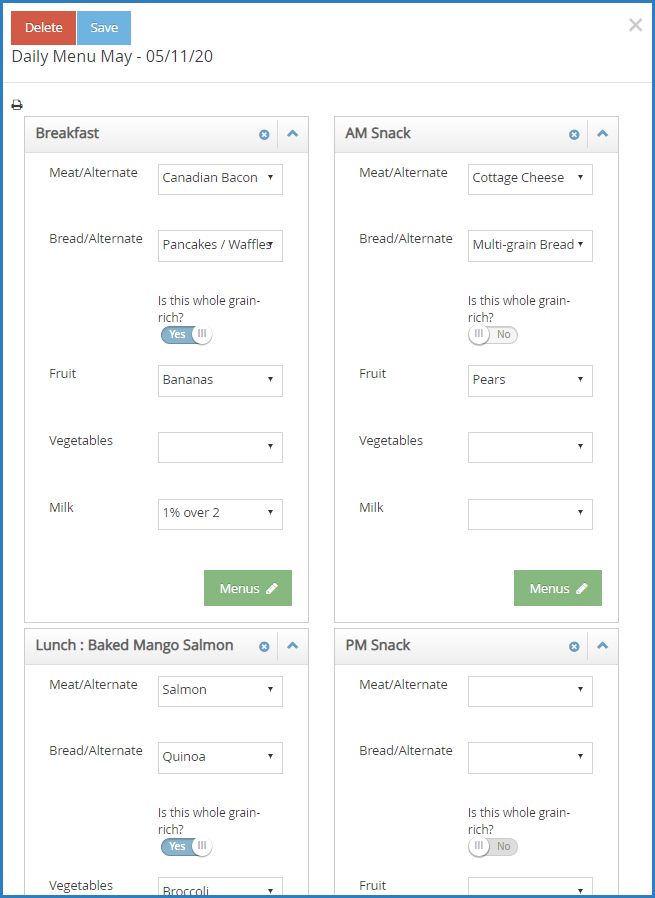
- When finished, click Save. The meal automatically displays on the Enter Meal page for that day when you select a meal time.
Note: Meals shown in bold on the Menu Calendar were created using one of your menu templates. This could be a template you created, or a Master Menu your food program sponsor created. Any meals that are not show in bold were created by selecting individual food components. For more information about menu templates, see Create a Reusable Menu.