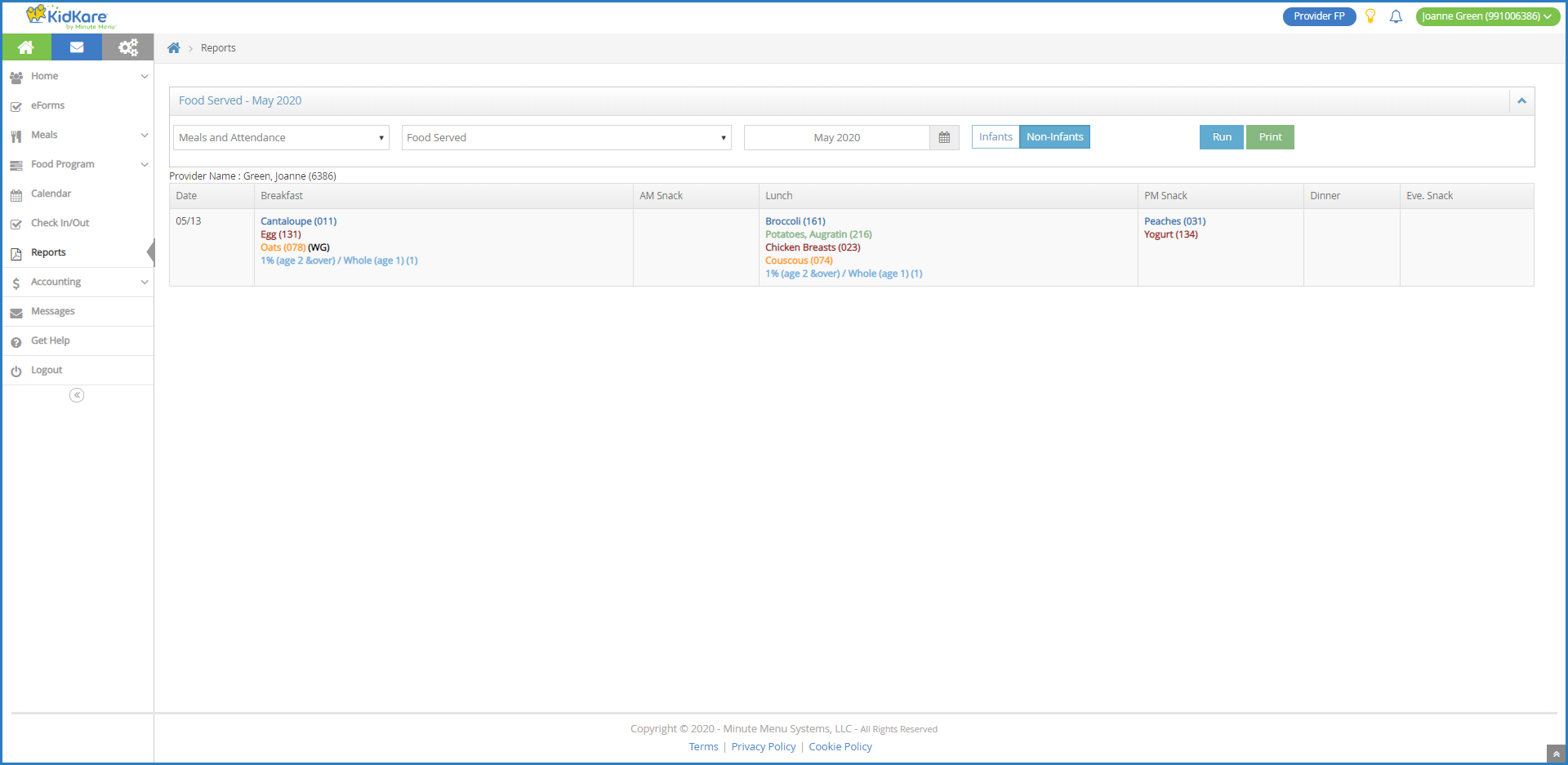The Food Served report lists all foods that you have served for a specified month.
- From the menu to the left, click Reports. The Reports page opens.
- Click the Select a Category drop-down menu and select Meals & Attendance.
- Click the Report drop-down menu and select Food Served.
- Click the Select a Month box and select the month for which to run the report.
- Specify the age group for which you are printing this report. You can select Non-Infants, Infants, or both. Both infants and non-infants are selected by default.
- Click Run. The report displays.
- To print it, click Print. Your browser's print options display.
- Adjust your printer settings, as needed, and click Print.