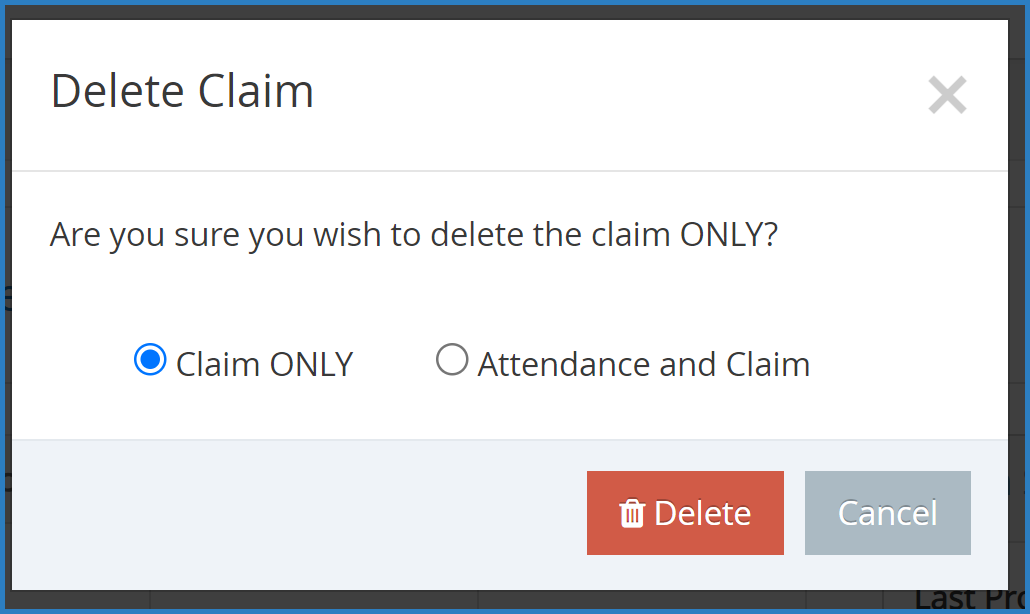Un-Submit Center Claim
When a center submits their claims to their sponsor, KidKare locks down the month so that no changes can be made at the center level. If you need to send the claim back to the center to make adjustments, use Un-Submit Center Claims.
- From the menu to the left, click Claims.
- Select Un-Submit Center Claims.
- In the Find Records section, select the state(s) and month to view claim records for. The list of claims loads.
- Select the claim(s) that needs to be unsubmitted but using the checkbox to the left of the center name.
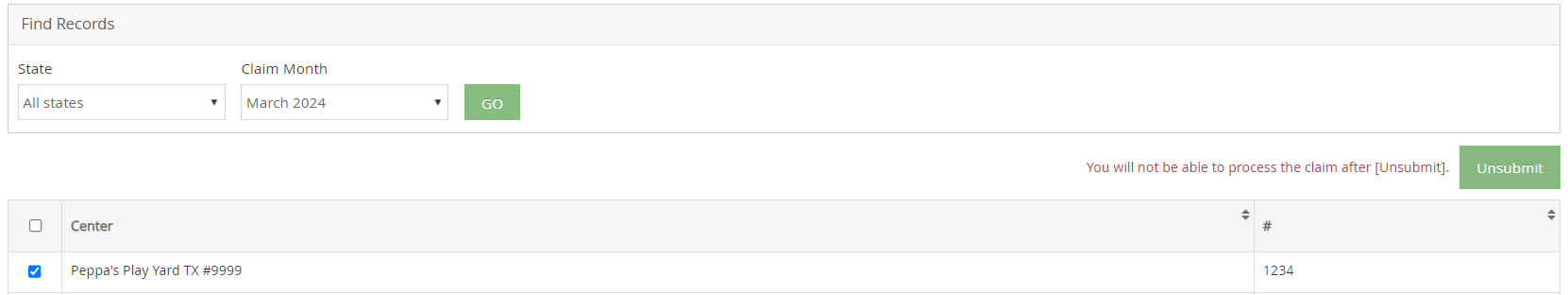
- Click
 .
. - The center now has access to make adjustments and can resubmit their claim when they are done.
Delete Center Claim
Typically, when you delete a claim it is the result of a data entry error. If the claim you need to remove has not yet been submitted to the state, you can completely delete the claim from your system.
Wait! Has this claim been submitted and/or paid? If so, do not delete it. You must zero the claim amounts, instead.
- From the menu to the left, click Claims.
- Select List Claims. The View Claims page opens.
- Set filters for the claims to view:
- Select the All Centers option or the Selected Center option. If you choose Selected Center, you must select a center at the top of the page.
- If you operate in multiple states, click the State drop-down menu and select the state(s) to view. You can also select All States.
- Click the Claim Month drop-down menu and select the claim month to view. You can also select All Months.
- Click Go.
- Click the link in the Month column to open the Claim Details page for the claim to un-submit.
- Click Delete.
- At the confirmation prompt, choose Claim ONLY option or the Attendance and Claim option.
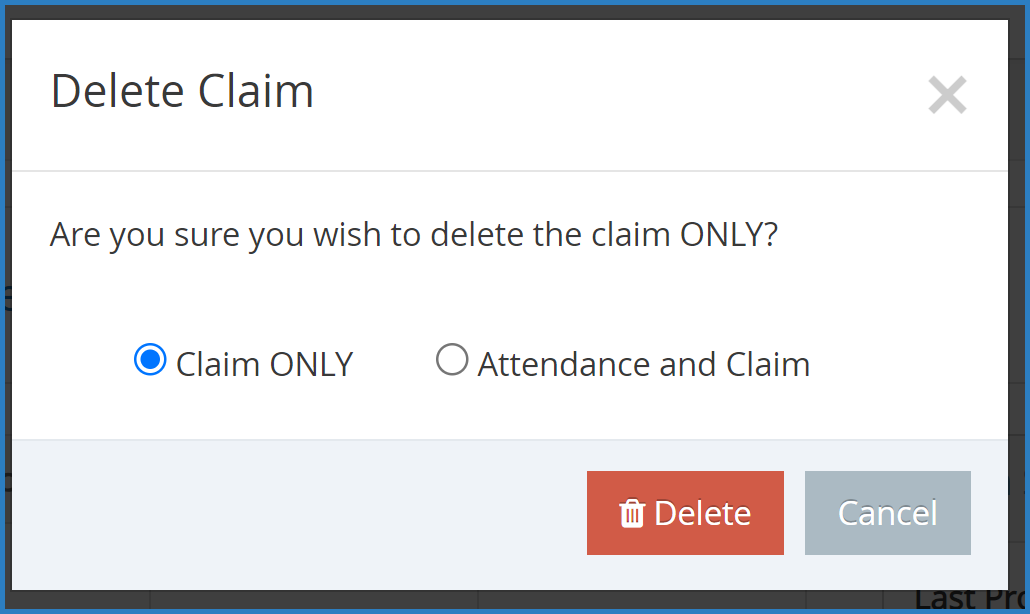
- Click Delete.
- If the claim has already been processed, proceed to Un-Submitting the claim as shown in the instructions at the top of this page.
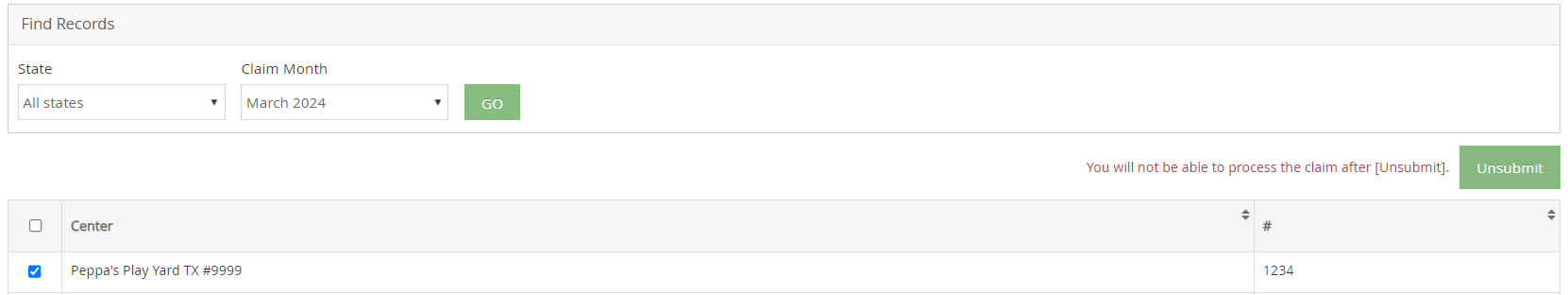
 .
.