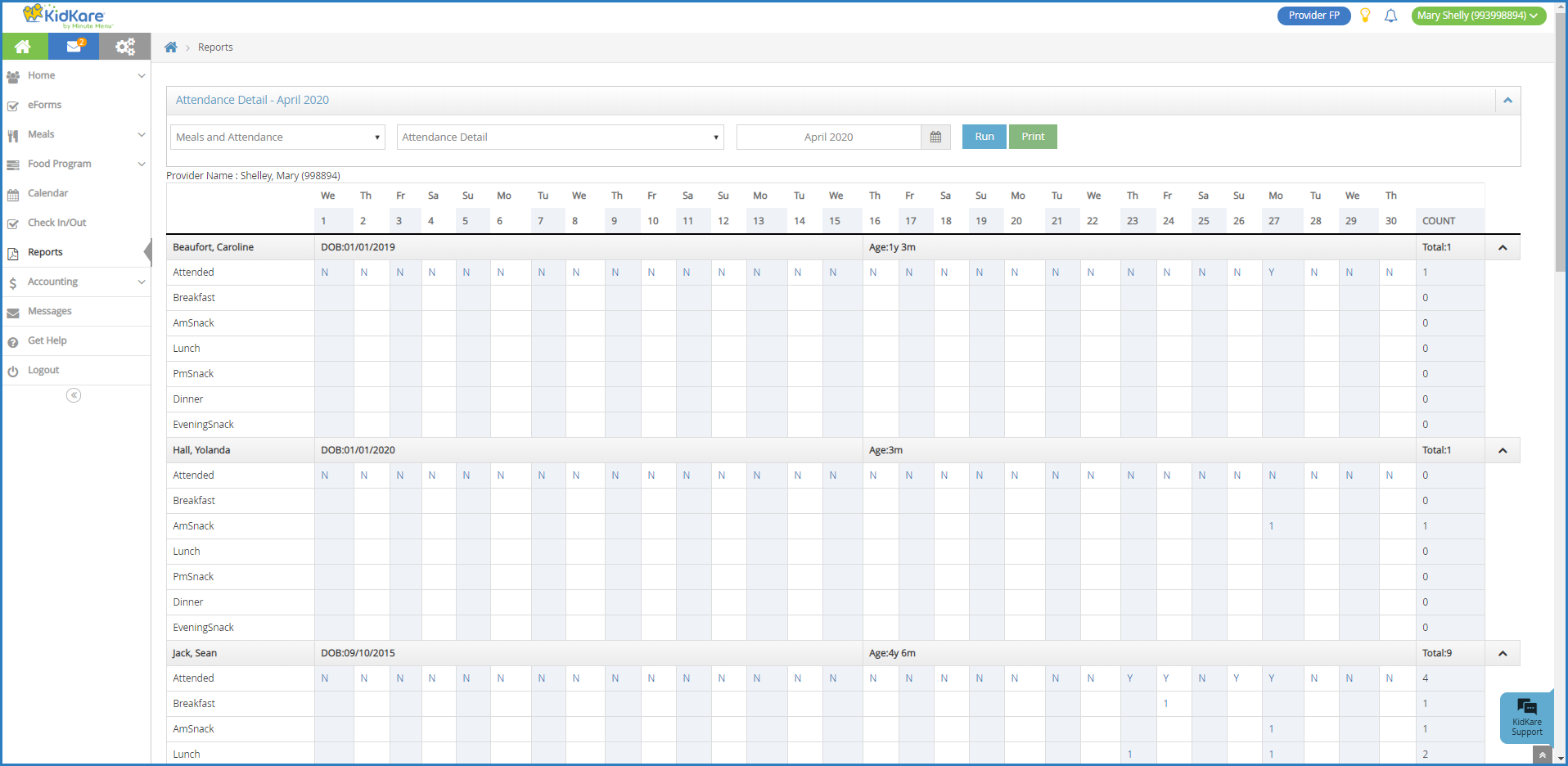Print the Attendance Detail report to view meal and attendance information by participant for a specific month.
- From the menu to the left, click Reports. The Reports page opens.
- Click the Select a Category drop-down menu and select Meals and Attendance.
- click the Select a Report drop-down menu and select Attendance Detail.
- Click the Select a Month box and select the month for which to print the report.
- Click Run. The report displays.
- To print it, click Print. Your browser's print options open.
- Click Print.
Note: If you are printing this report, click to collapse the report header. This saves space on your printed report.