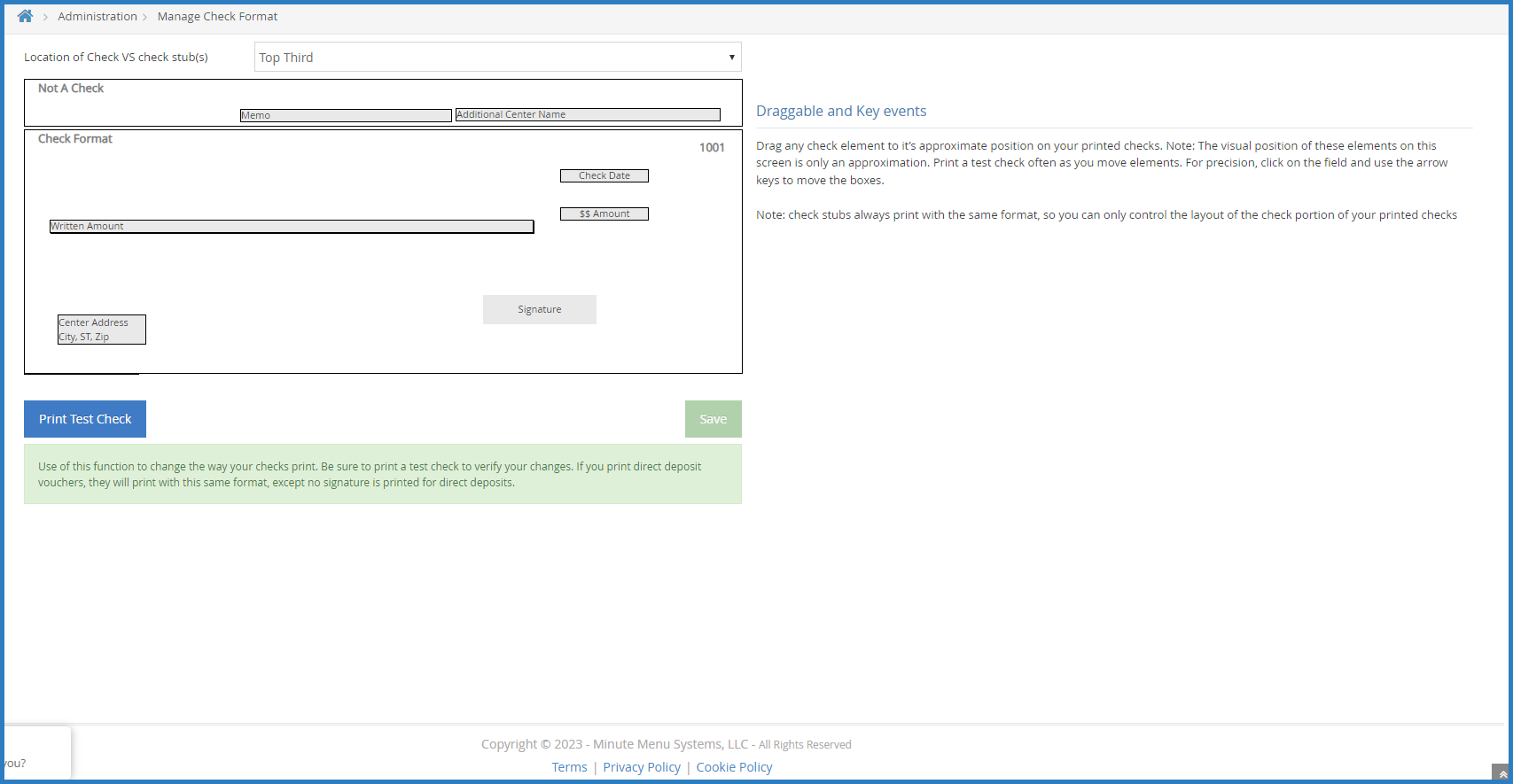To set up your account to print checks:
- From the menu to the left, click Administration.
- Select Manage Check Format. The Manage Check Format page opens.
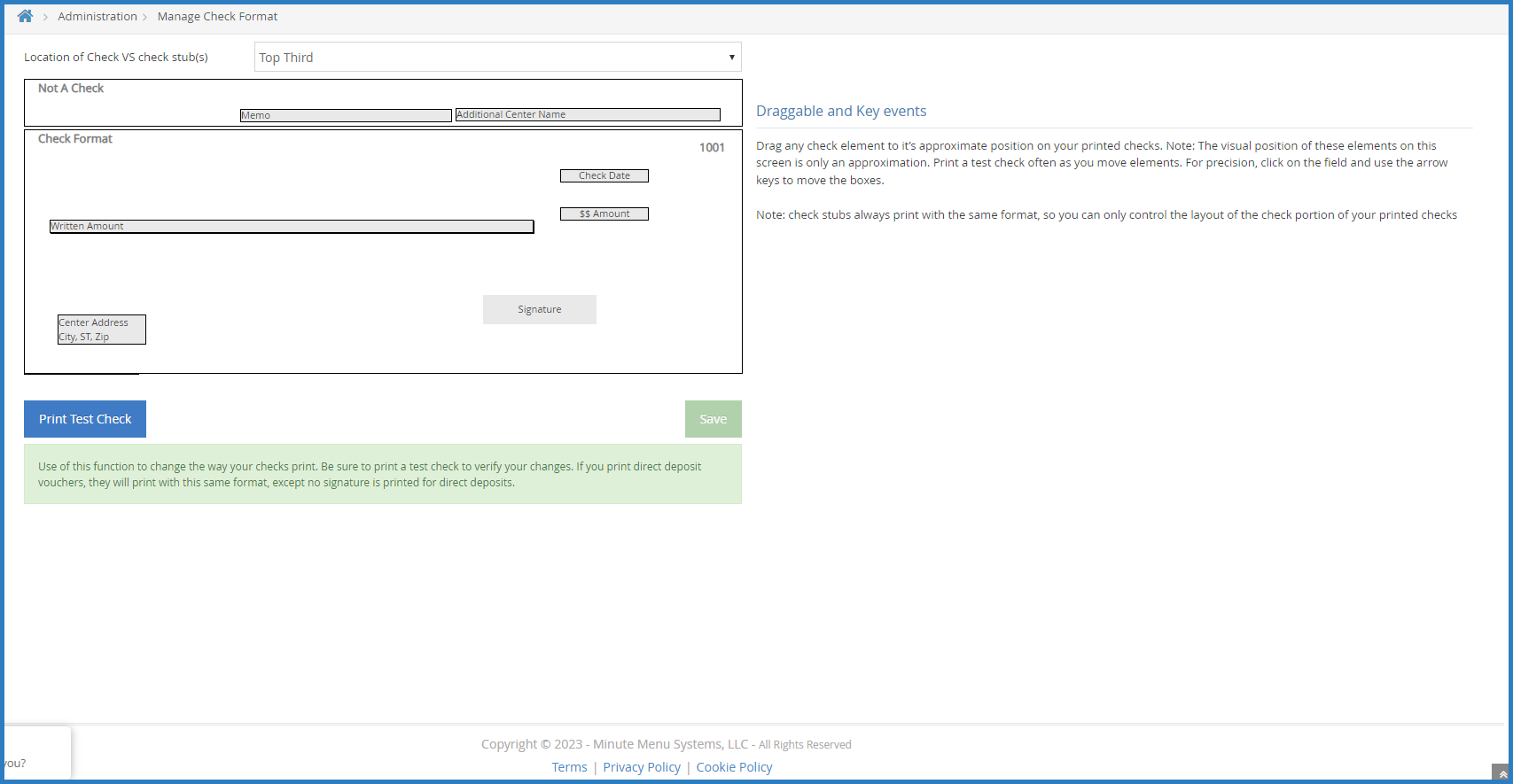
- Click the Location of Check VS Check Stub(s) drop-down menu and choose from the following:
- Top Third
- Middle Third
- Bottom Third
- In the Not a Check and Check Format sections, drag and drop each field to match the format of the checks you already have.
- When finished, click Save.
- Click Print Test Check. We recommend you print the first few tests to plain white paper and compare them to an actual check.
To have a signature print on checks automatically:
- Place a blank white piece of paper on top of an actual check and sign the paper in the exact same place as you would on the check. Use a dark, felt-tip pen, and ensure your signature size is the same as it would be on an actual check.
- Scan the image and email it to support@kidkare.com.