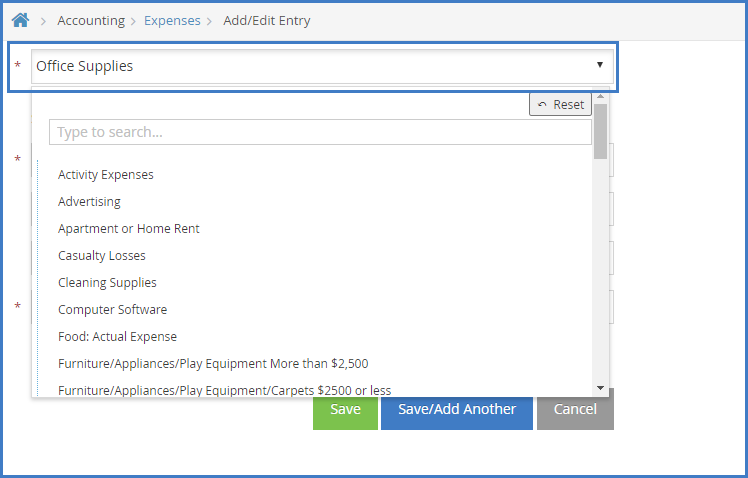KidKare comes with default expense categories for you to select, but you may find that you need a category that isn't listed. In this case, you can create a custom expense category.
You can also add a custom expense category if you hide an expense category in error. For example, if you hide Activity Expenses by accident, simply follow the steps below to add Activity Expenses back to the category list.
- From the menu to the left, click Accounting.
- Click Expenses.
- Click New Entry.
- Click the Category box and enter the name of your custom category. Make sure you type in the Category box and not the Type to Search box.
- Complete the rest of your expense entry as you normally would. For more information, see Record Expenses.
- Click Save or Save/Add Another.