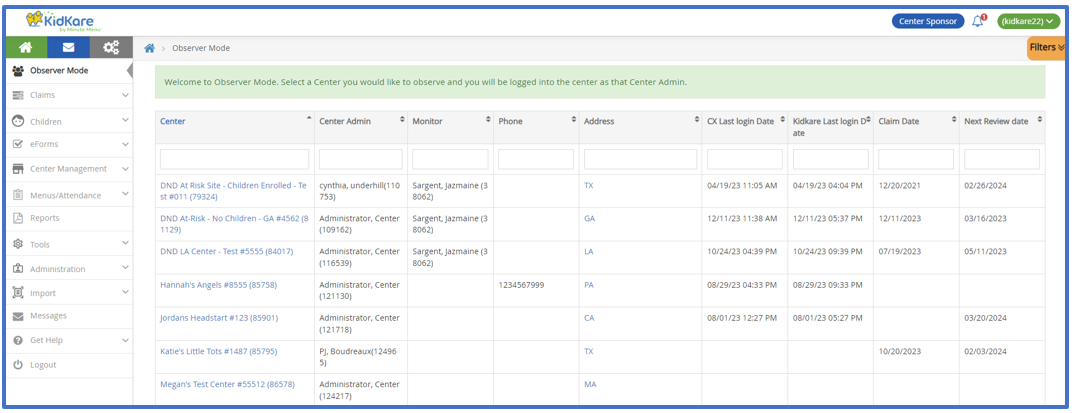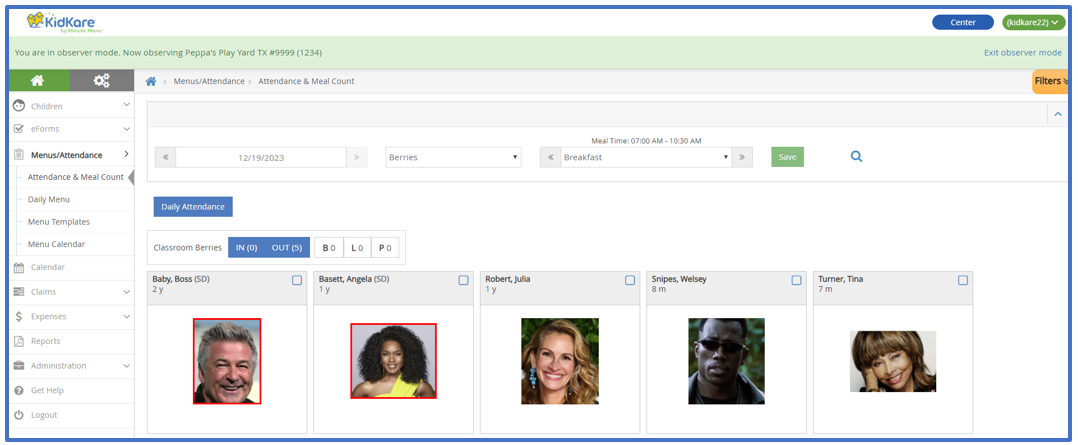What is Observer Mode?
Observer Mode gives sponsors the ability to login to KidKare and observe each site in a "view only" mode. This feature can be used to help with the following:
- Train site staff
- Troubleshoot with your sites
- See the last time sites logged in
- See last claim date
- See last review date
- Check in on their center usage as needed.
For sponsors who are currently using MInuteMenuCX, you can still login to KidKare using your CX credentials.