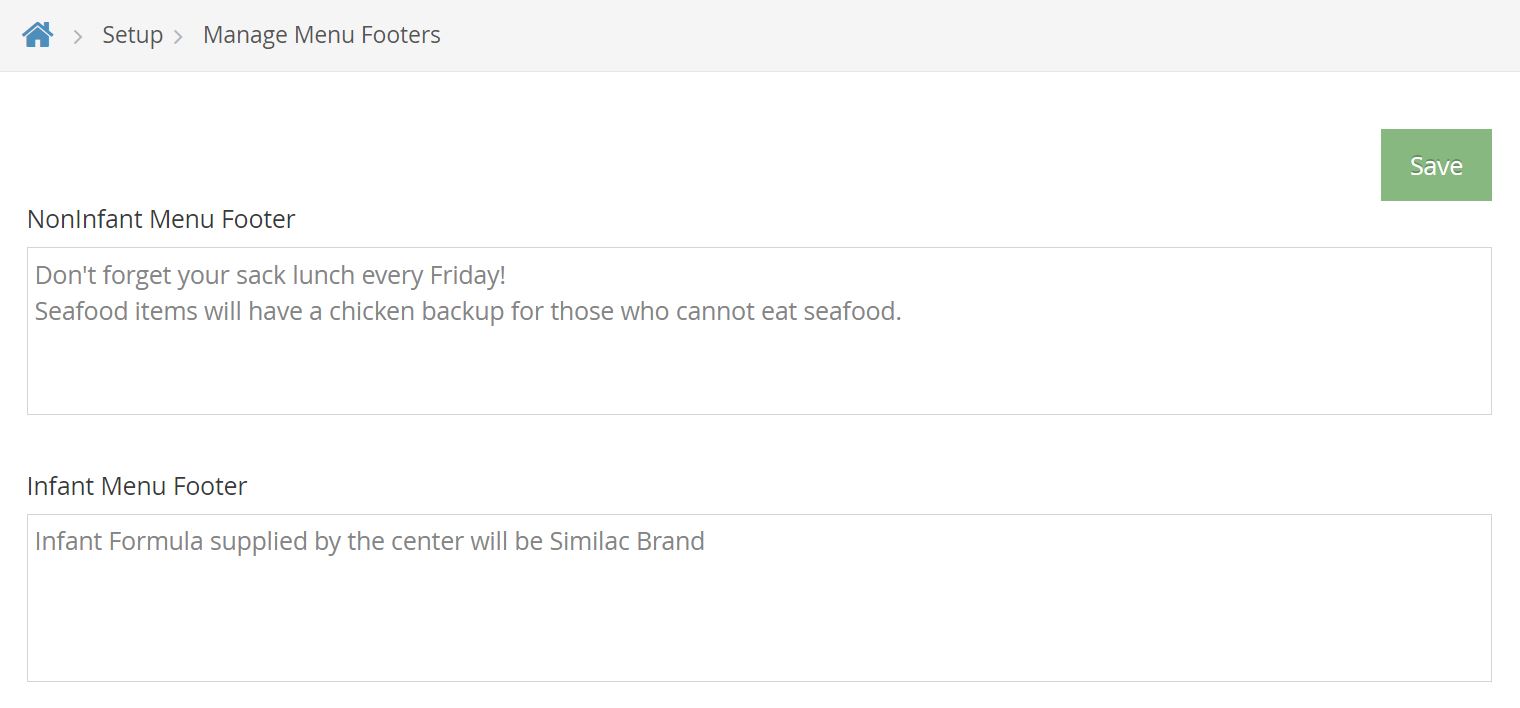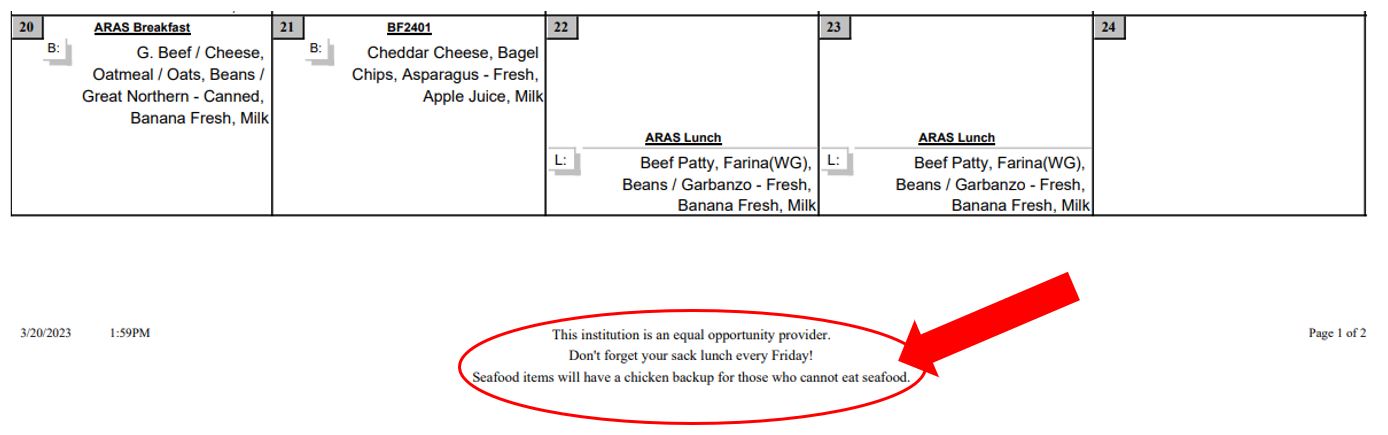Edit Menu Footers
- From the menu to the left, click Administration.
- Click Manage Menu Footers.
- Enter the Menu Footers you want at the bottom of your Non Infant and Infant Menus. Click Save.
- Menu Footers will show at the bottom of the Center Monthly Menu Plan Report and the Center Weekly Menu Report as shown below.