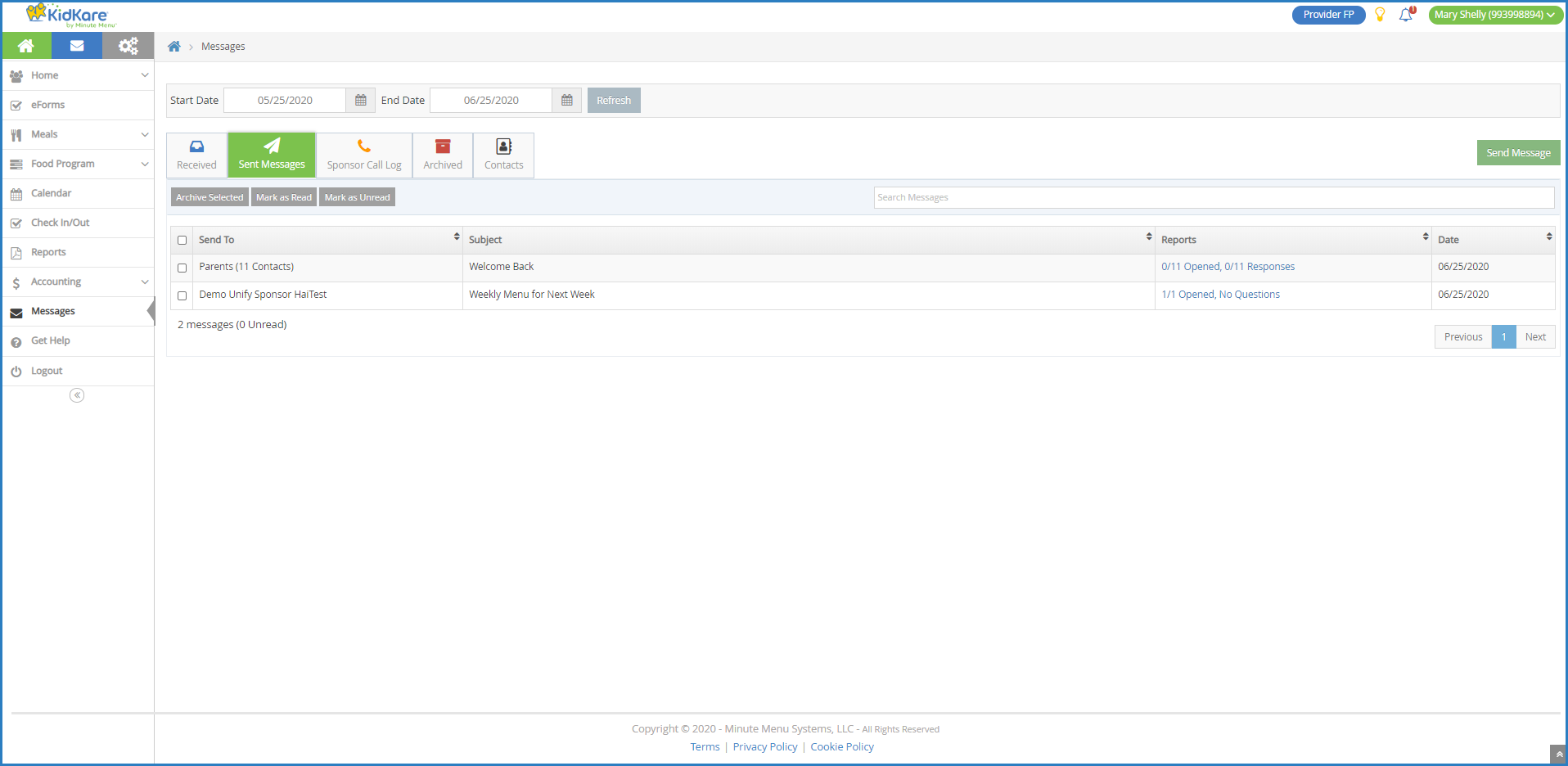You can view messages you have sent in the Sent Messages tab. Like the Received tab, the Sent Messages tab is divided into the following columns: Sent To, Subject, Reports, and Date. The total number of messages and unread reports display at the bottom of the table.
- Click
. The Messages page opens.
- Click the Sent Messages tab.
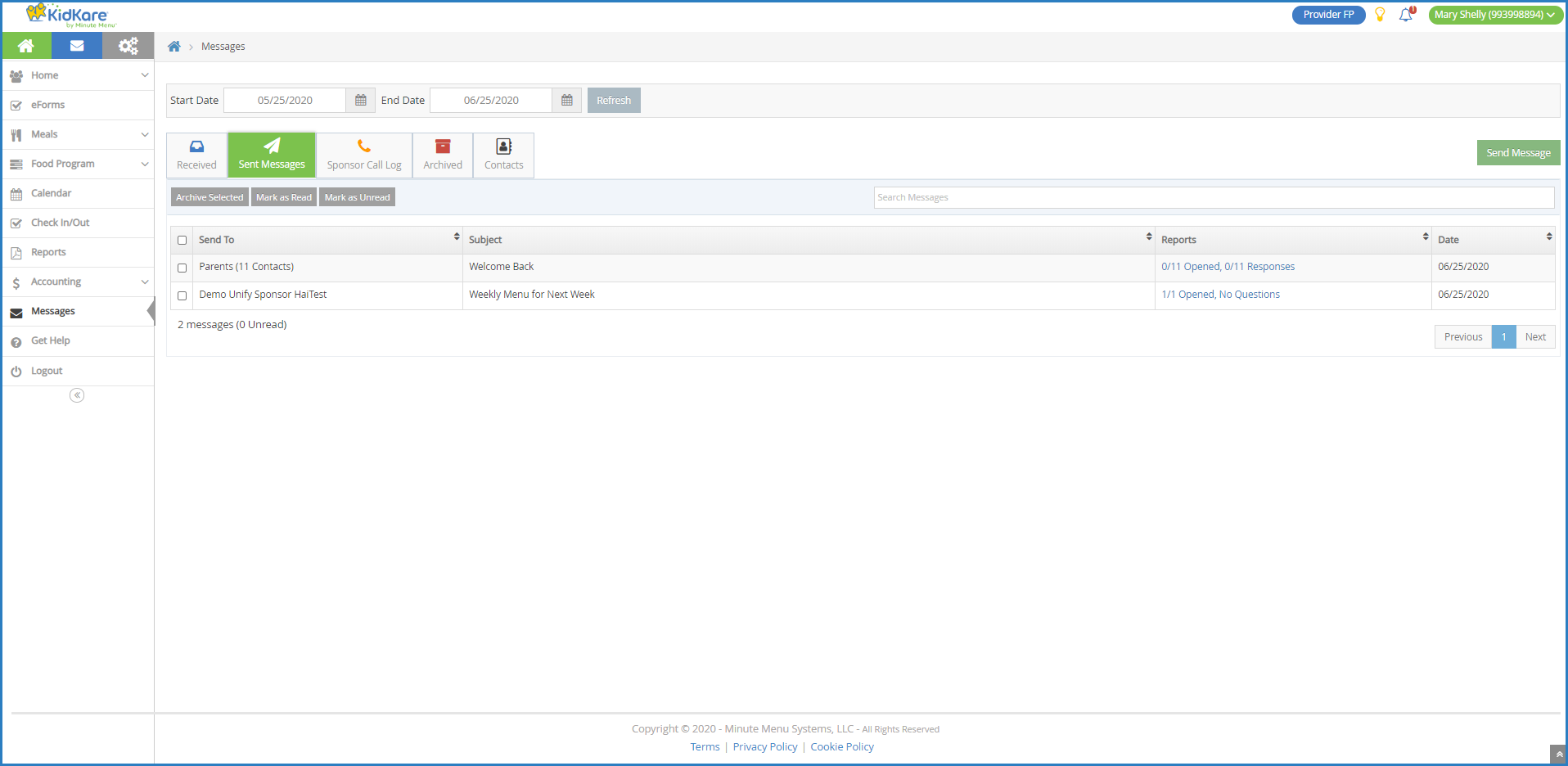
- To mark sent messages as read/unread:
- Check the box next to the message(s). Check the box at the top of the column to select all messages.
- Click Mark as Read or Mark as Unread.
- To archive messages:
- Check the box next to the message(s) to archive. Check the box at the top of the column to select all messages.
- Click Archive Selected. The messages are moved to the Archived tab.
- To view message reports, click the link in the Reports column. For more information about message reports, see View Message Reports.
Note: You can also send messages from this tab. For details, see Send Messages.
 . The Messages page opens.
. The Messages page opens.