When you first login to Parachute, you may need to verify the Date of Birth for any children that are linked to your account. You will not see any invoices or payments until this is completed for each child in your account.
- From the menu to the left, click My Children.
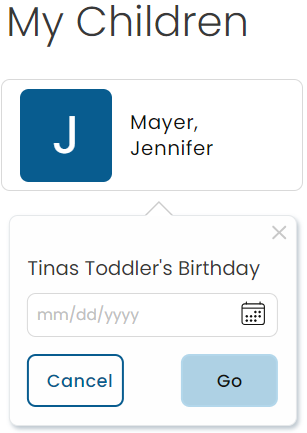 Click on the icon with the child's name, the birthday verification opens.
Click on the icon with the child's name, the birthday verification opens.- Enter the child's date of birth and click
 .
. - Once the date of birth is verified, the child information screen will appear.
- You can click on each of the tabs below the child name to review the information.
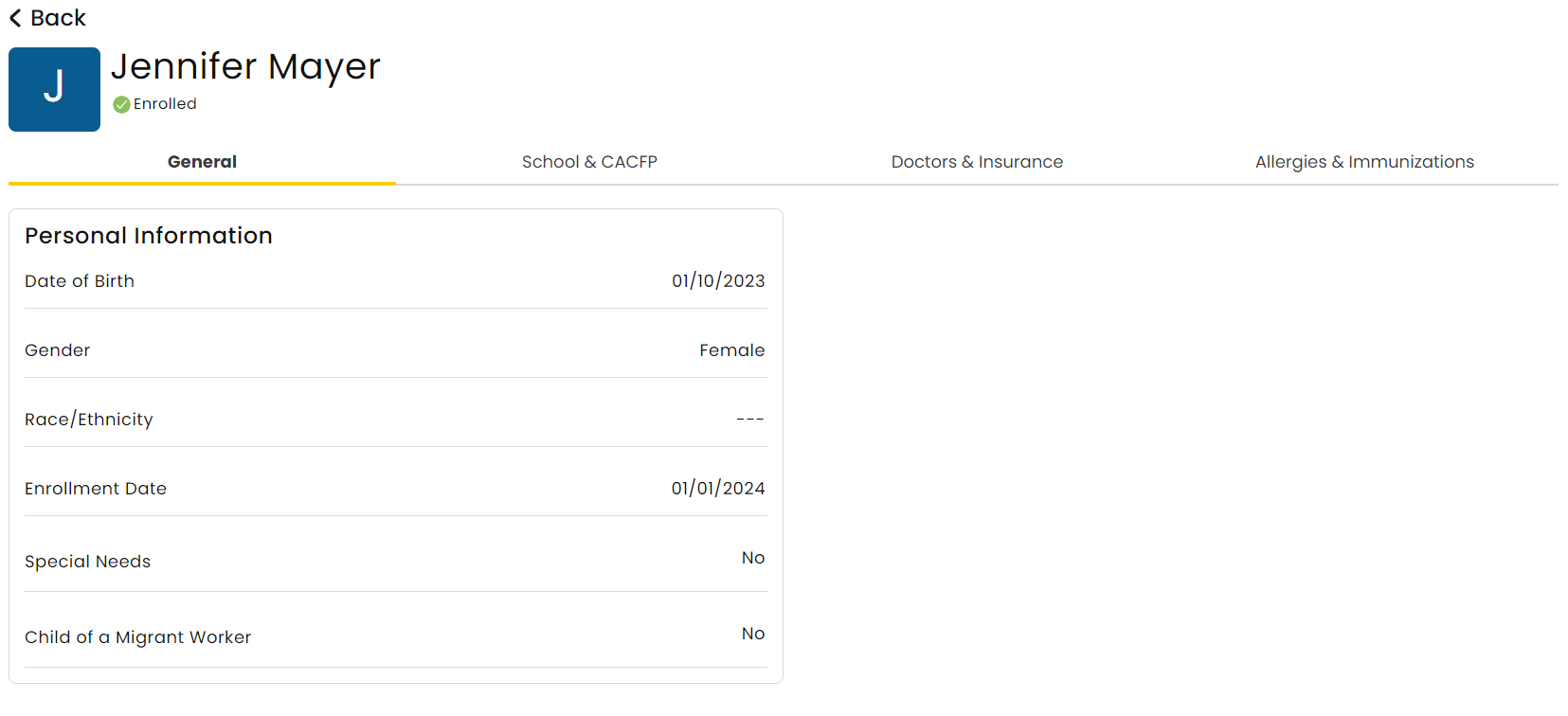
Note: If any information needs to be added or updated, reach out to your provider to do so. You will not be able to edit child information.
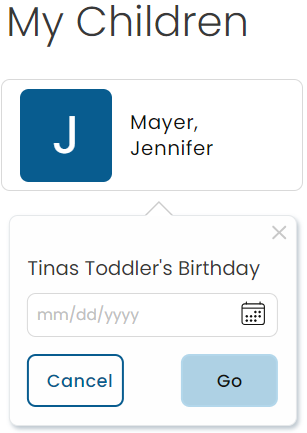 Click on the icon with the child's name, the birthday verification opens.
Click on the icon with the child's name, the birthday verification opens. .
.