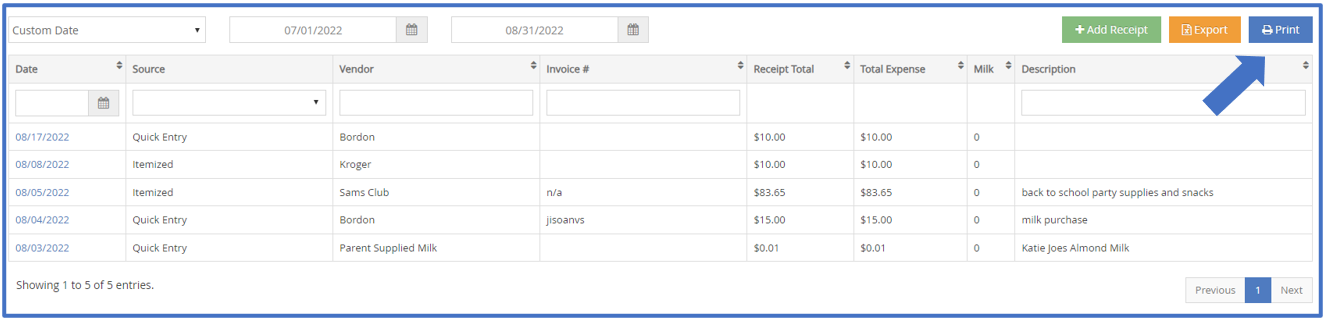Required Permissions: You must have the Vendor/Receipts permission enabled on your account to access and work with Expenses.
To print expenses:
- From the menu to the left, click Expenses.
- Click Receipts. The Receipts page opens.
- Set filters, as needed.
- Click Print. A printer-friendly page opens and displays the records to which you filtered.
- Click Print again to access your browser's printing options and print the expenses.