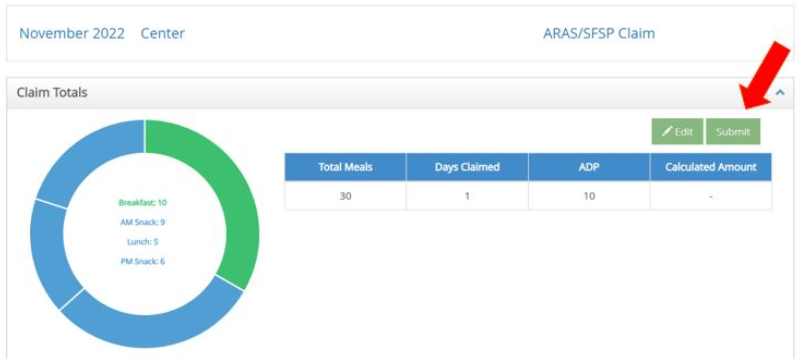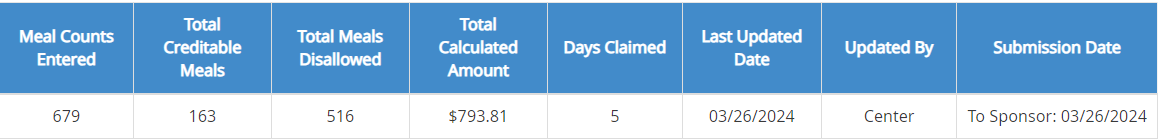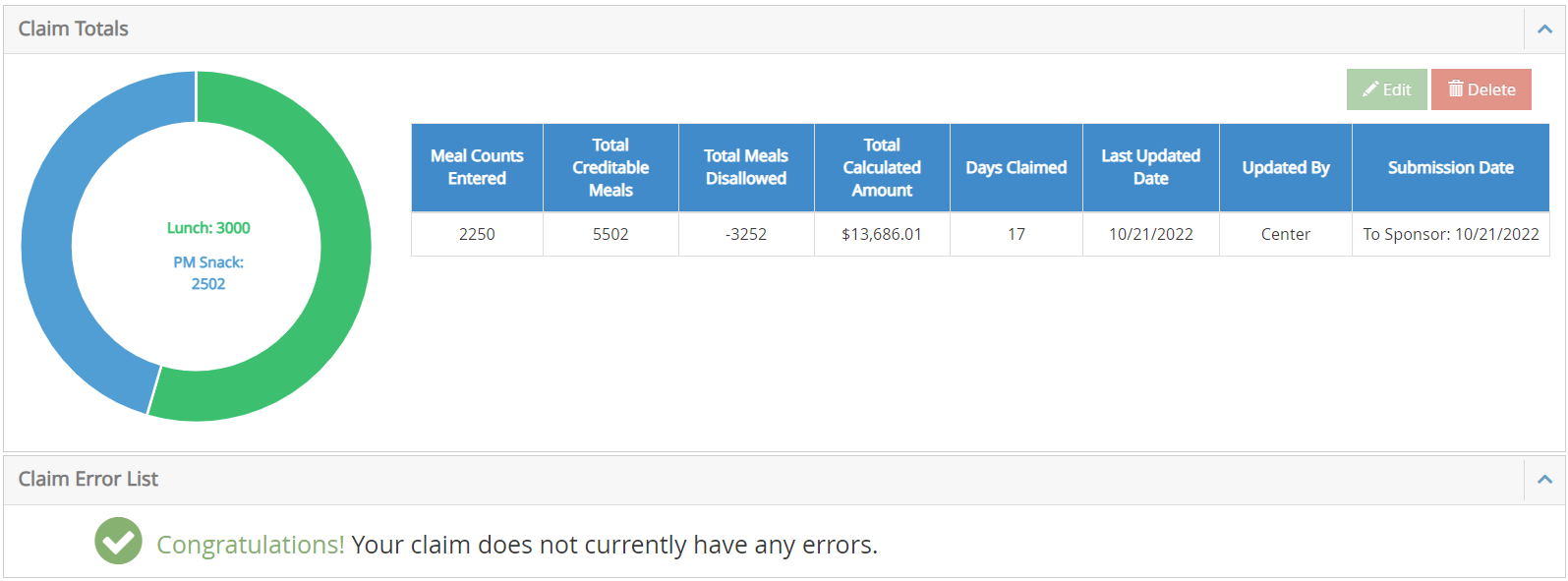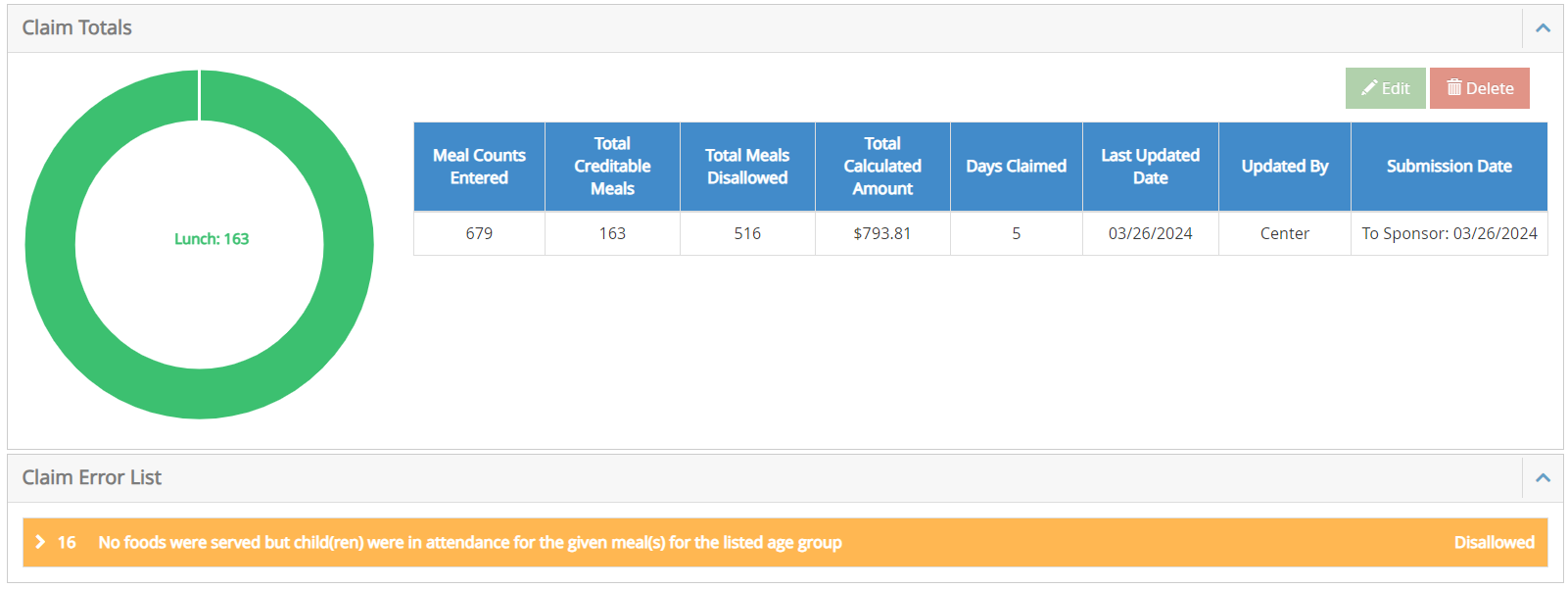Once all meals and attendance are entered for the month, the open enrolled site sends the claims to their sponsor letting them know it is ready to be processed.
- From the menu to the left, click on Claims.
- Click View next to the month of the claim you want to submit.
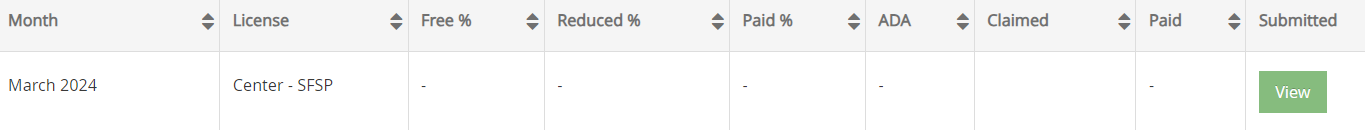
- The Claim Totals will open for review prior to submission.
- If the claim totals to not look correct, click on
 and it will take you to the Attendance & Meal Count screen to review each day/meal to see where meals might be entered incorrectly.
and it will take you to the Attendance & Meal Count screen to review each day/meal to see where meals might be entered incorrectly. - If the claims totals look correct, click Submit as shown in the image below.
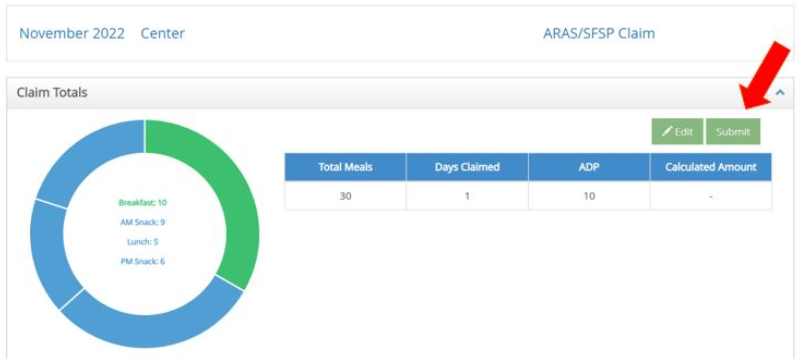
- Once submitted successfully, an fields named Submission Date is added to the right of the claims numbers.
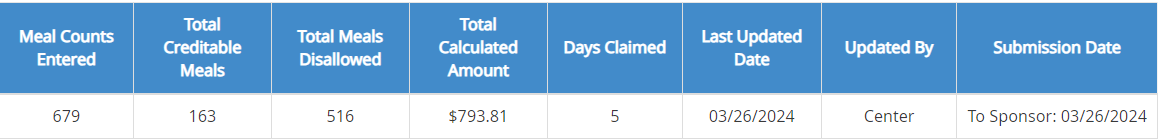
Claim Error List
Once you submit your claims you will see one of two notes under the Claim Error List.
- A message saying Congratulations! Your claim does not currently have any errors means that KidKare checked menus, site settings, etc. and no errors were found.
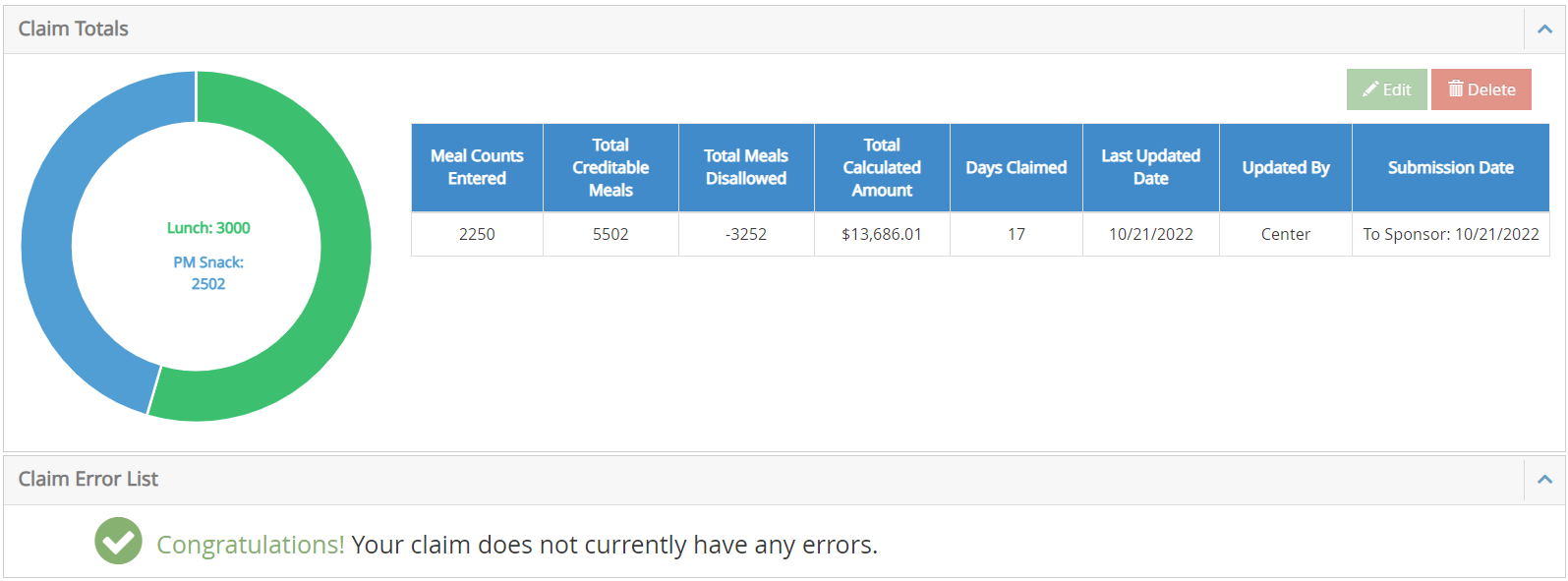
- If you see any orange or blue lines appear under the Claim Error List, this means there is something missing. Wait for your sponsor to review the errors and they will let you know if any adjustments need to be made. Most adjustments will need to be made on the sponsor side so in most cases sites can disregard these errors.
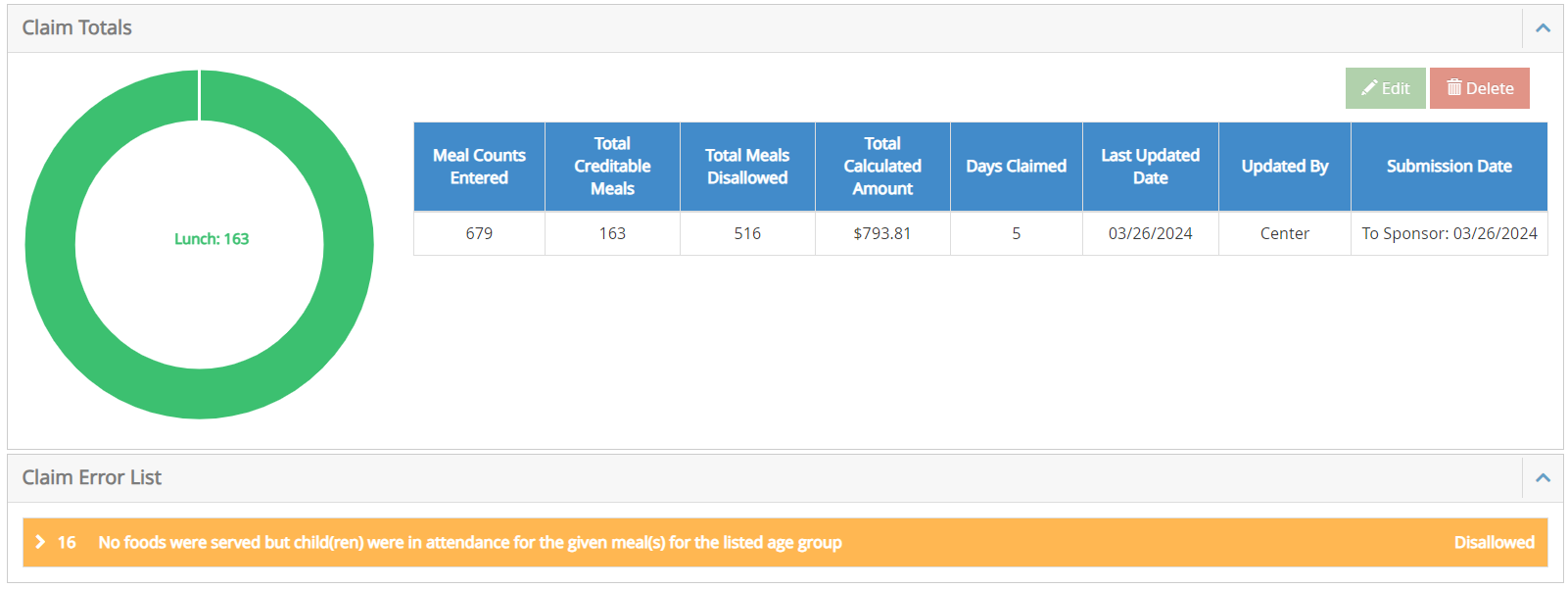
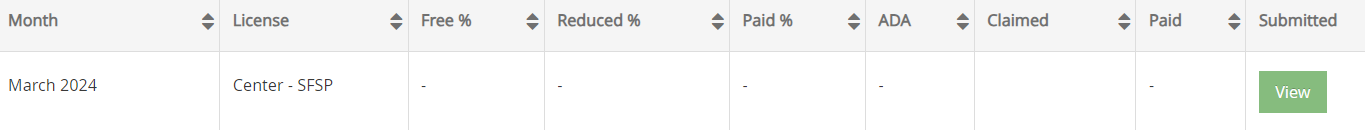
 and it will take you to the Attendance & Meal Count screen to review each day/meal to see where meals might be entered incorrectly.
and it will take you to the Attendance & Meal Count screen to review each day/meal to see where meals might be entered incorrectly.