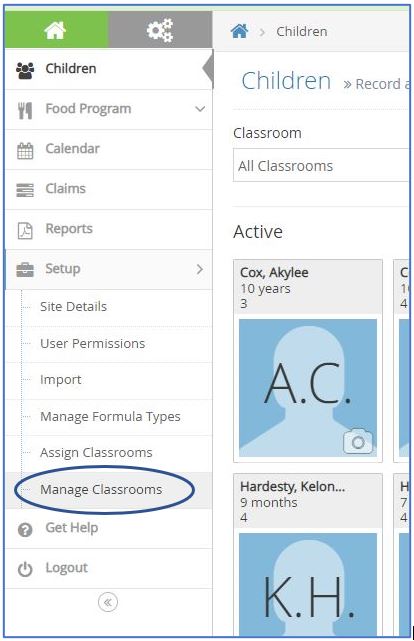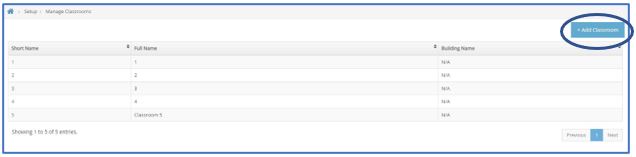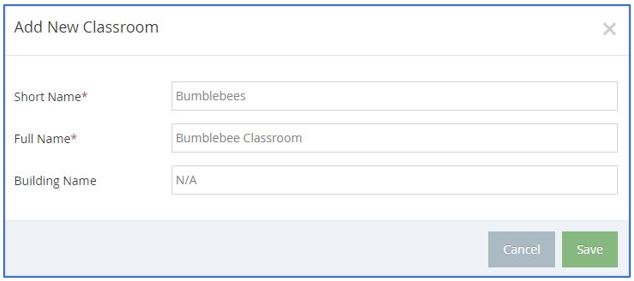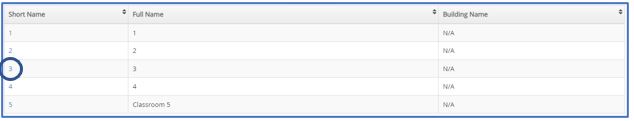Use the Manage Classroom feature in KidKare to create, edit, and remove classrooms from you site.
Add Classrooms
- From the menu on the left, click Manage Classrooms.
- Click + Add Classroom in the top right corner to add a new classroom.
- The Add New Classroom pop-up will appear on your screen.
- Enter the Short Name and Full Name for the new classroom.
- Click Save.
Edit Classrooms
- From the menu on the left, click Manage Classrooms.
- Click on the name of the classroom that needs to be edited under the Short Name column.
- The Edit Classroom pop-up will appear on your screen.
- Change the Short Name and Full Name to the new classroom name.
- Click Save.