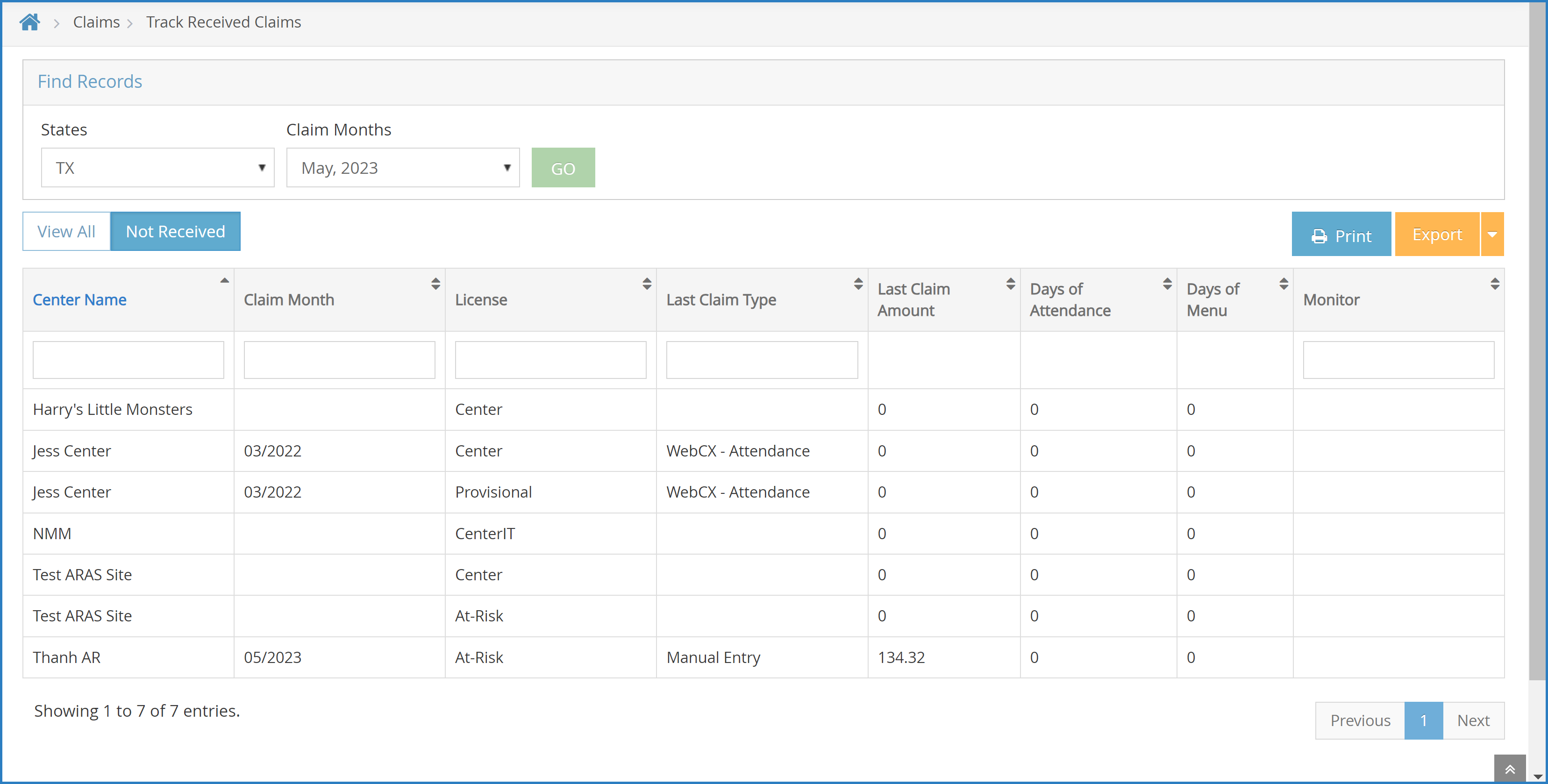The Track Received Claims feature allows you to see which centers have submitted claims for processing for the claim month. You can print or export this information and use the resulting data to contact centers who are not claiming and take action accordingly.
- From the menu to the left, click Claims and select Track Received Claims. The Track Received Claims page opens.
- In the Find Records section, click the Claim Months drop-down menu and select the claim month(s) to view.
Note: If you operate in multiple states, click the States drop-down menu in the Find Records section to filter by state. You can select multiple states to view.
- Click the Not Received tab. Centers who have not submitted claims for the selected month(s) display in this tab. You can also see whether attendance was recorded, meals were recorded, and the last month in which you processed a claim for the listed centers.
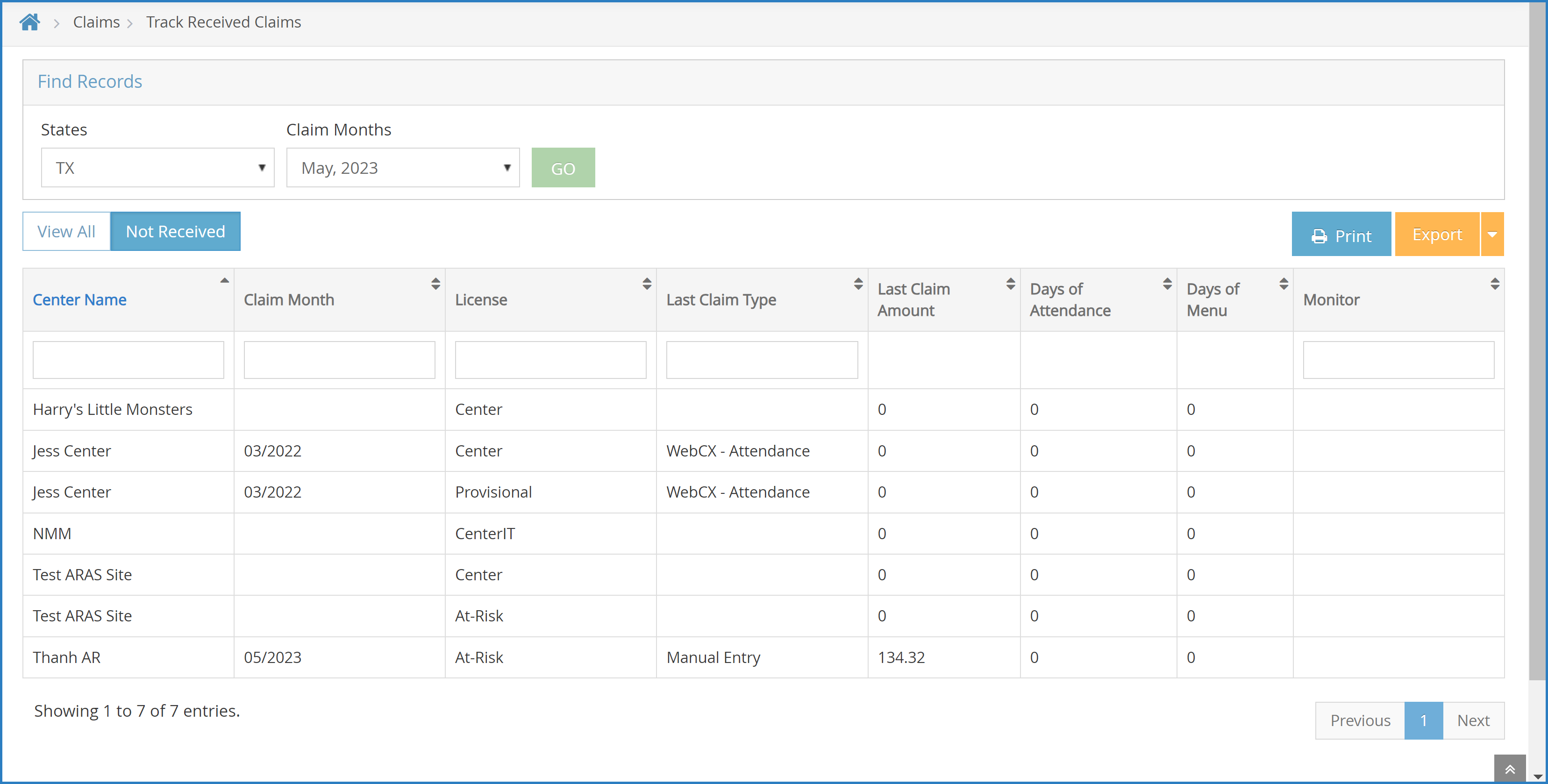
- Print or export the report:
- Click Print to send the report to your printer.
- Click Export and select PDF or Excel to export to PDF or spreadsheet.