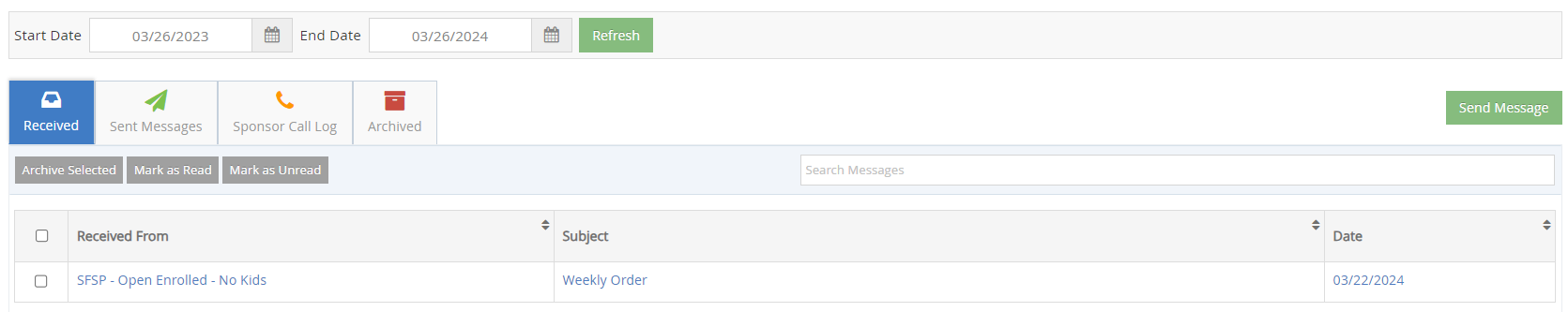If you are operating ARAS/SFSP sites that are closed enrolled, they will operate the same way regular centers do. To review how to use KidKare for these sites, please go to the Center Sponsors knowledge base.
When operating open enrolled sites, several of the tasks will be the same as they are for any closed enrolled sites and programs. Any and all features specific to open enrolled sites can be found HERE.
Below is a quick review of your main menu in KidKare. These are the features that apply to both open and closed enrolled sites with quick links to where you can learn more about how to use them. 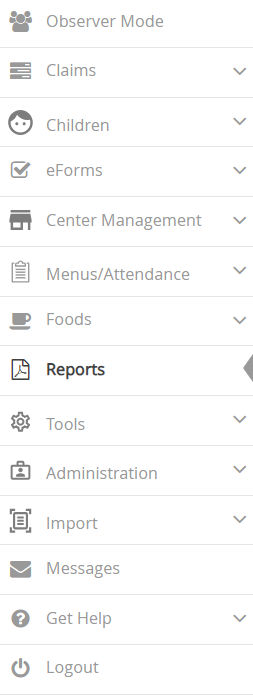
Observer Mode
Observer Mode gives sponsors the ability to login to KidKare and observe each site in a "view only" mode.
To learn more, go to Observer Mode for Sponsors.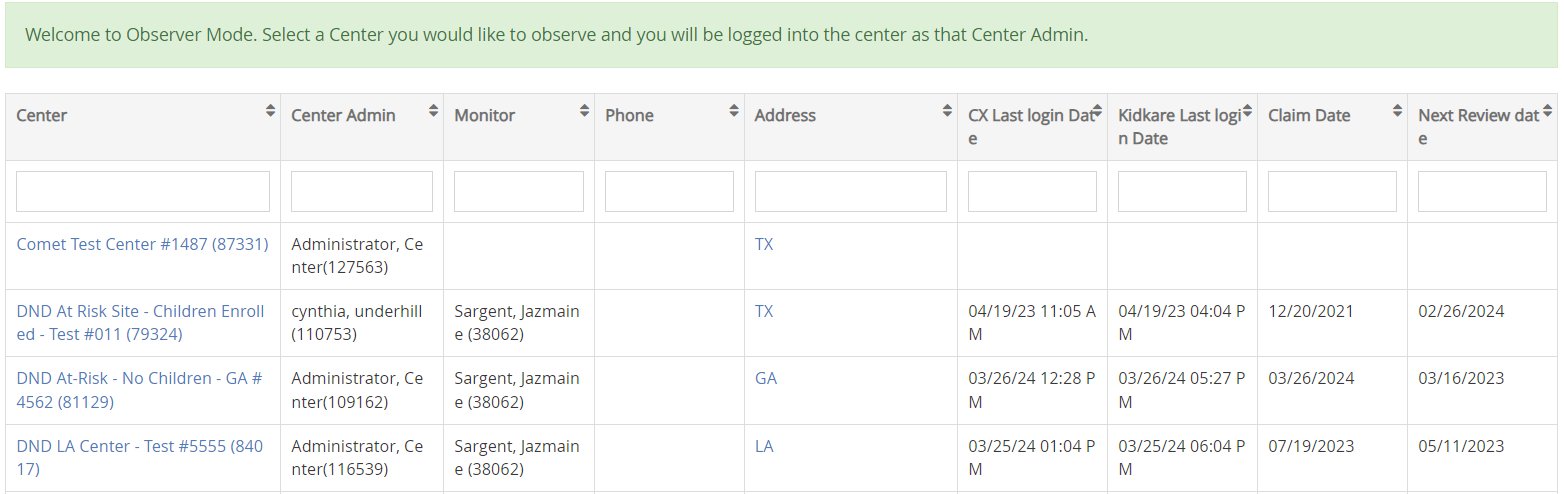
Children
Open enrolled sites will not need to use anything in this section. The Children section is strictly to manage enrolled children at a closed enrolled site.
eForms
Open enrolled sites will not need to use anything in this section. The eForms section is manage digital enrollment forms for children at a closed enrolled site.
Center Management
Enrolling and Managing the centers or sites you have in KidKare will all be done through the Center Management section. Any items specific to open enrolled sites or ARAS/SFSP setup will be covered in Enrolling ARAS/SFSP Sites.
To learn more, go to Center Management. 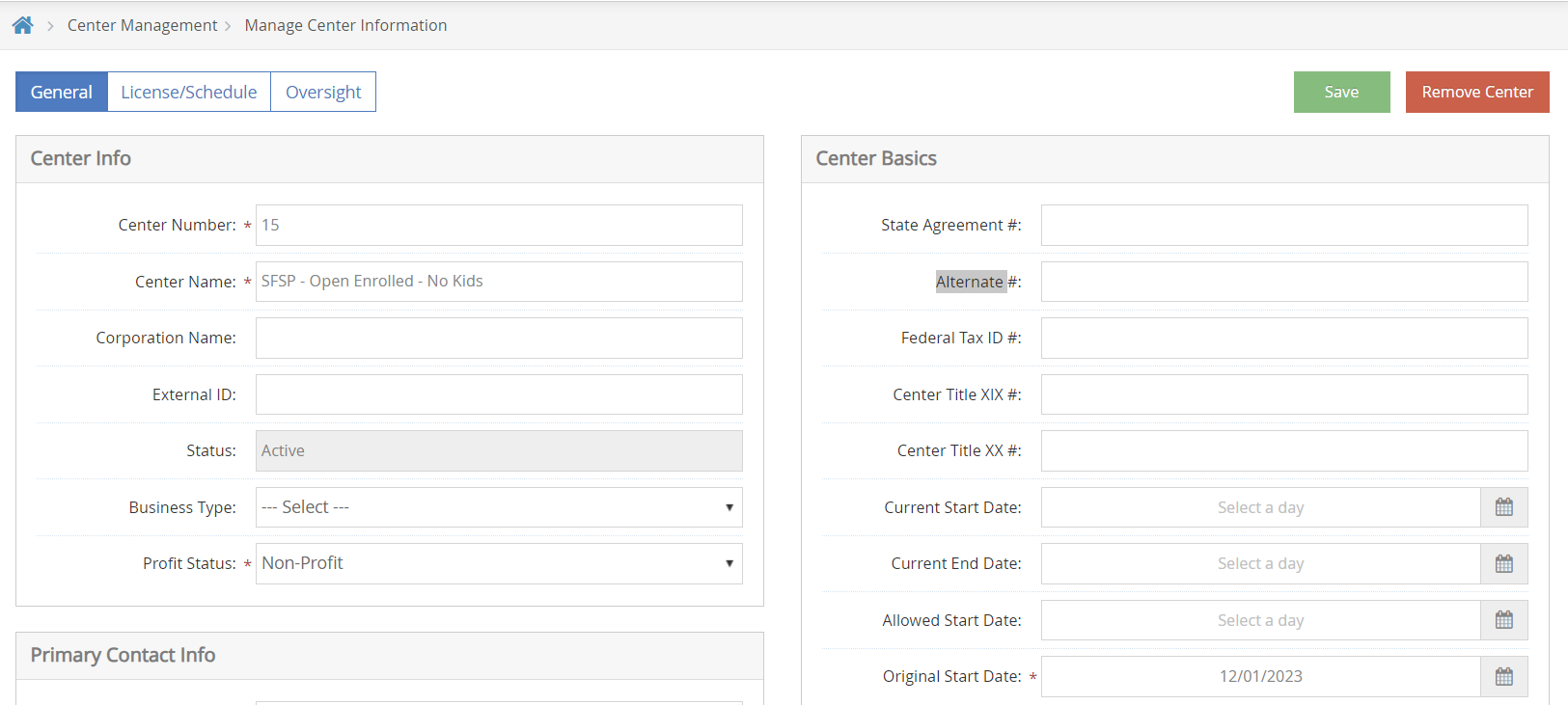
Menus/Attendance
The Menus/Attendance section is how you can view, edit, create, and manage menus for each site. If you are using menus in KidKare, you have the ability to create menus at the sponsor level and assign them to each site, or your sites can create their own menus. If your sites are creating their own menus, you will be able to review and manage them from this section as well.
To learn how to get started with the menu features, go to Menus/Attendance.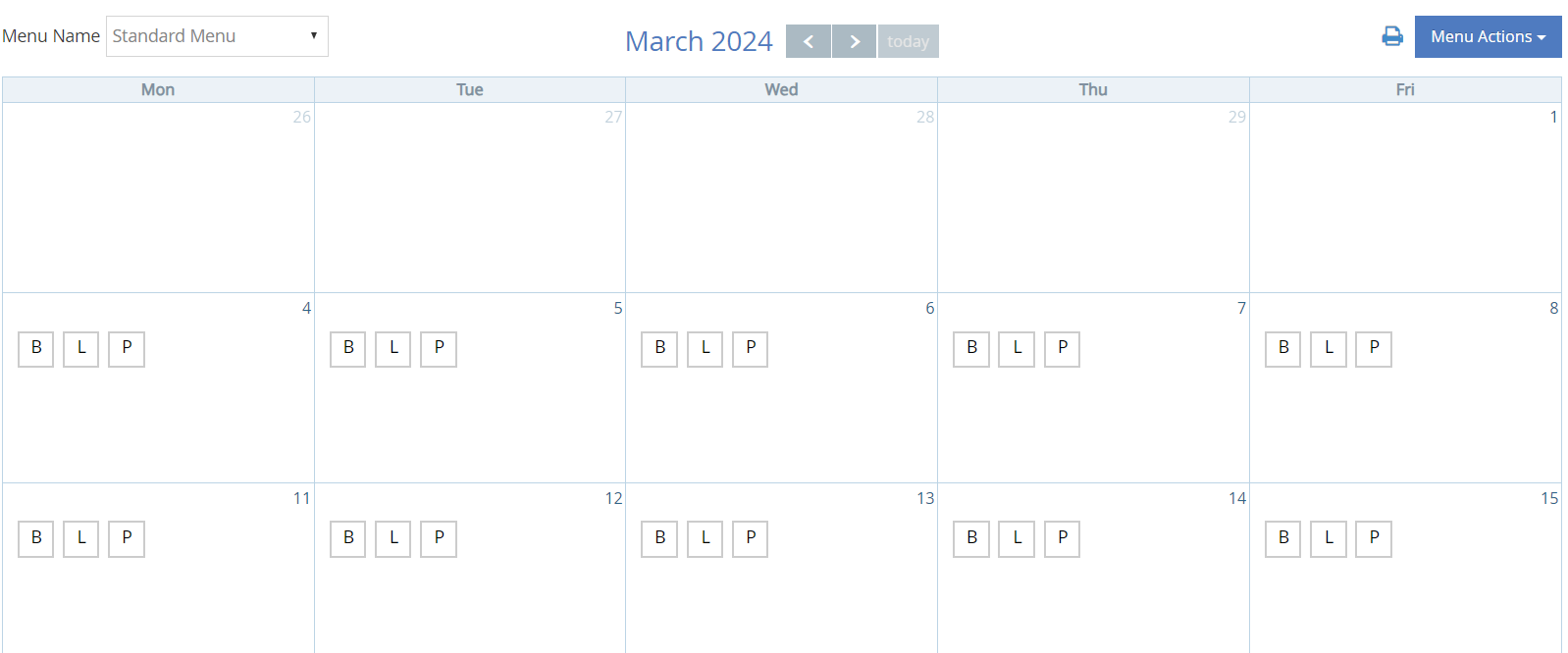
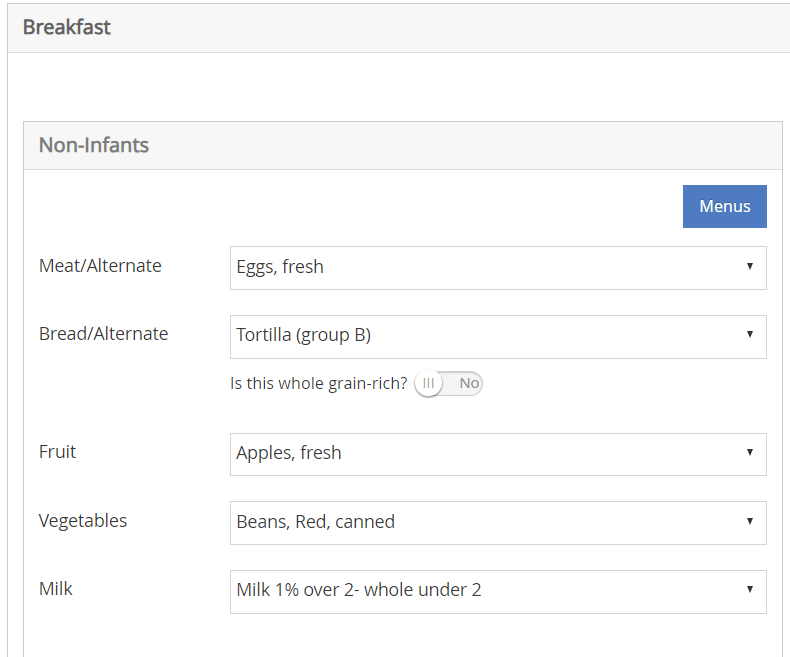
Foods
The Foods section is where a sponsor would edit, manage, add foods to the food list. If you are not using the menus feature in KidKare, this section will not be needed.
To learn how to manage your food list, go to Foods.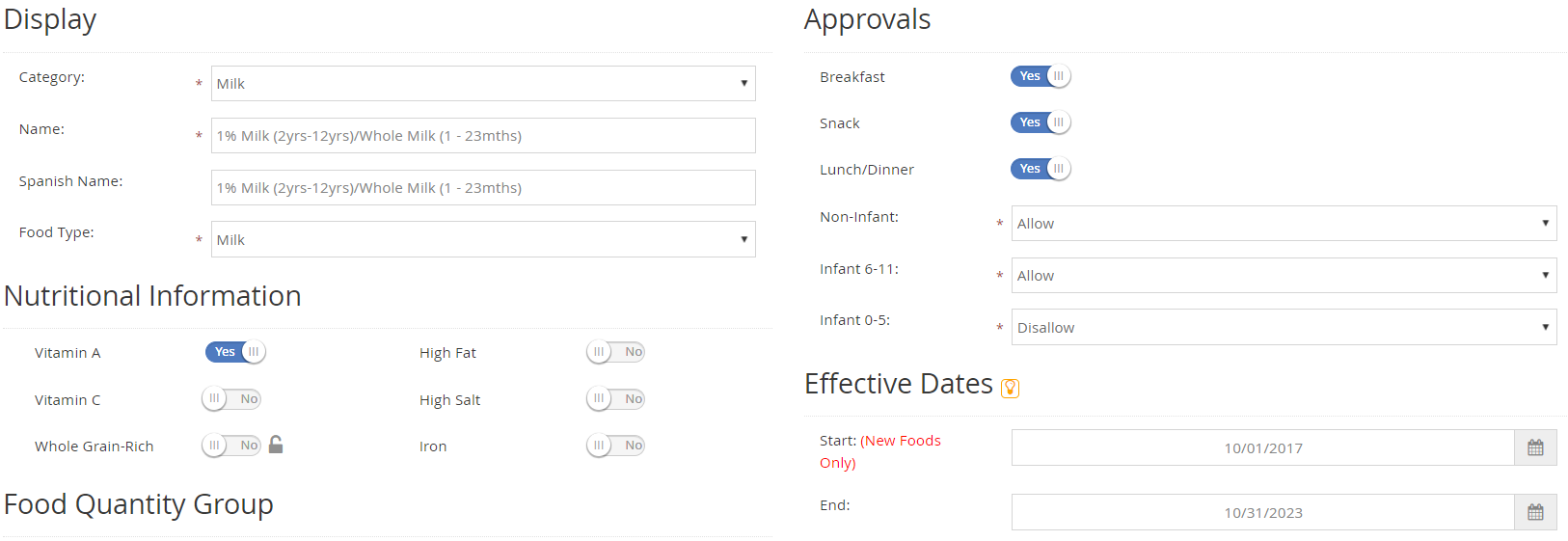
Tools
The tools section is used to manage users or vendors for your sites.
If food program receipts will be entered into KidKare, please review Add & Manage Receipts.
If you need to add additional users to KidKare at the site level or the sponsor level, see Manage Center Staff & Permissions or Sponsor Staff Management.
Administration
The Administration section is where you can update your sponsor information, manage policies, and more. To review all of the tasks available here, go to Administrative Tasks.
Messages
KidKare has an internal messaging system where your sites and send you messages, or vice versa. To learn more about the messaging feature and what it has to offer your organization, see Messages.