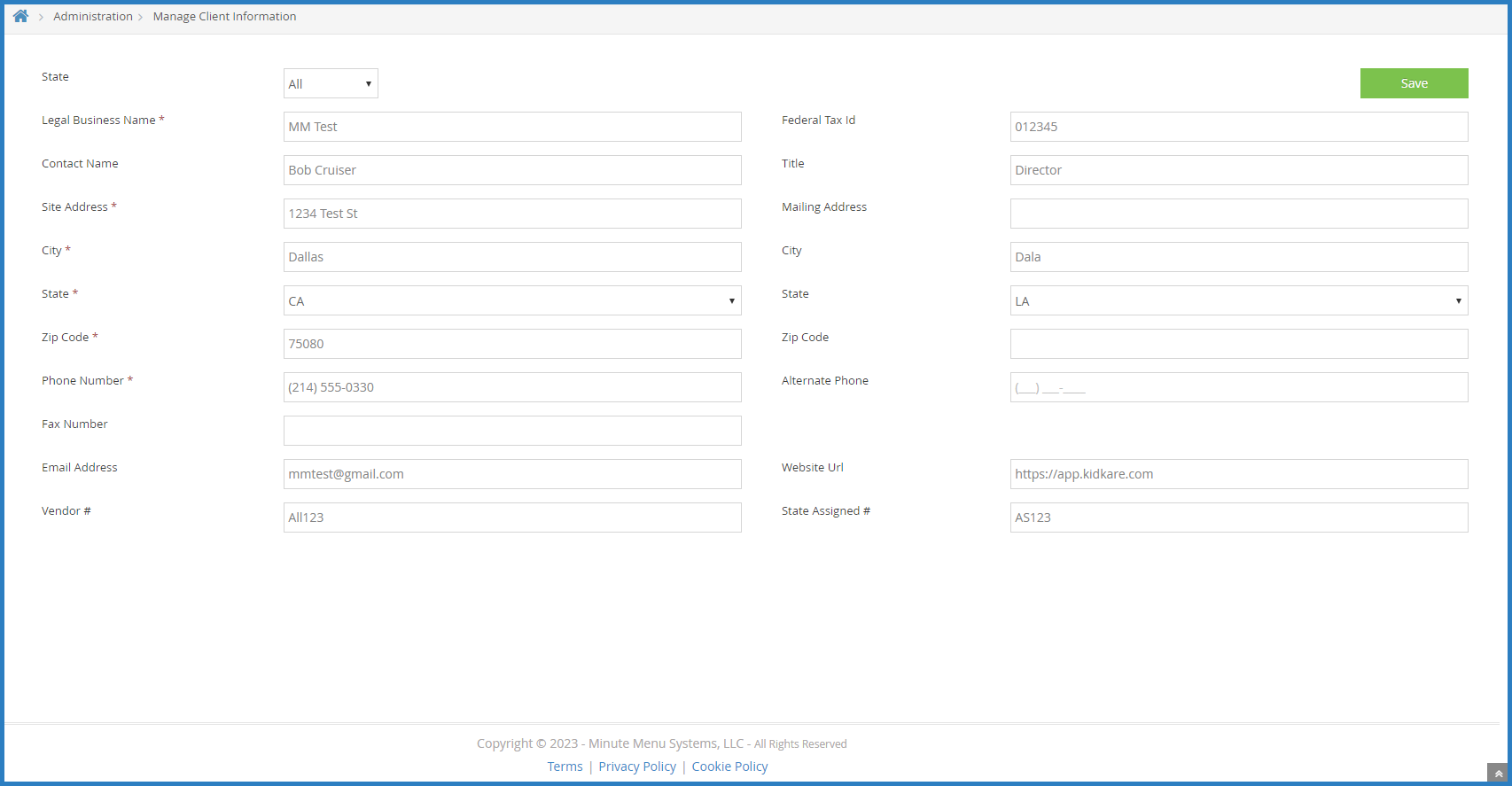It’s important that your company information is correct, as it prints on various reports. Check and update this information in the Manage Client Information page.
- From the menu to the left, click Administration.
- Select Manage Client Information. The Manage Client Information page opens.
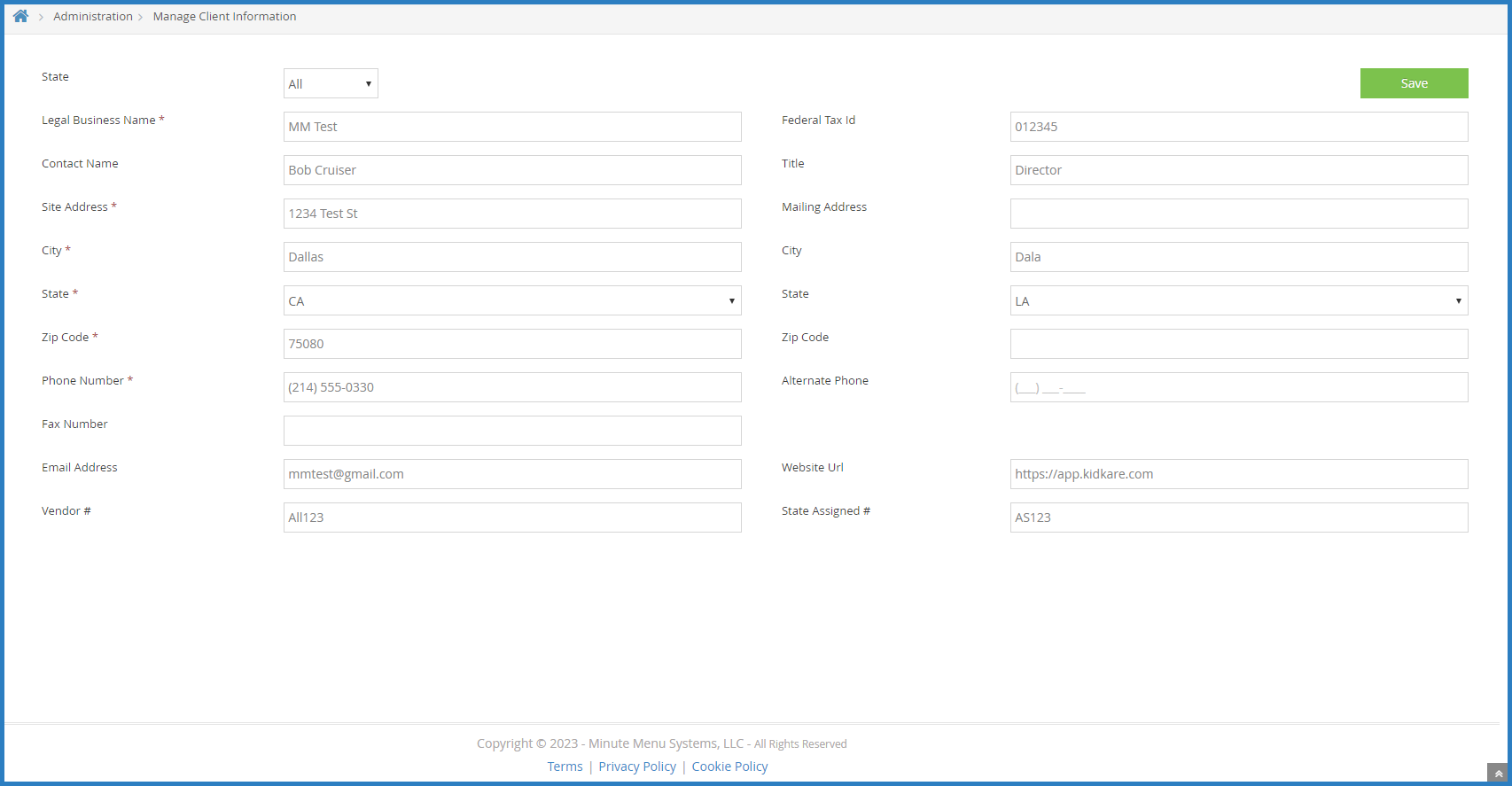
- Confirm that the displayed information is correct. If you have a Vendor # and/or a State Assigned #, they should also be present here.
- If you made any changes, click Save.