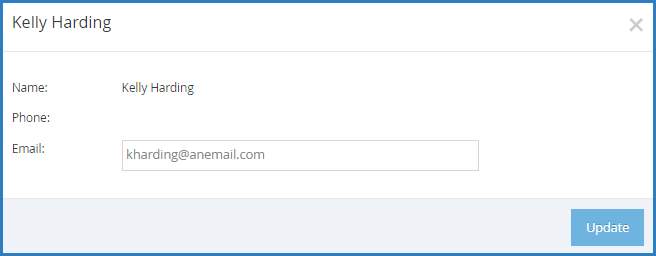Participant records that do not have an associated email address are indicated by on the View Status page. You can quickly add an email address to these records without leaving this page.
Required Permissions: You must have the eForms permission enabled on your account to use the eForms feature.
- From the menu to the left, click eForms.
- Click View Status.
- Click the participant's name in the Participant Name column. A pop-up opens and displays the guardian's contact information.
- Click the Email box and enter a valid email address.
- Click Update.