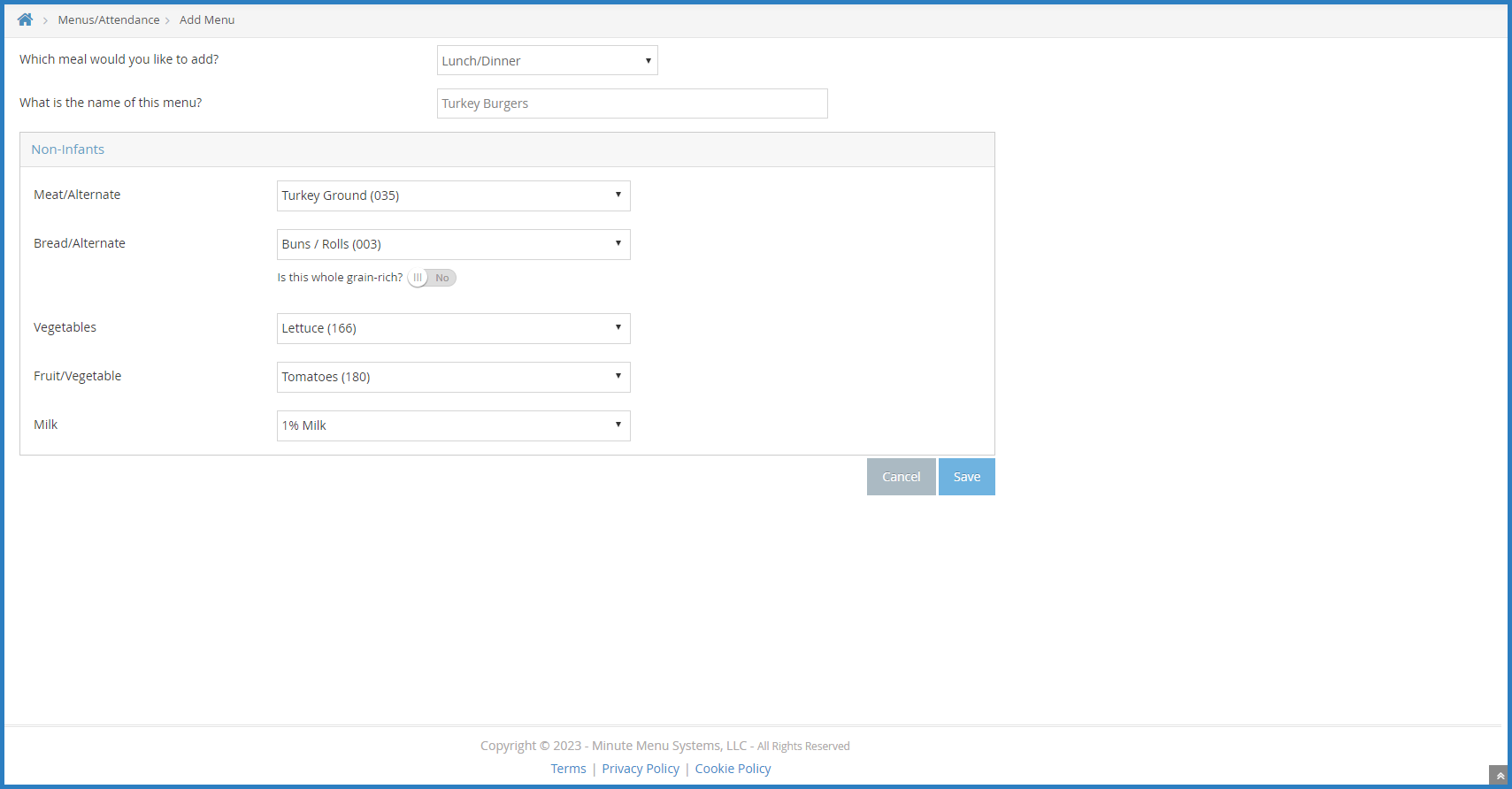Menu templates are reusable menus that are not specific to the day or meal. Both sponsors and centers can create and use menu templates. Any center-created templates are only visible to the center that created them (and the sponsor). You can create templates for both infants and non-infants. You can also use menu templates to build your master menus.
To create menu templates:
- From the menu to the left, click Menus/Attendance.
- Select Menu Templates. The Menu Templates page opens.
- Select Infants to add infant menu templates or Non-Infants to add non-infant menu templates.
- Click Add Menu.
- Click the Select Meal drop-down menu and select the meal for which to create a template.
- Click the What is the Name of This Menu box and enter a name for this menu.
- Click each drop-down menu and select the foods for each meal component.
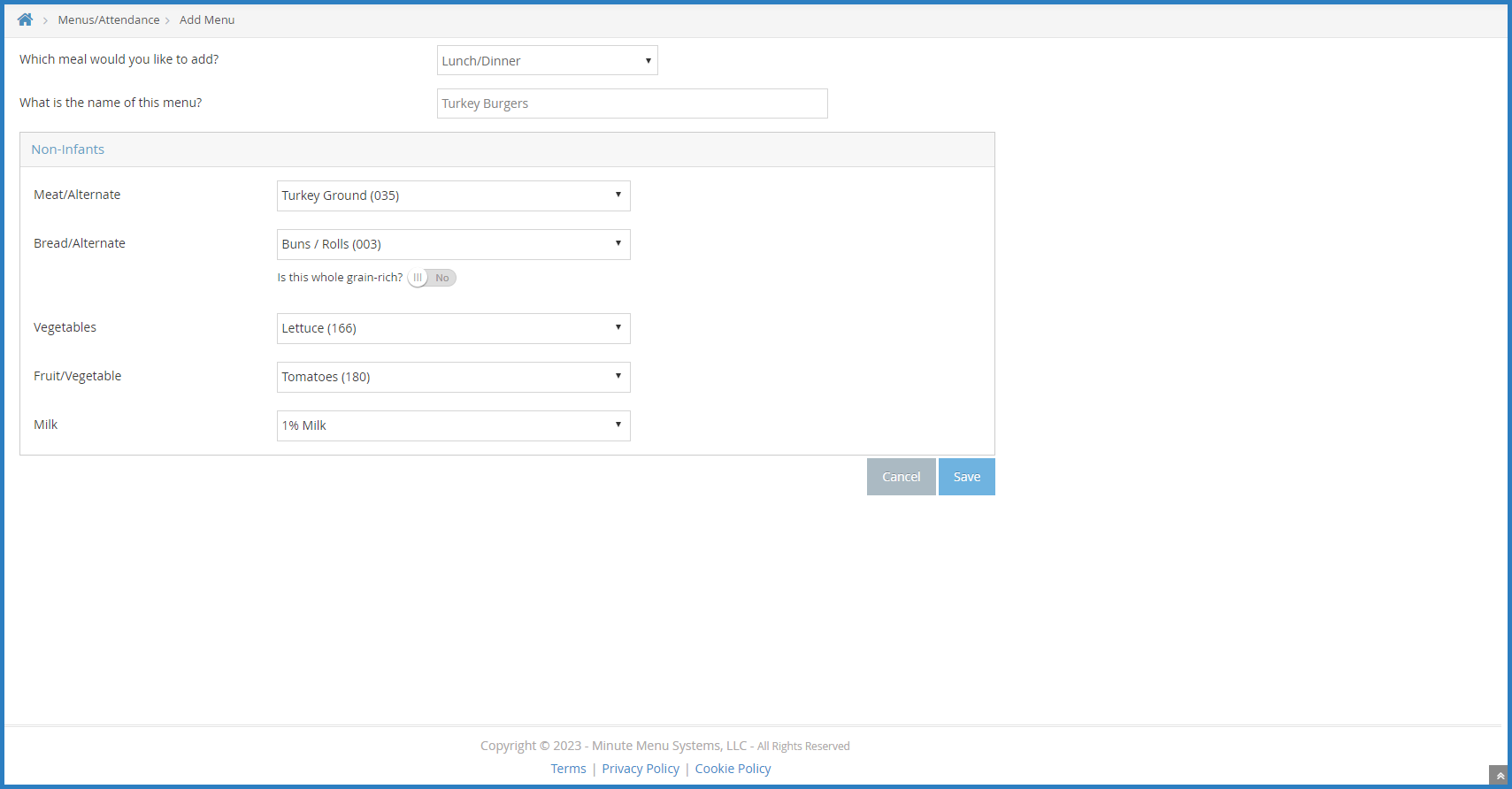
- When finished, click Save.