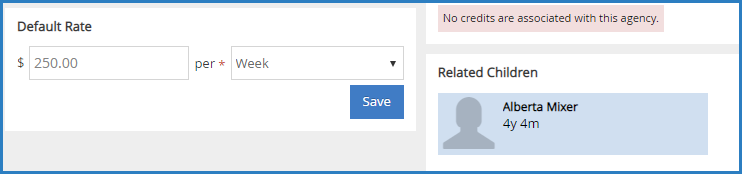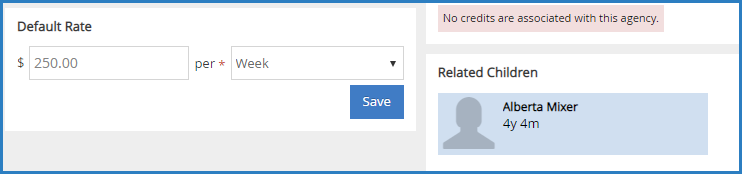Each participant can have a default rate charged to their account. When you assign a default rate in the participant account record, invoices created for that participant default to this rate.
- From the menu to the left, click Accounting.
- Click Accounts. The Participant Account Details page opens and displays information for the last participant you viewed.
- Click the drop-down menu at the top of the page and select the participant to update.
- In the Default Rate section, click the $ box and enter the base charge.
- Click the Per drop-down menu and choose from the following:
- Hour
- Half Day
- Day
- Week
- Two Weeks
- Month
- Attendance
- Click Save.