You can record Daily Attendance and Meal Counts for any selected center, if needed. Note that at Step 4 these are the same steps a center would follow to record attendance and meal counts themselves.
Watch the video below, or scroll down for step-by-step instructions.
- From the menu to the left, click Menus/Attendance.
- Click Center Daily Attendance/Served Meals.
- Select the center you are entering data for in the top right drop down.
- Make sure the correct date, classroom, and meal are selected at the top.
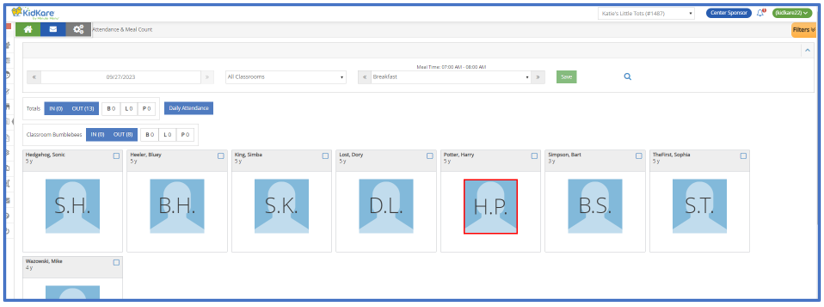
- Check the box next to each participant's name to mark attendance.
- Click
to record a meal count. A participant must be marked in attendance before you can access this option. If individual infant menu reporting is enabled, the Infant Menu pop-up opens. For more information, see Record Individual Infant Menus.
Note that participants with special diets or allergies noted on their record display with a red outline around their photo.
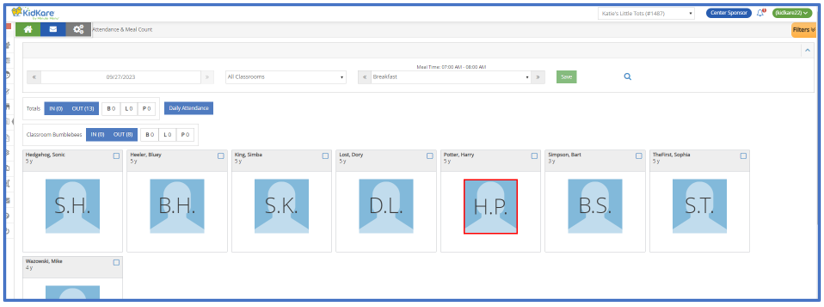
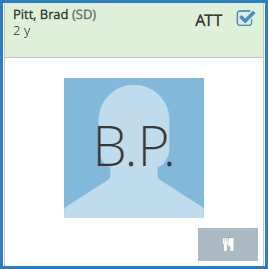
 to record a meal count. A participant must be marked in attendance before you can access this option. If individual infant menu reporting is enabled, the Infant Menu pop-up opens. For more information, see
to record a meal count. A participant must be marked in attendance before you can access this option. If individual infant menu reporting is enabled, the Infant Menu pop-up opens. For more information, see 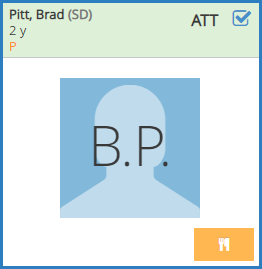 Note that participants with special diets or allergies noted on their record display with a red outline around their photo.
Note that participants with special diets or allergies noted on their record display with a red outline around their photo.