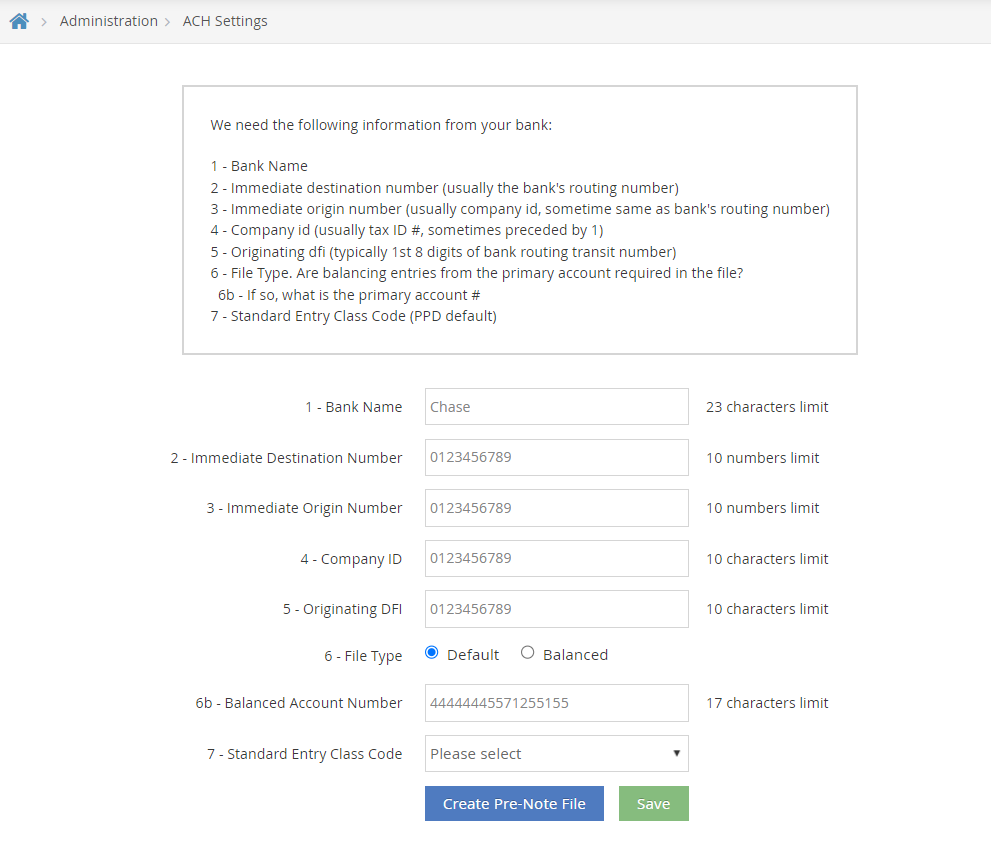Direct deposit is a fast, electronic method of payment that ensures providers still receive payment in a timely manner. If you do not currently offer direct deposit but would like to, contact your bank/credit union and ensure that they can accept upload files for direct deposit. KidKare uses the nationally accepted ACH file format NACHA.
To set up direct deposit:
- Enter your bank account information into KidKare.
- Click the Administration menu and select ACH Settings. The ACH Settings dialog box opens.
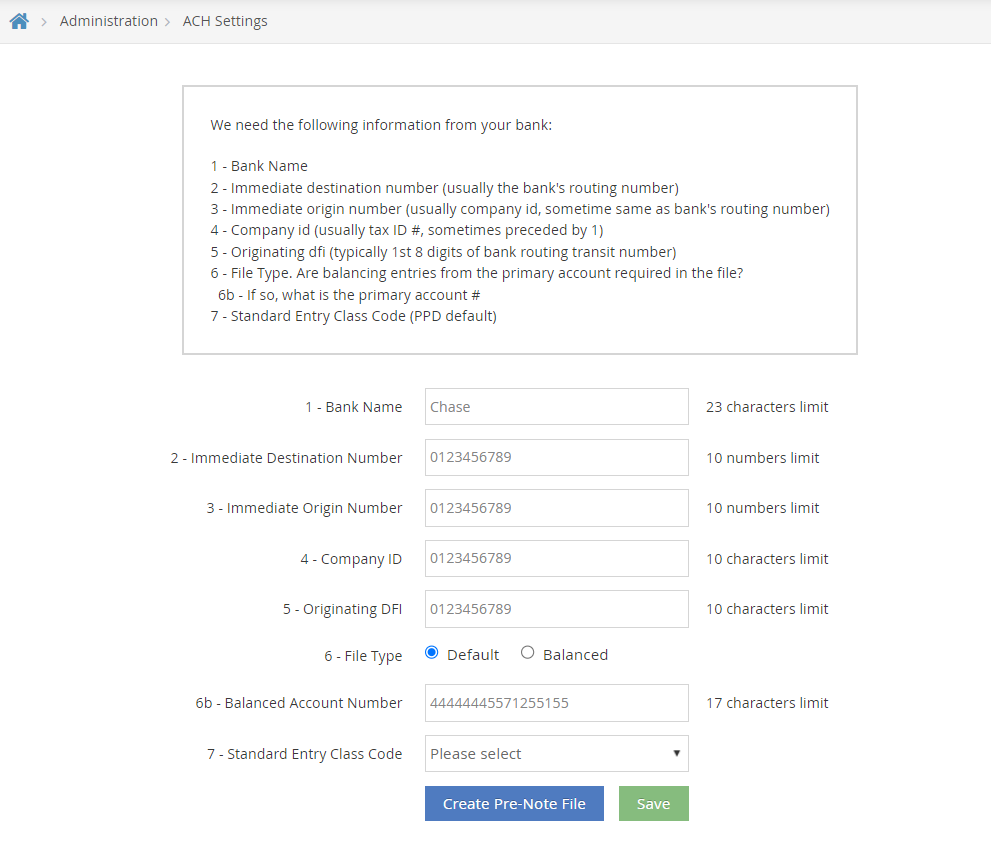
- Complete each field. Contact your bank for this information.
- When finished, click Save.
- Click the Administration menu and select ACH Settings. The ACH Settings dialog box opens.