The Menu Production Record lists the amount of food centers need to serve and purchase to adequately serve children in their care. It may also include actual quantities served and leftover quantities, if recorded (subject to policy M.01 and policy M.01f). Before printing this report, centers/sponsors should record center menus and estimate attendance (at least). Estimating attendance allows centers to plan ahead of time so they can purchase the appropriate quantities of food (as listed on the report). If you print this report after recording actual attendance and/or actual quantities served, the quantities needed based on actual attendance display on this report, as do the actual quantities prepared.
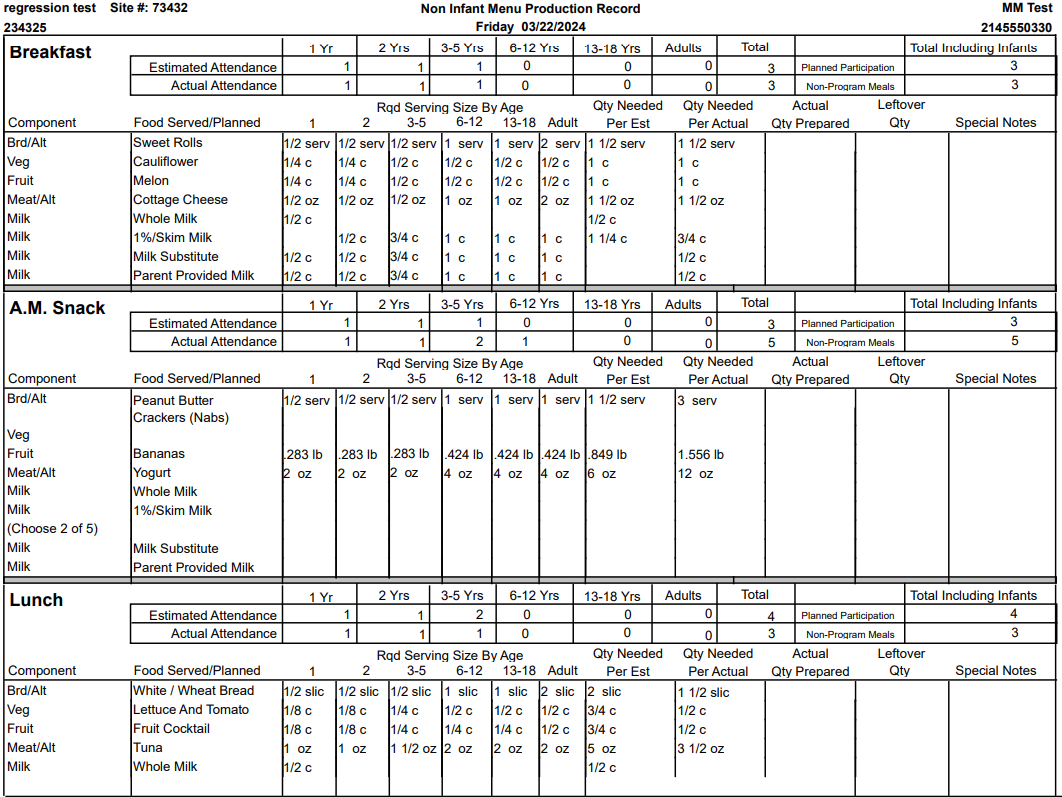
Sponsors can use this report when auditing centers to ensure that the correct amounts of food are being prepared and served.
Notes: Sponsors should ensure that they have selected the correct Food Quantity Type in the Food Tool, as this affects the units of measure used on the Menu Production record when calculating quantities. If you are recording individual infant menus, the Menu Production Record for infants only shows quantities for the default infant menu. Ensure that centers have either recorded or estimated attendance.
- From the menu to the left, click Reports.
- Click the Select a Category drop-down menu and select Menus.
- Click the Select a Report drop-down menu and select Menu Production Record.
- Click the Select Center drop-down menu and select the center for which to print the report. You can also select All Active Centers to print this report for all centers.
- Click the next drop-down menu and choose from the following: Both, Non-Infant, or Infant.
- Click the From box and select the report start date.
- Click the To box and select the report end date.
- Click Run. The report downloads as a PDF.