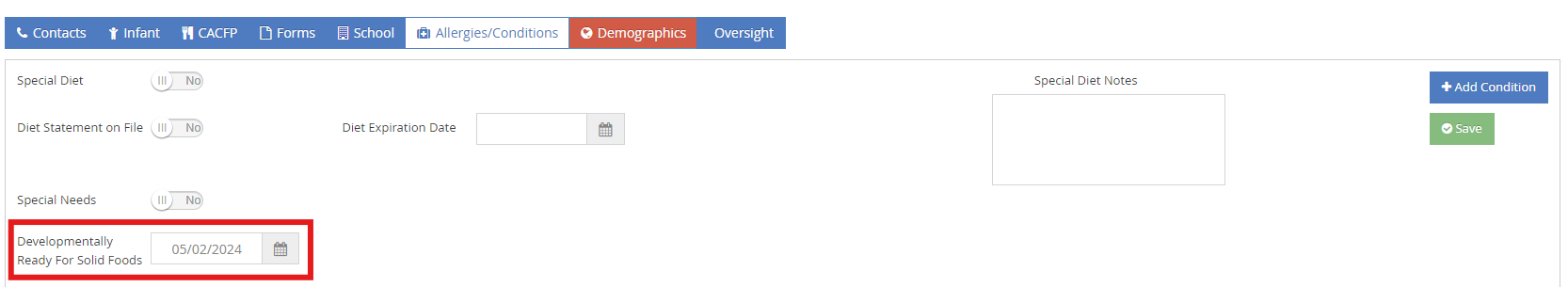The day an infant becomes developmentally ready for solid foods, it should be entered into KidKare in order to ensure the infant is fed the proper components based on the USDA meal pattern. The center can add this date if they have permissions to edit child information. This can also be added at the sponsor level.
To add the Developmentally Ready For Solid Foods date for an infant:
- From the menu to the left, click on Children and then Manage Child Information.
- Select the center the infant attends in the drop down at the top of the screen.
- Select the infants name in the child drop down. The Child Information screen loads.
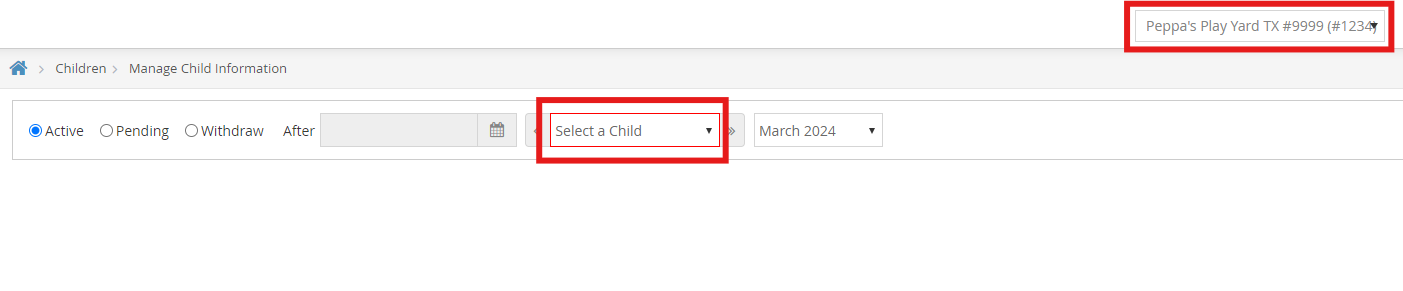
- In the bottom half of the page, click on the Allergies/Conditions tab.
- Click the orange
 button.
button. - Enter the date the infant started eating solid foods in the fields labeled Developmentally Ready For Solid Foods.
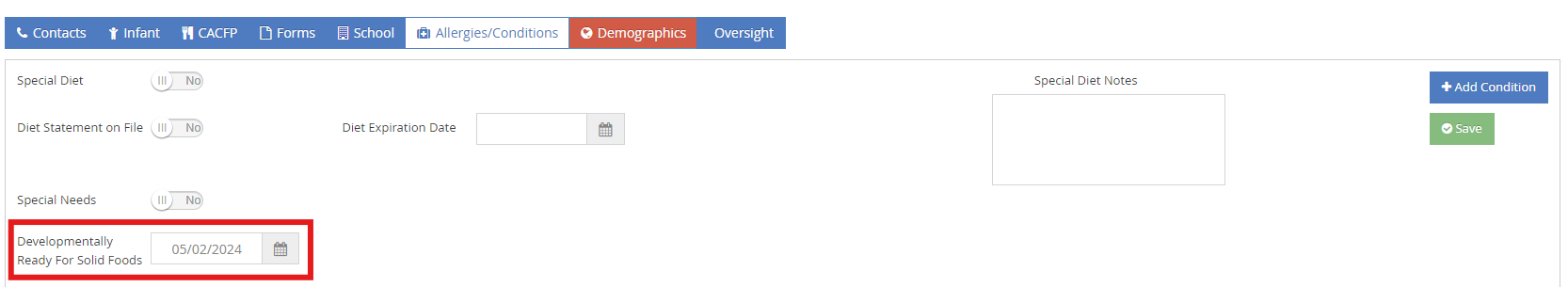
- Click Save.
The Developmentally Ready date can also be entered when enrolling new infants that are already eating solid foods. The date field can be found under the Special section on the first page of child enrollment.

Sponsor Preferences for Developmentally Ready Foods
Policy M.19 can be set to Ignore, Warn or Disallow if and infant is marked as developmentally ready for solid foods, but not enough components were served in a meal. This policy follows the USDA meal pattern for infants.
When set to Disallow, an infant who was marked developmentally ready was not served solid foods, Error 111 appears on the Office Error report. Meals are checked starting from the first day the infant was marked developmentally ready at a meal in KidKare. This error will disallow meals by child based on the criteria below:
- If a child is marked as developmentally ready and they are 6 months or older, the sponsor will see a disallow error on the claim if the child is not served the required 3 components based on the USDA meal patterns.

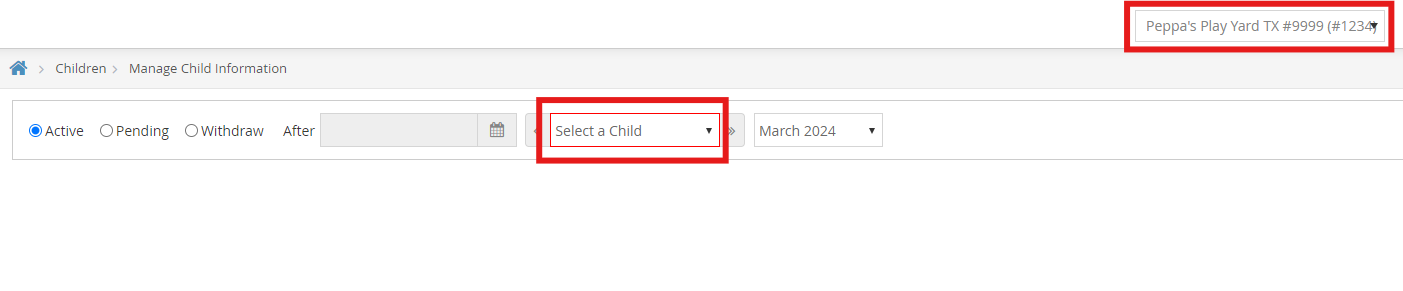
 button.
button.