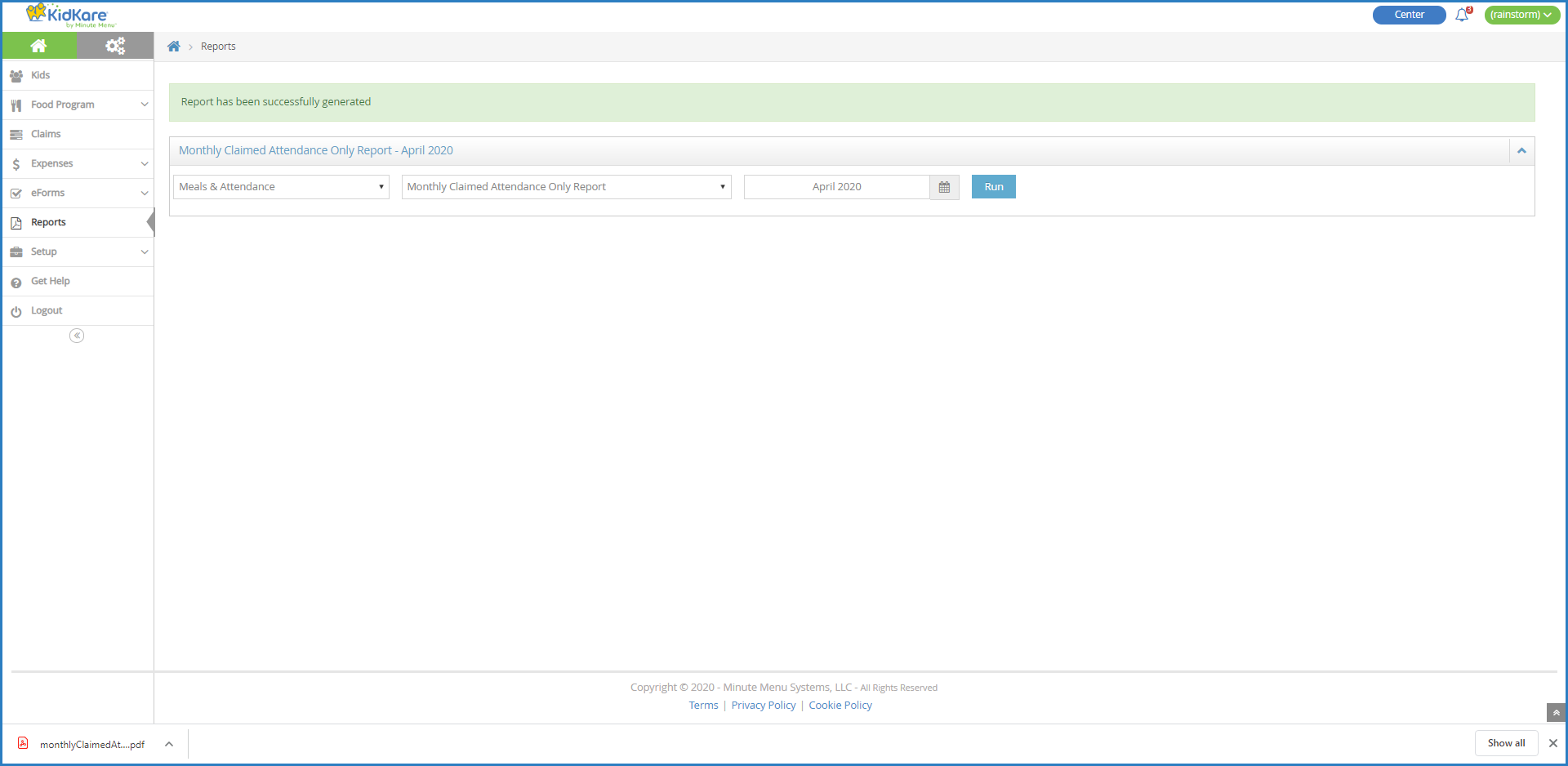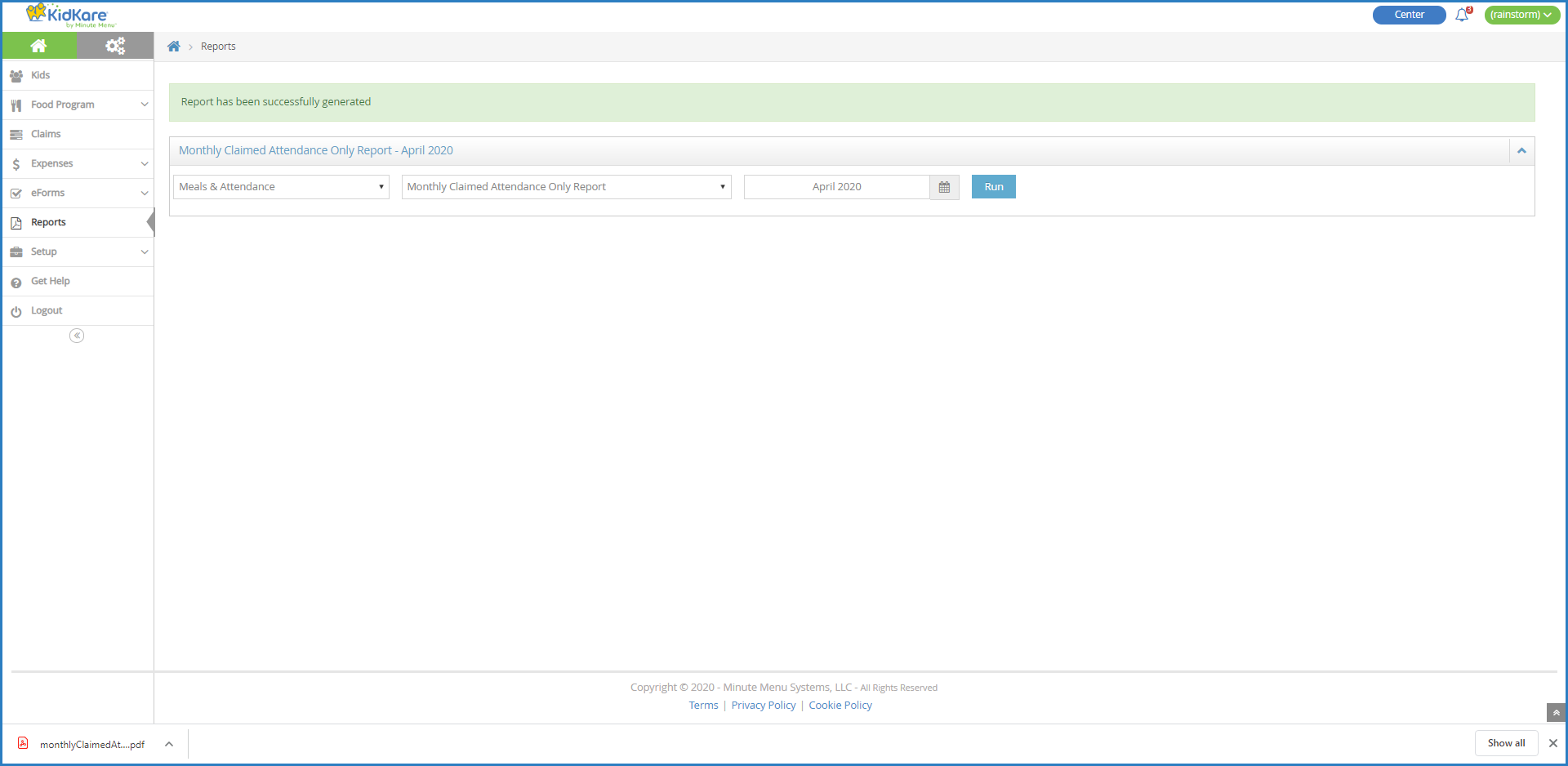The Monthly Claimed Attendance Only report includes claimed attendance for the selected claim month.
Required Permissions: You must have the Meal & Attendance (Reports) permission enabled on your account to print the Monthly Claimed Attendance Only report.
- From the menu to the left, click Reports.
- On the Reports page, select the following:
- Category: Meals & Attendance
- Report: Monthly Claimed Attendance Only
- Month: Select the claim month.
- Click Run. A PDF downloads.