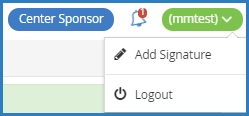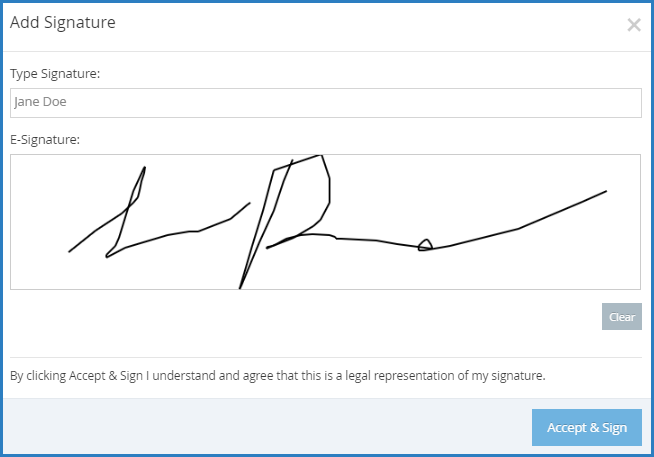Each form you approve and renew through eForms requires your signature. Before you approve and renew forms, add your signature to KidKare in the Add Signature popup.
To do so:
- Click Welcome in the top-right corner, and select Add Signature.
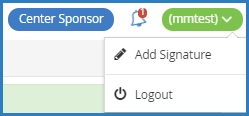
- Click the Type Signature box and type your name.
- Using your mouse, finger, or stylus, sign the E-Signature box.
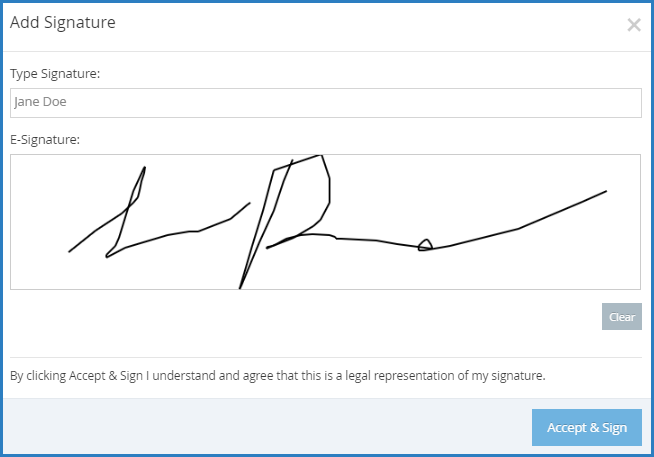
- Click Accept & Sign.