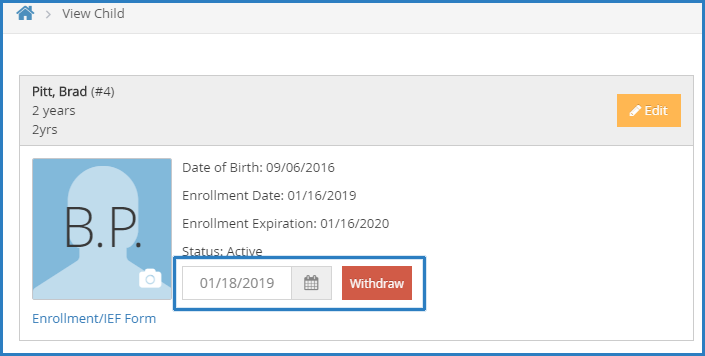When a participant leaves your care, withdraw them. You can re-enroll them at any time.
Required Permissions: All users can view enrolled participants. However, you must have the Child Details and Child Enrollment permissions enabled on your account to view participant details and withdraw participants.
- From the menu to the left, click Participants. A list of participants displays.Note: According to your display settings, this option may be something different, such as Kids. For more information, see Set Display Settings.
- Click Filters in the top-right corner and ensure you are viewing Active participants.
- Click the participant to withdraw.
- On the View Participant page, click Withdraw.
- Set the withdrawal date. This defaults to today's date.
- Click Withdraw.