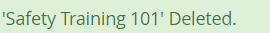Before you can record any training information in KidKare, you must first set up training types. Training types allow you to easily track training you've completed for your providers. It appears on training records and training reports.
Add Training Types
- From the menu to the left, click the Tools and select Training Types. The Training Type Codes window opens.
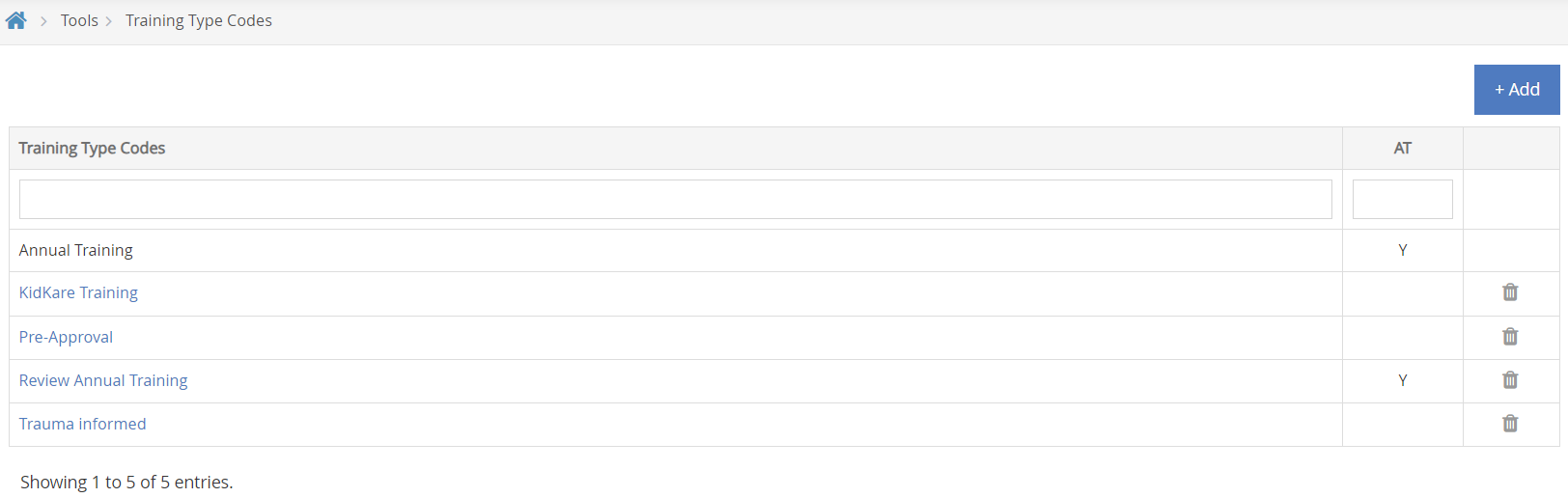
- Click
 in the top right corner. The Add Training Type Code dialog box opens.
in the top right corner. The Add Training Type Code dialog box opens. - Click the text box and enter the name of your training type code.
- If the training type being added is an annual training, check the box next to Annual Training Types?.
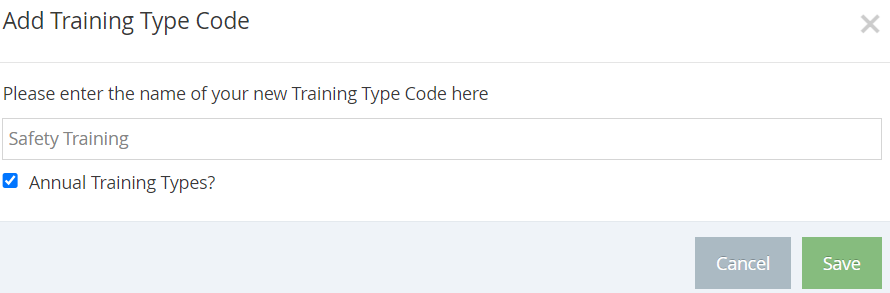
- Click Save.
Edit Training Types
- From the menu to the left, click the Tools and select Training Types. The Training Type Codes window opens.
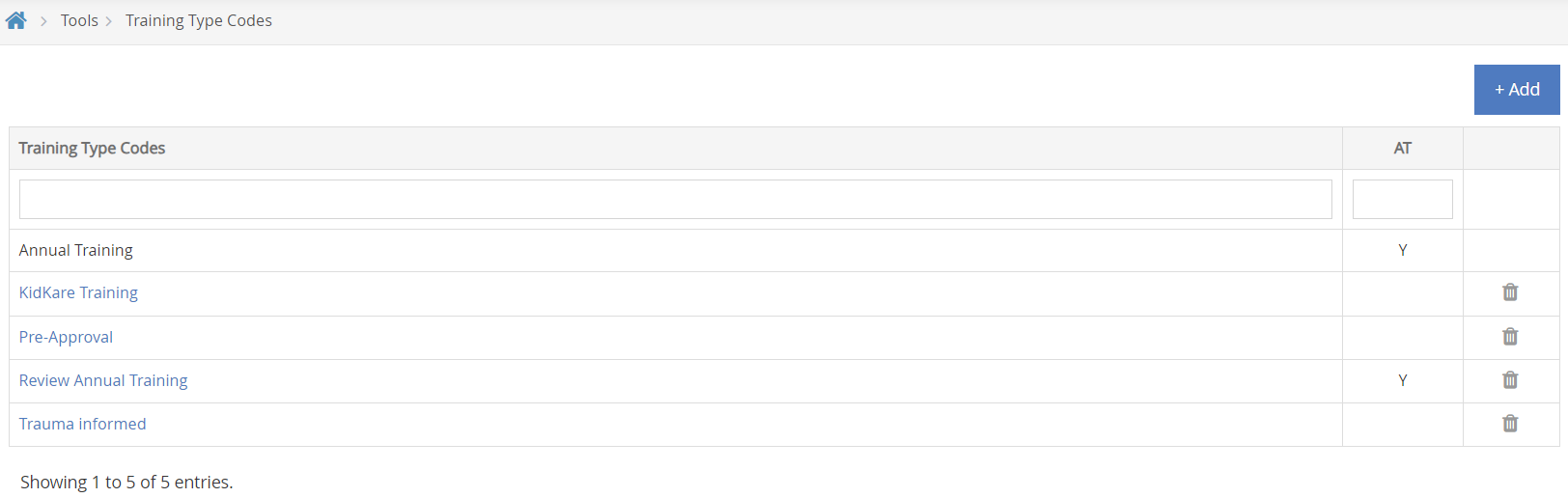
- Click the name of the training type you are wanting to change.
- The Edit Training Type Code box opens. Make edits as needed.
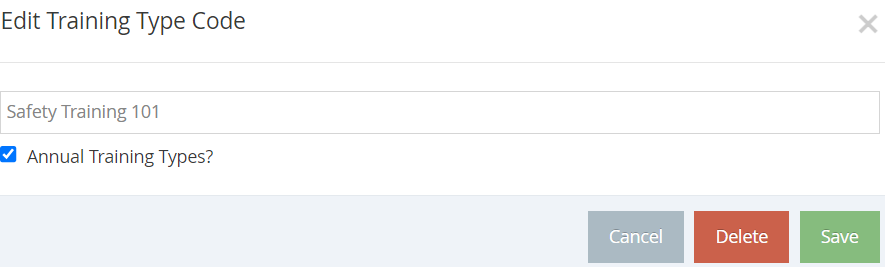
- Click Save.
Delete Training Type
- From the menu to the left, click the Tools and select Training Types. The Training Type Codes window opens.
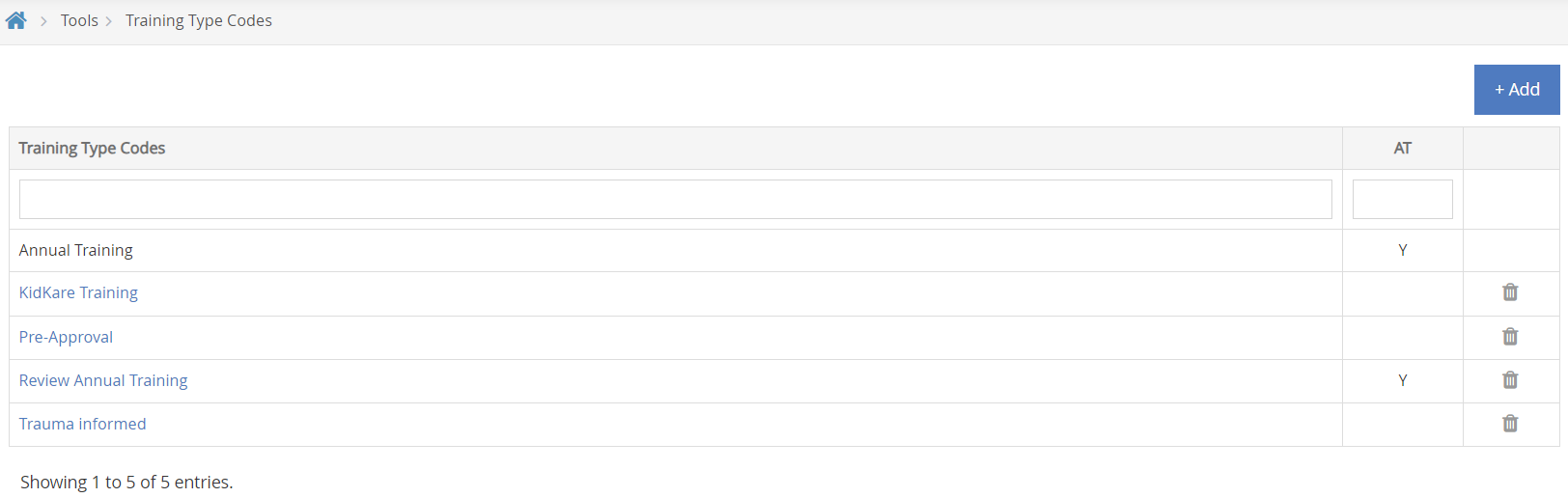
- Click the
 icon to the right of the training type to delete it.
icon to the right of the training type to delete it. - An Are you sure? confirmation appears. Click Delete.
- Once deleted successfully, a green confirmation will pop up in the top right corner of the screen.
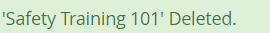
Note: A training type cannot be deleted if it has already been used.
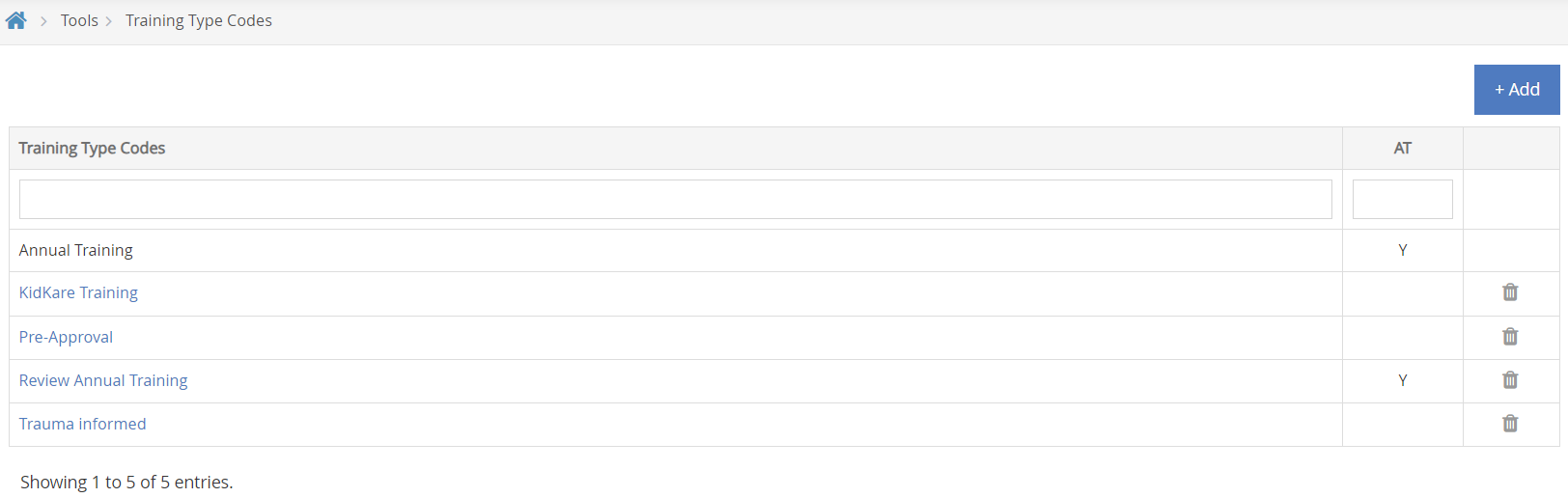
 in the top right corner. The Add Training Type Code dialog box opens.
in the top right corner. The Add Training Type Code dialog box opens.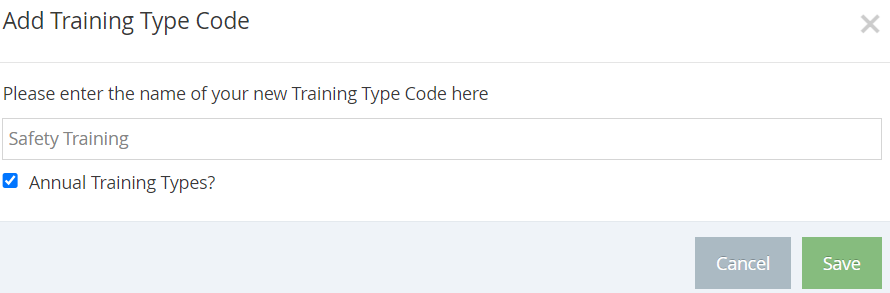
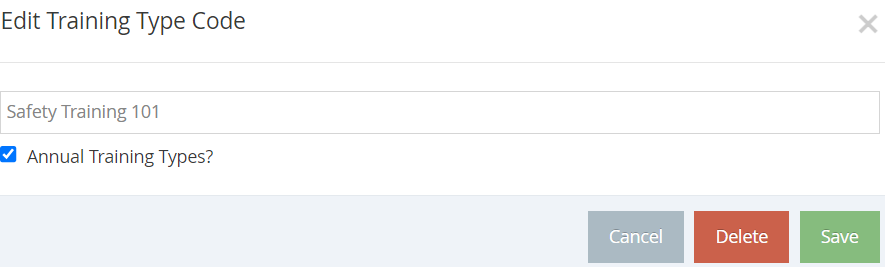
 icon to the right of the training type to delete it.
icon to the right of the training type to delete it.