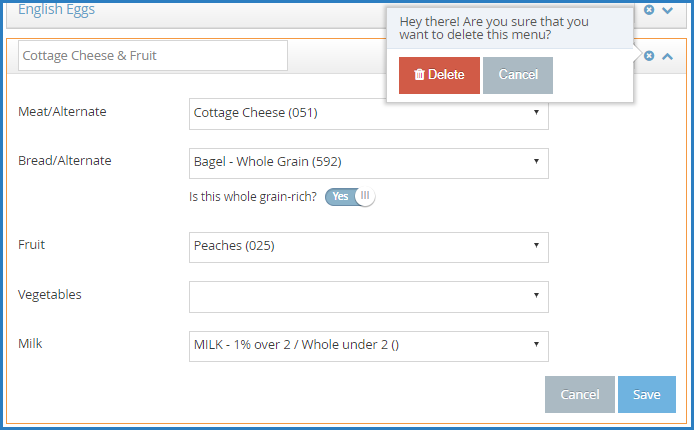All menu templates are stored on the Menu Templates page, even if the template was created from the Daily Menu page. Once you create a template, you can easily edit it, as needed.
Required Permissions: You must have the Plan Menus permission enabled on your account to manage menu templates. Center users can only create and access My Menus.
Edit Menu Templates
- From the menu to the left, click Menu Templates. The Menu Templates page opens.
- Locate the menu to change.
- Click
next to the menu to edit. The menu details display.
- Click Edit.
- Select new foods and enter a new menu name, if needed.
- When finished, click Save.
Delete Menu Templates
- From the menu to the left, click Menu Templates. The Menu Templates page opens.
- Click
next to the menu to delete.
- At the confirmation prompt, click Delete.
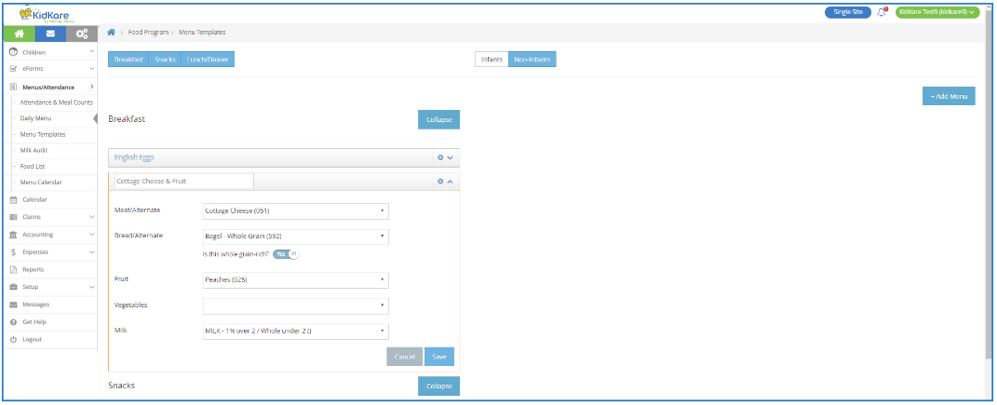
 next to the menu to delete.
next to the menu to delete.