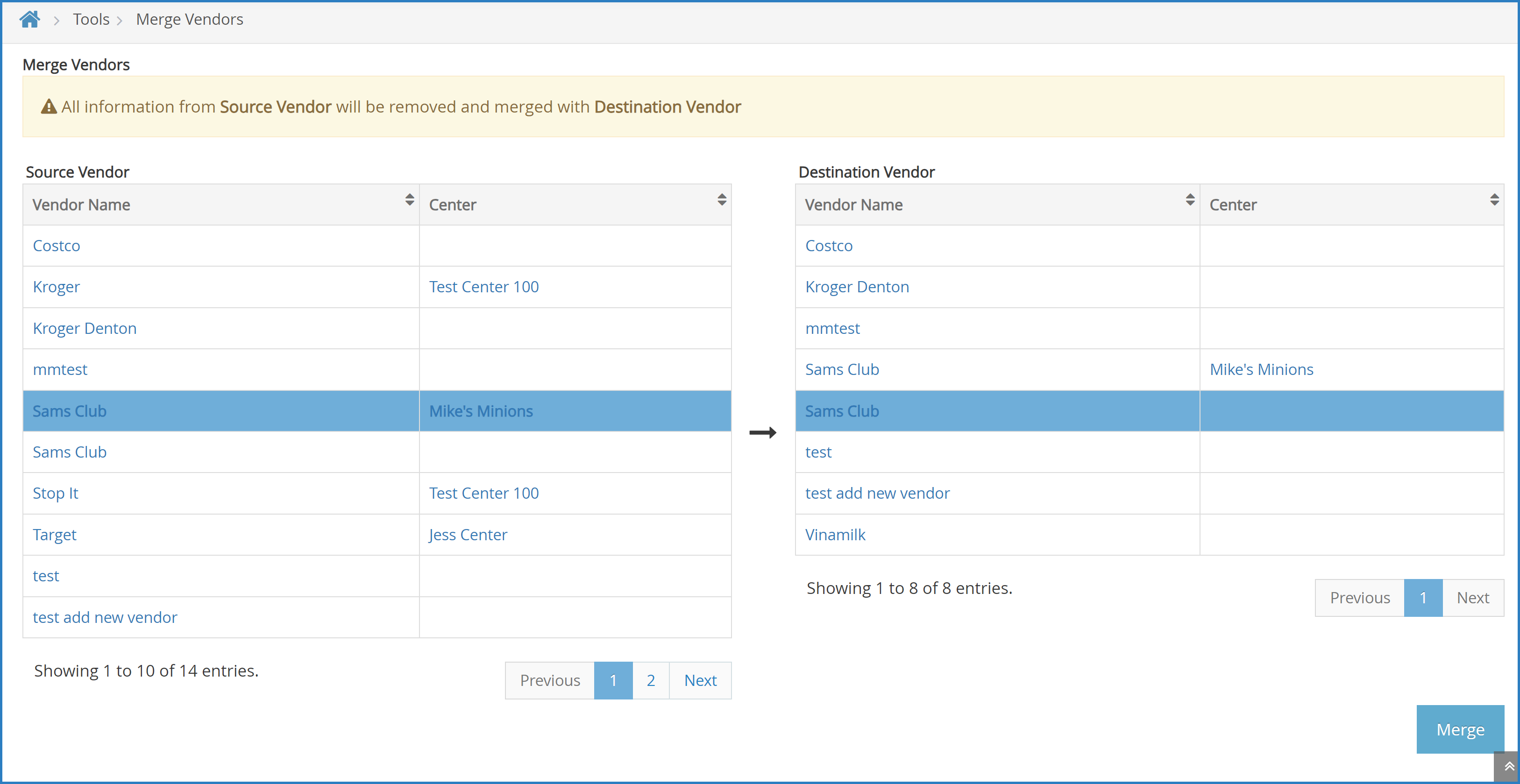Vendors must be unique. You can merge duplicate vendors to single vendor records for ease of management.
- From the menu to the left, click Tools.
- Select Merge Vendors. The Merge Vendors page opens.
- In the Source Vendor section, select the vendor to merge.
- In the Destination Vendor section, select the merge destination.
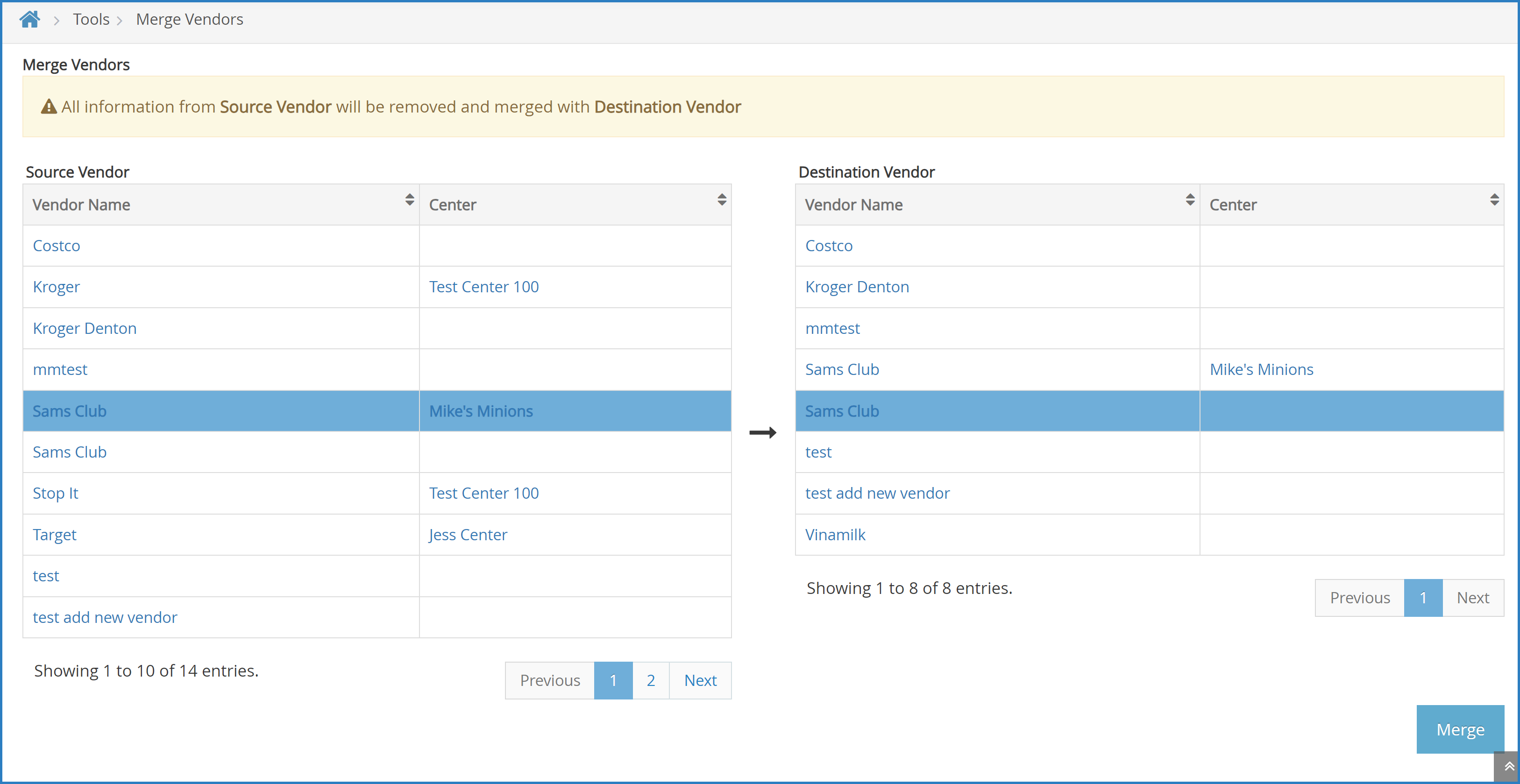
- Click Merge.