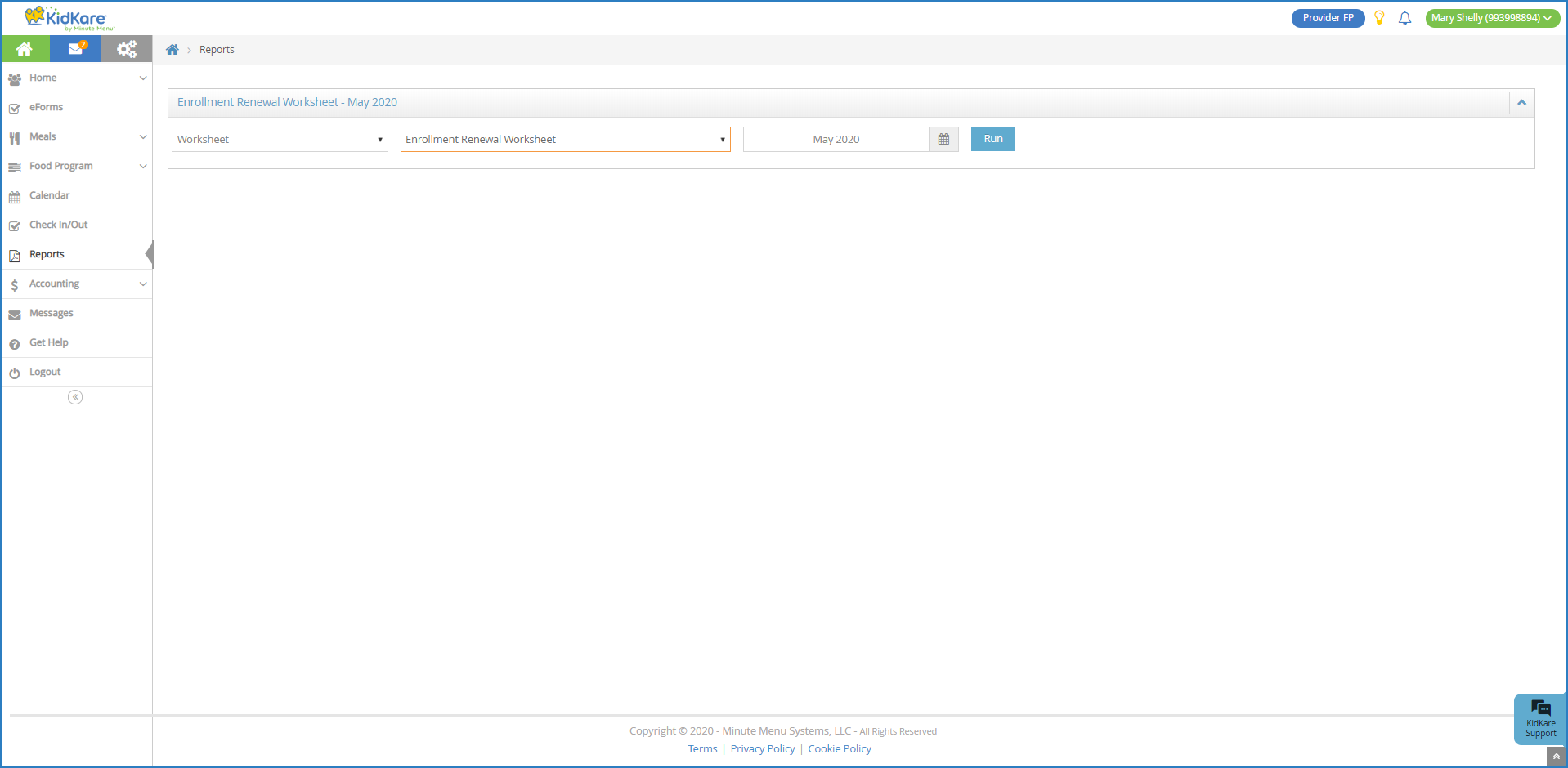You can print an enrollment renewal worksheet that you can then use to re-enroll participants into the CACFP:
- From the menu to the left, click Reports.
- Click the Select a Category drop-down menu and select Worksheet.
- Click the Select a Report drop-down menu and select Enrollment Renewal Worksheet.
- Click the Date box and select the month for which to print the worksheet.
- Click Run. A PDF downloads. Depending on your browser settings, you may be prompted to select a location in which to save it.