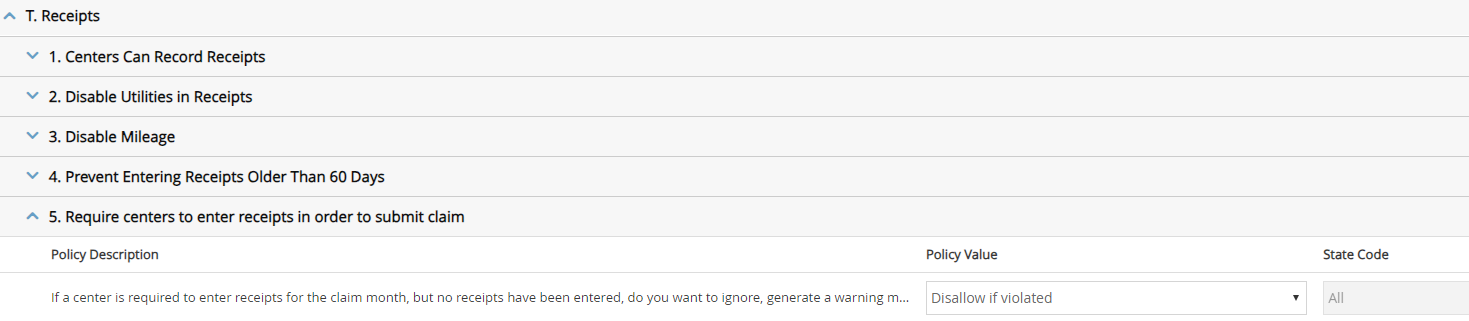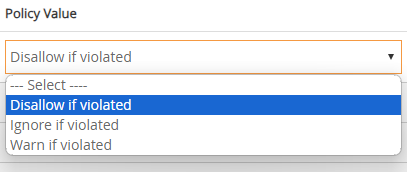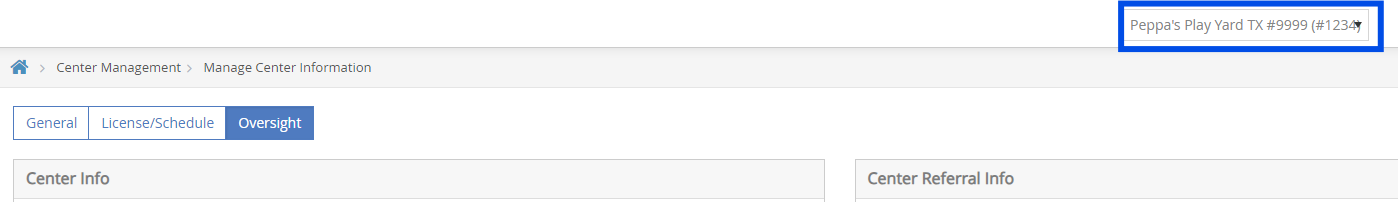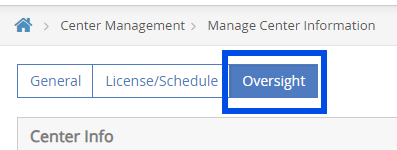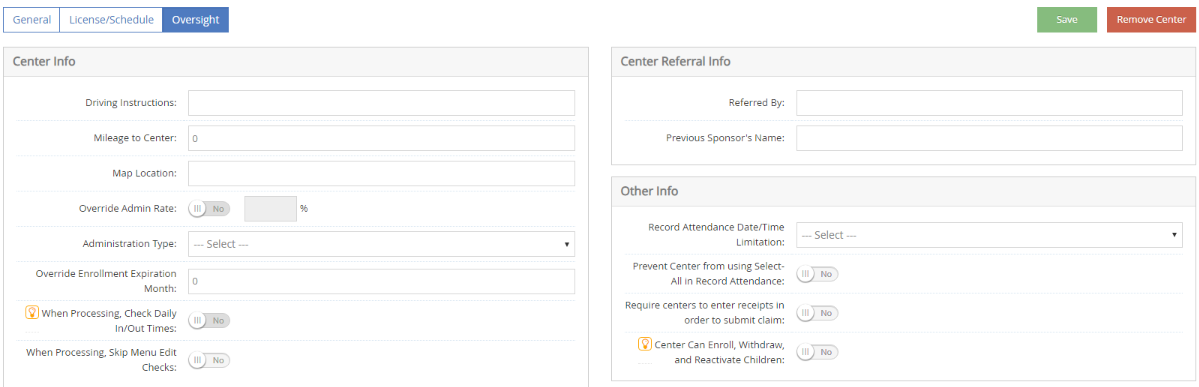Sponsors have the ability to require receipt entry for one, multiple, or all of their sites. In order to set this up you will need to follow the steps below.
Update Receipt Policy
The first step it to ensure the policy is set the way you want it.
- From the menu to the left, click Administration.
- Select Manage Policies. The policies screen loads.
- Click on the
 to expand Section T. Receipts and 5. Require centers to enter receipts in order to submit claim.
to expand Section T. Receipts and 5. Require centers to enter receipts in order to submit claim.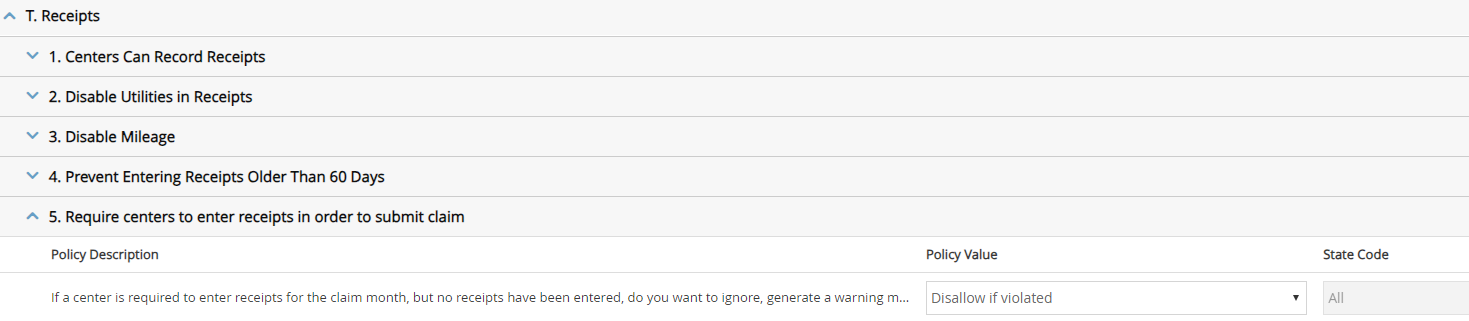
- Choose the Policy Value that works best for your organization:
- Ignore if violated: If receipts are not entered for a site that requires receipt entry, nothing will happen and no errors will show.
- Warn if violated: If receipts are not entered for a site that requires receipt entry, a warning will appear on the office error report, but no meals will be disallowed.
- Disallow if violated: If receipts are not entered for a site that requires receipt entry, a disallow error will appear on the office error report and the claim will be zeroed out. The claim can be sent back to the center to enter receipts, or sponsor can enter receipts on their behalf. Once receipts are entered, the claim can be reprocessed and the error will clear.
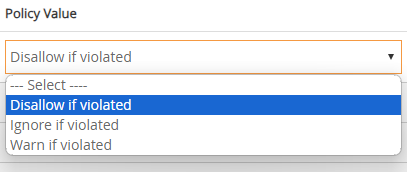
- Scroll back to the top of the page, click Save.
Update Center Setting
This step will need to be repeated for each site receipts are required for:
- From the menu to the left, click Center Management.
- Select Manage Center Information.
- Select the center in the dropdown box located in the top right corner of the screen. The Center Information screen loads.
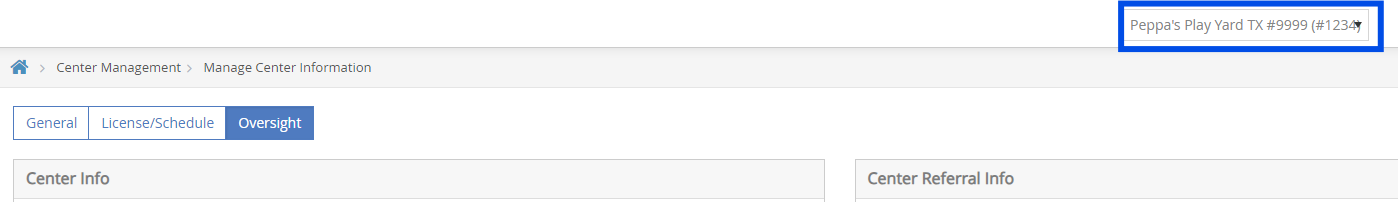
- Choose the Oversight tab.
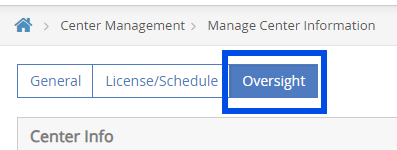
- In the section names Other Info, toggle Require centers to enter receipts in order to submit claim to Yes.
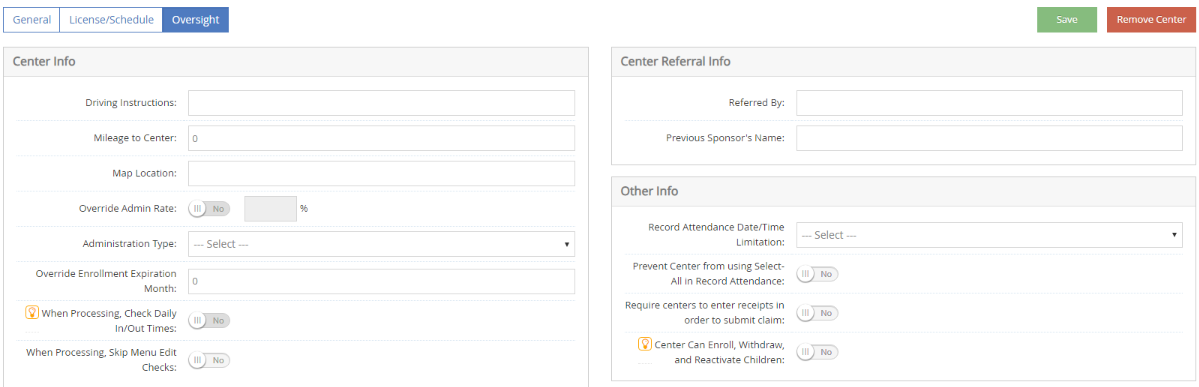
- Click Save.
 to expand Section T. Receipts and 5. Require centers to enter receipts in order to submit claim.
to expand Section T. Receipts and 5. Require centers to enter receipts in order to submit claim.