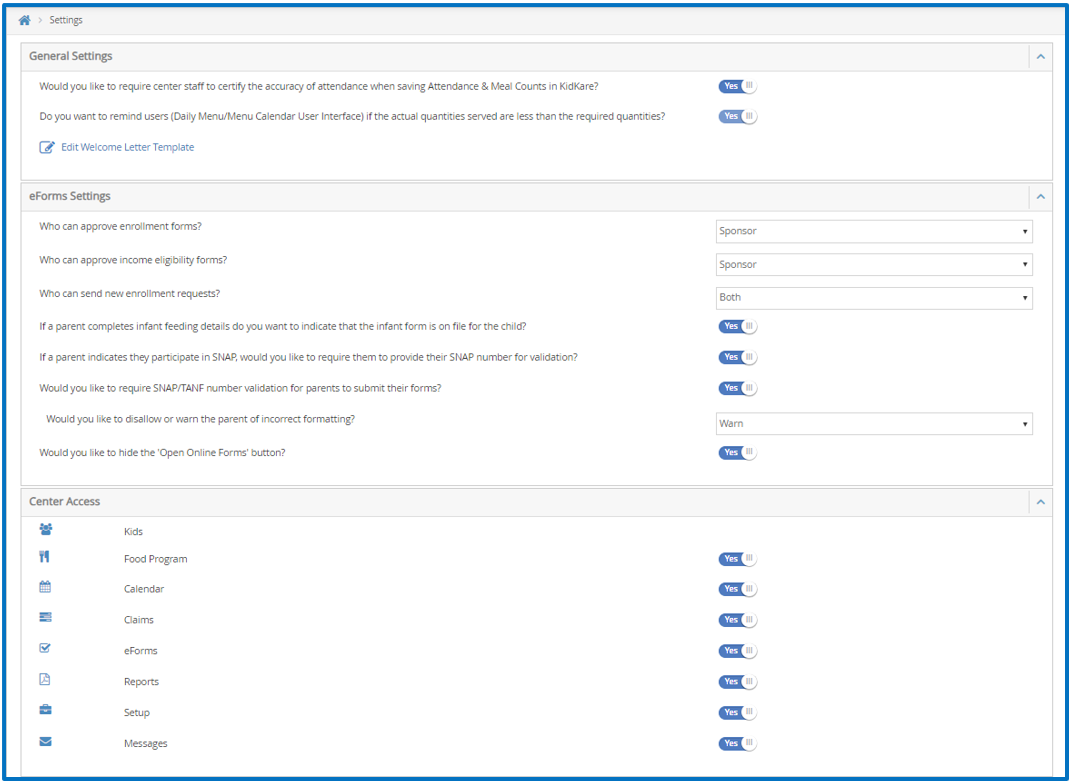You can control several different aspects of KidKare for your sites on the Settings page. Note that any settings here apply to all sites under your account.
- From the menu to the left, click
 . The Settings page opens.
. The Settings page opens.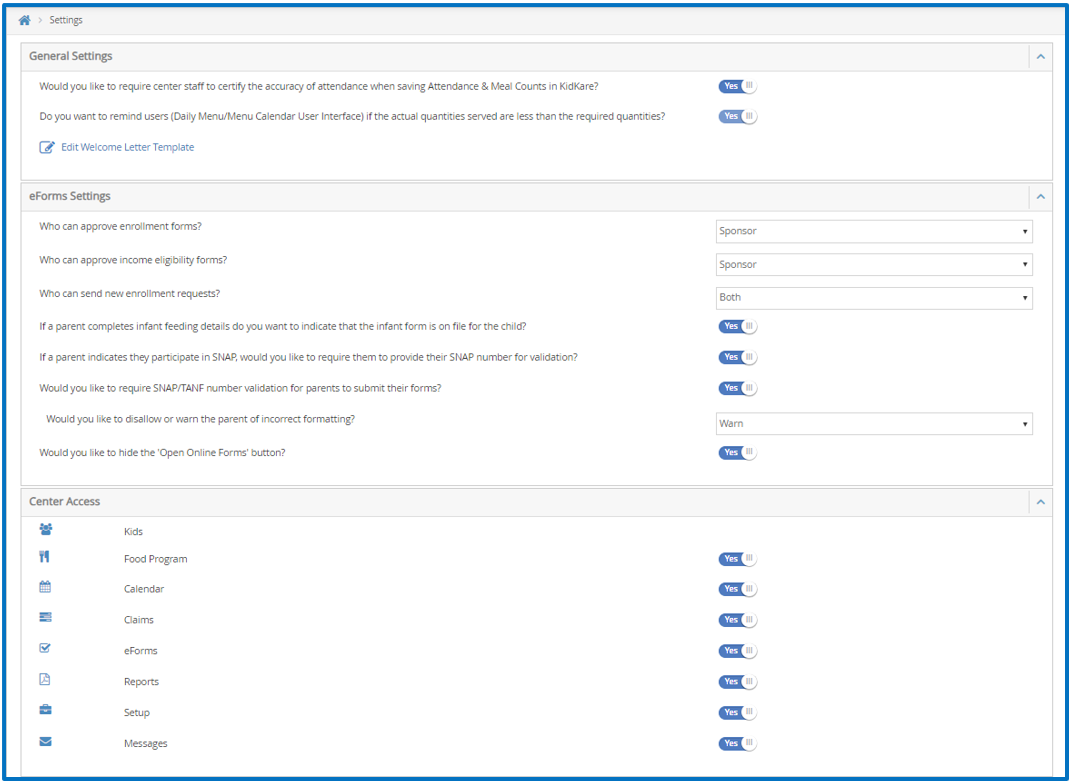
- In the General Settings section, you can:
- Click the Would you like to required center staff to certify the accuracy of attendance when saving Attendance & Meal Counts in KidKare? to add a pop up after they save meals and attendance to confirm their entries are true to the best of their knowledge.
- Click the Do you want to remind users (Daily Menu/Menu Calendar User Interface) if the actual quantities served are less than the required quantities? to trigger a visual alert for your users. (This only applies if policy M. 01 is set to Yes)
- Click Edit Welcome Letter Template to edit the email that your center directors receive when you create their new KidKare account.
- In the eForms Settings section, click
 next to each option to enable it or select an action item in the drop down provided. You can change settings for the following:
next to each option to enable it or select an action item in the drop down provided. You can change settings for the following:
- Who can approve enrollment forms? Site, Sponsor, or Both.
- Who can approve income eligibility forms? Site, Sponsor or Both.
- Who can send new enrollment requests? Site, Sponsor, Both.
- If a parent completes infant feeding details do you want to indicate that the infant form is on file for the child?
- If a parent indicates they participate in SNAP, would you like to require them to provide their SNAP number for validation?
- Would you like to require SNAP/TANF number validation for parents to submit their forms?
- Would you like to disallow or warn the parent of incorrect formatting?
- Would you like to hide the "Open Online Forms" button?
- In the Center Access section, click
 next to each option to enable it. If these options are disabled, the sites will not have access to these sections when they login to KidKare.
next to each option to enable it. If these options are disabled, the sites will not have access to these sections when they login to KidKare.
- Food Program
- Calendar
- Claims
- eForms
- Reports
- Setup
- Messages
 . The Settings page opens.
. The Settings page opens.