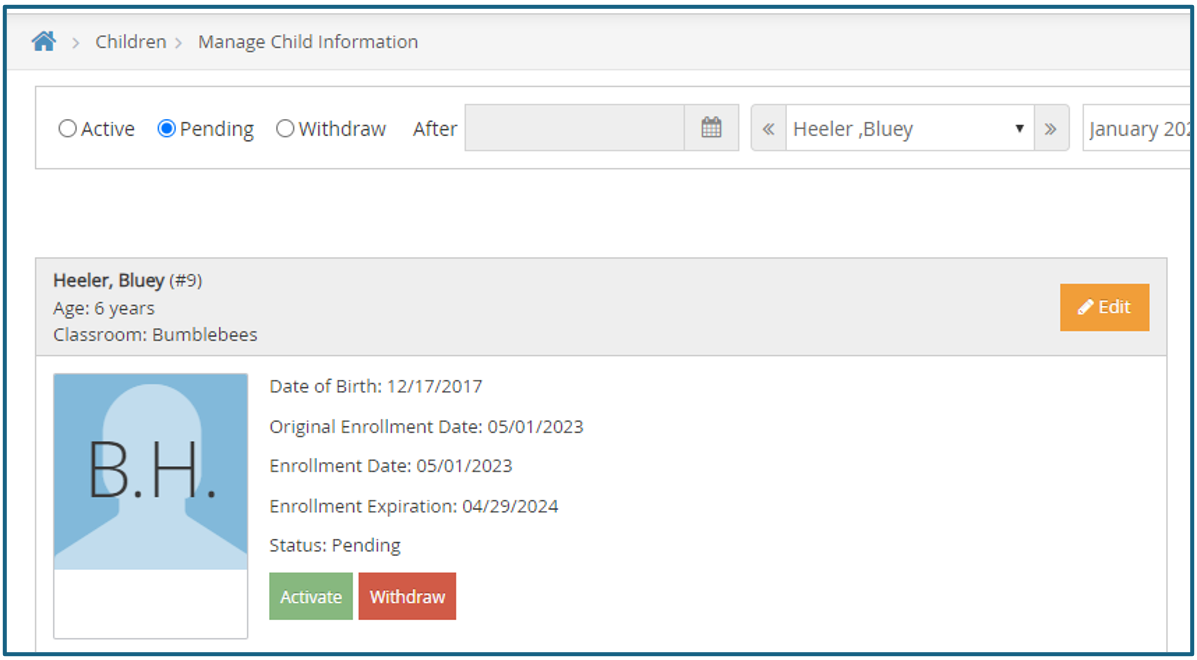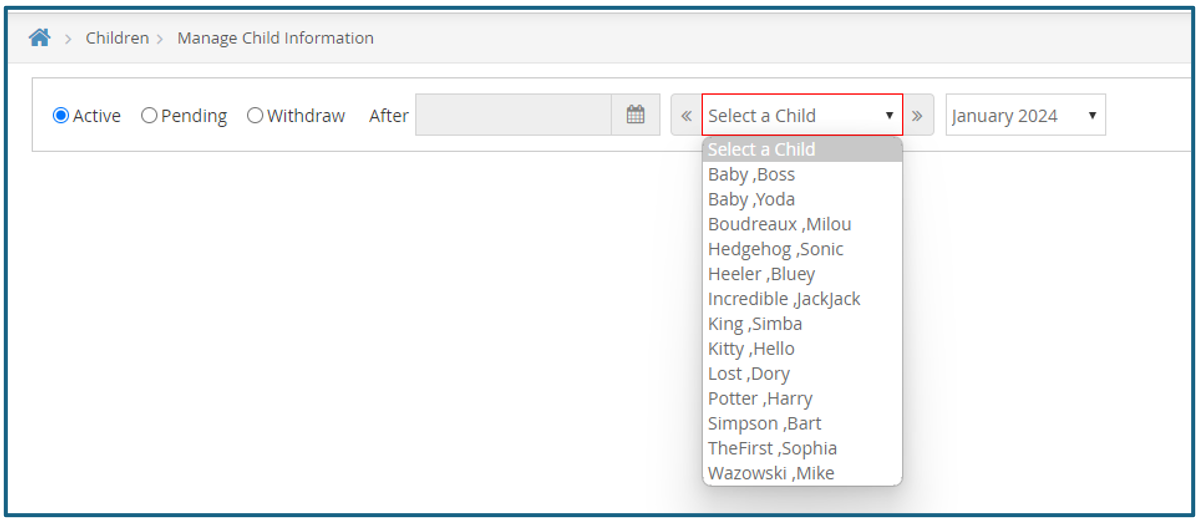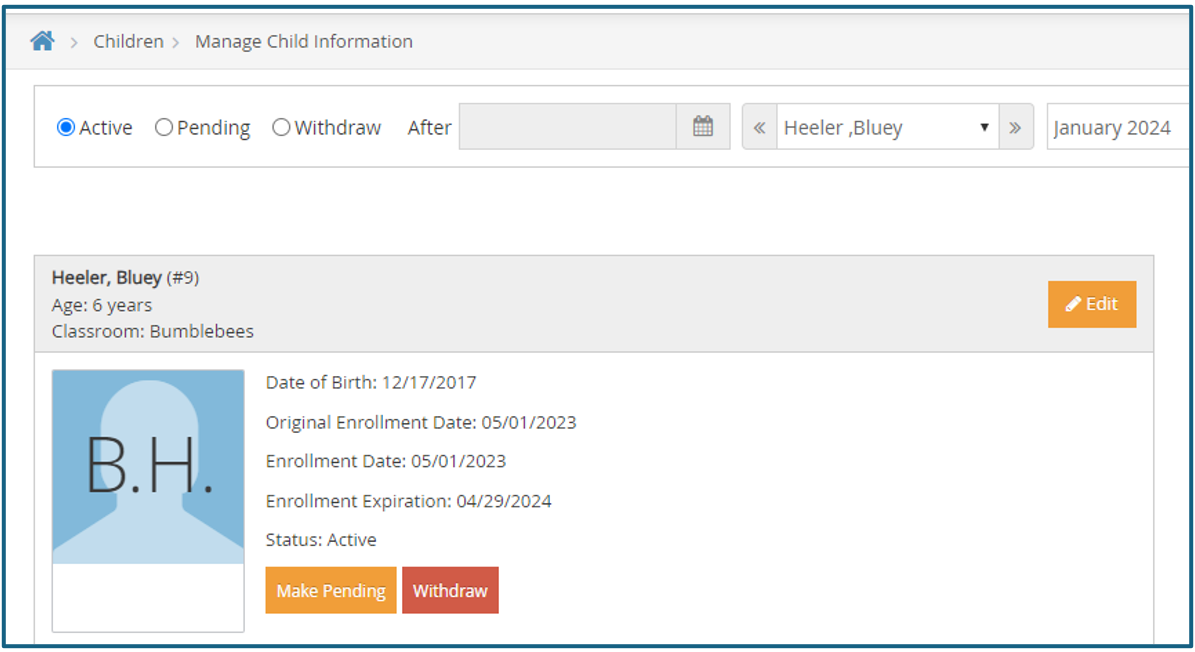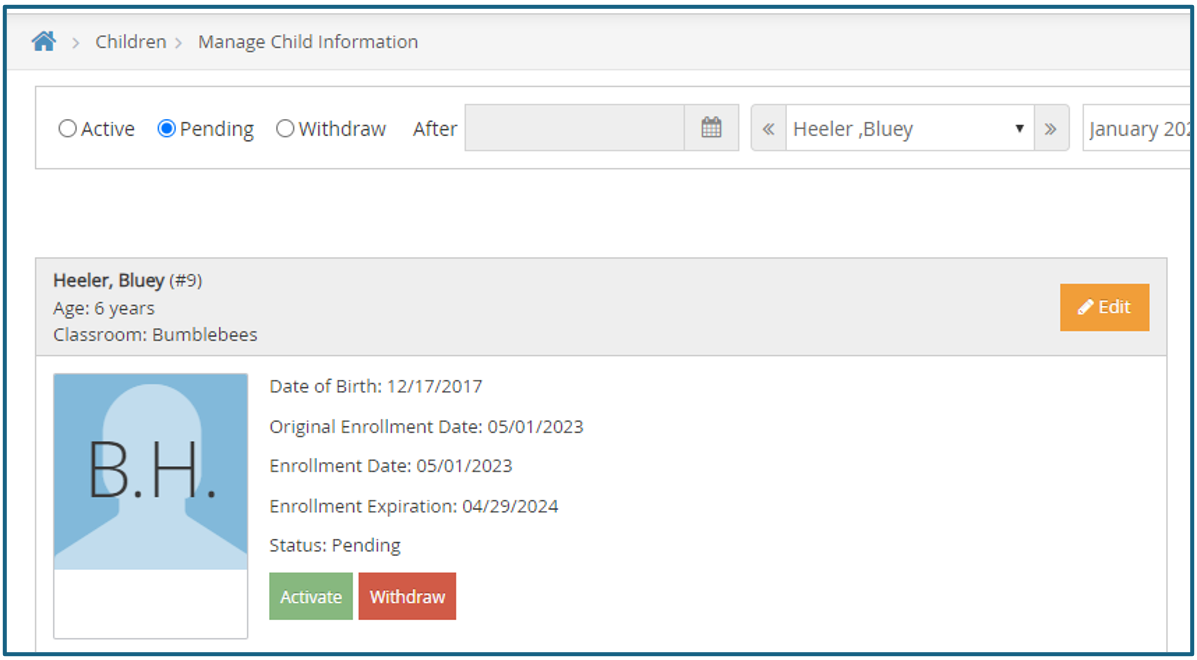When a participant is missing enrollment, income eligibility, or any other required information, sponsors have the ability to put them back into a Pending status. When a child is in pending status, it will alert the sponsor on the claim that there are children that are pending and may need information updated prior to processing the claim.
- From the menu to the left, click Children.
- Click Manage Child Information.
- Select the Center the participant attends in the top right corner of the page.
- Choose the participant needing to be moved to Pending Status.
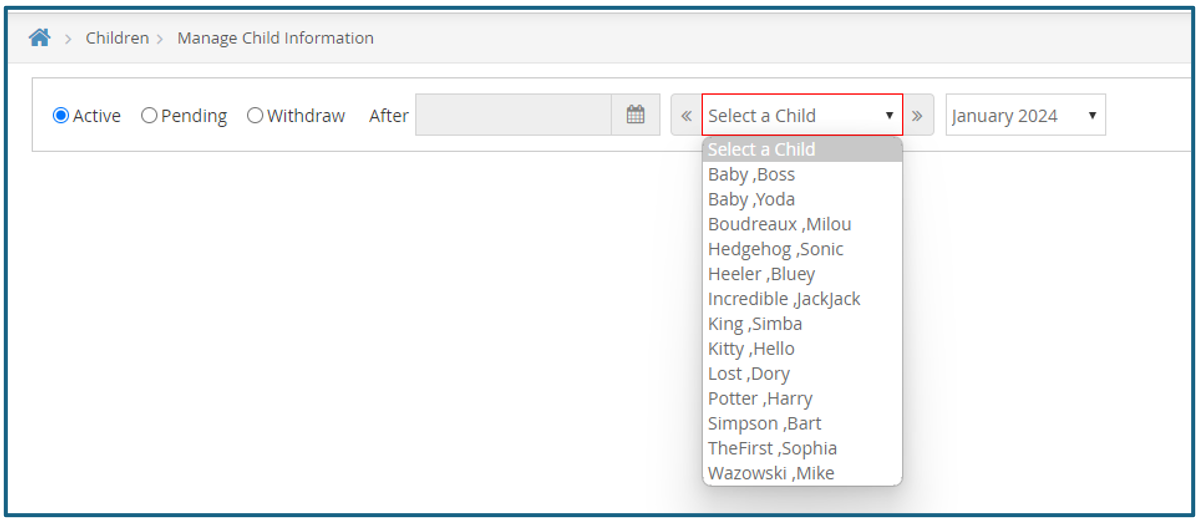
- In the top left section of the child information screen, click the orange Make Pending button.
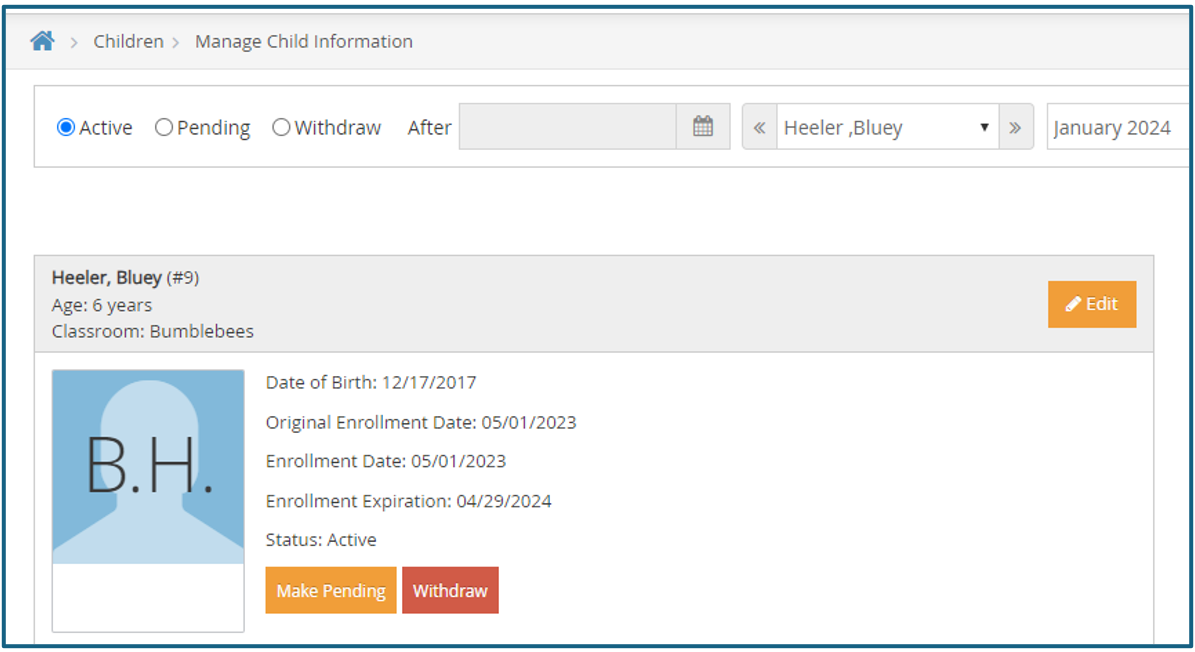
- Click Yes to confirm status change.
- When a participant is ready to be made Active again, repeat this step by using the green Activate button or see Activate Pending Participants.