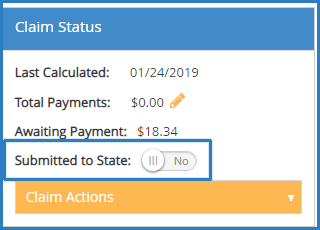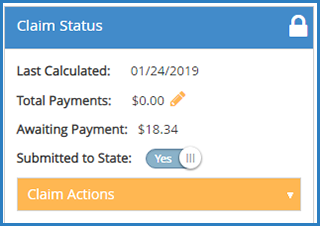When a claim has just been filed or is about to be filed with your state agency, mark the claim as Submitted in KidKare.
Required Permissions: You must have the Claims permission enabled on your account to view and work with claims. Sponsored centers do not have access to this feature.
- From the menu to the left, click Claims.
- Select List Claims.
- Click the claim to view. The Claim Details page opens.
- In the Status section, click
next to Have You Submitted Your Claim to the State.
Note: Once you mark a claim as submitted, the claim records are locked and you cannot make changes to the claim. To unlock the claim for editing again, change the Have You Submitted Your Claim to the State flag back to No.
 next to Have You Submitted Your Claim to the State.
next to Have You Submitted Your Claim to the State.