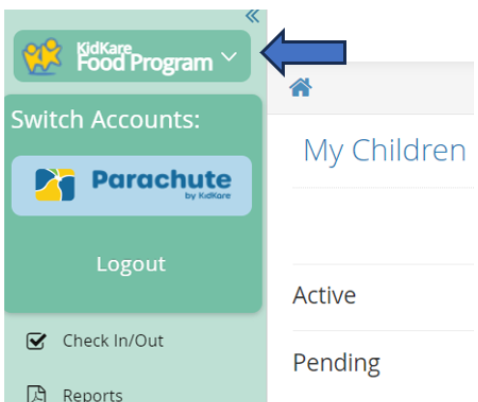When you have both Parachute and KidKare, you will see a different screen when you login. From this screen, you can navigate to view your Food Program account or navigate directly to Parachute. 
If you have a KidKare account through your Food Program Sponsor:
- Click the Food Program button to view your KidKare Food Program account.
- The left hand navigation panel will now be green, but otherwise all of your features are the same.
- To navigate to Parachute click the Food Program button in the upper left hand corner, then click the Parachute button in the dropdown.
- This is also where you will log out of the software.
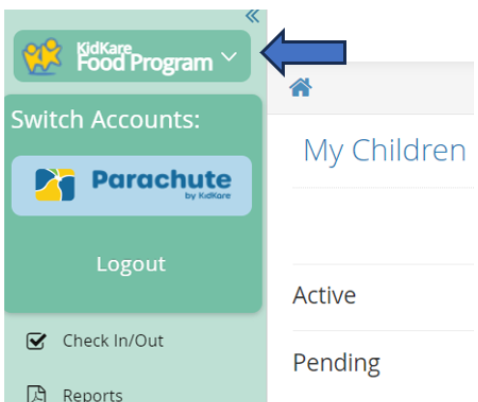
If you only have a Parachute Subscription:
- Click the Parachute button to view your Parachute account.
- To manually add menus or update internal calendars click the Parachute in the upper left hand corner, then select Food Program in the dropdown.
- This is also where you will log out of the software.