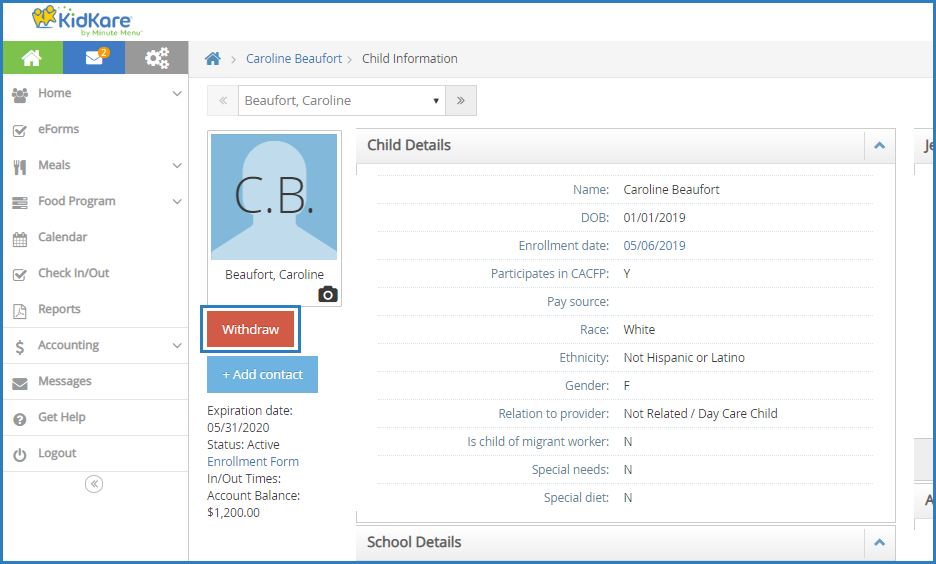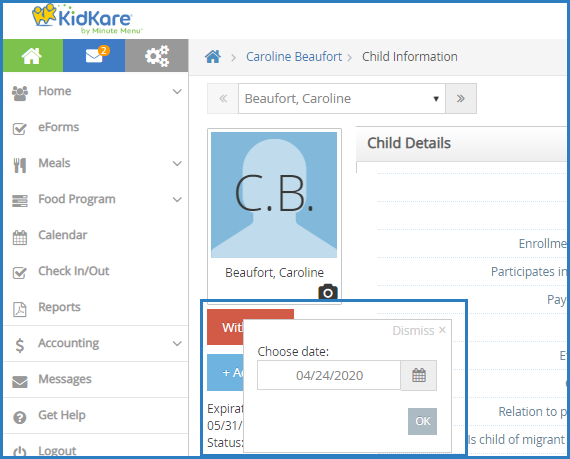- From the menu to the left, click Home.
- Click My Participants.
Note: According to your display settings, this option and page may be called something else, such as My Kids. For more information, see Set Display Settings.
- Click Filters in the top-right corner and ensure that Active is selected.
- Click the name of the participant to withdraw. The Participant Information page opens.
- Click Withdraw.
- Click the Choose a Date box and enter the withdraw date. This box defaults to today's date. You can also click
to select the date from a calendar.
- Click OK.