Required Permissions: All users can view enrolled participants. However, you must have the Child Details permission enabled on your account to view and edit participant details.
- From the menu to the left, click Participants. A list of participants displays.Note: According to your display settings, this option may be called something else, such as Kids. For more information, see Set Display Settings.
- Click a name. The Participant Details page opens.
- Click the Infant tab at the bottom of the window. This tab only displays if the participant you selected is an infant.
- Click Edit.
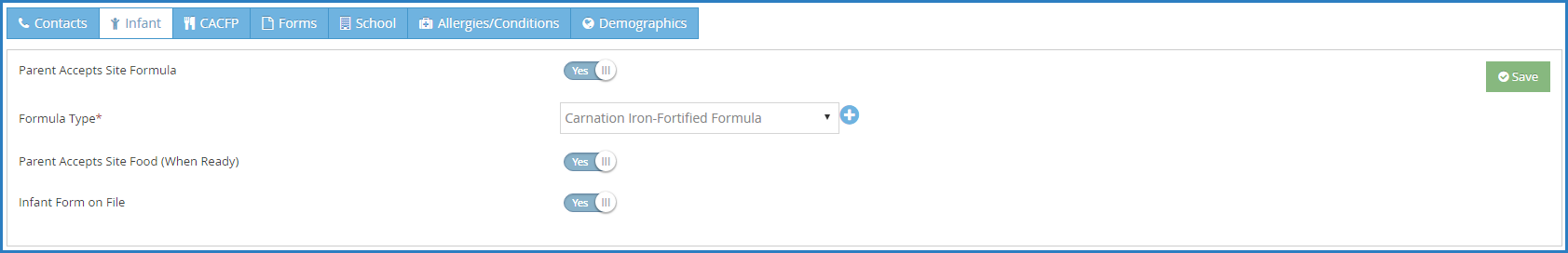
- Add formula information.
- Click
next to Parent Accepts Site Formula if the parent allows you to serve formula you provide to their infant.
- Click the Formula Type drop-down menu and select the formula type you serve. To add a formula, click
and type the formula name. Then, click
to save it.
- Click
- Click
next to Parent Accepts Site Food (When Ready) if the parent allows you to serve food to their infant when the infant is developmentally ready.
- Click
next to Infant Form on File to indicate that you have an infant form on file.
- When finished, click Save.
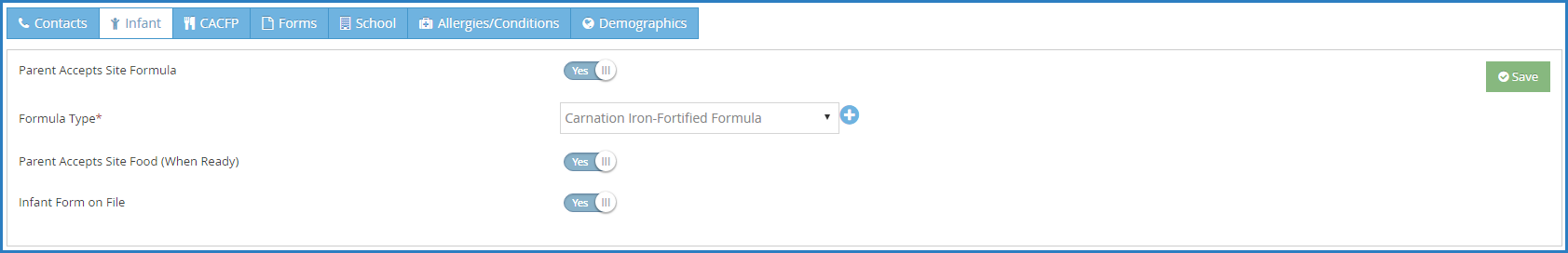
 next to Parent Accepts Site Formula if the parent allows you to serve formula you provide to their infant.
next to Parent Accepts Site Formula if the parent allows you to serve formula you provide to their infant. to save it.
to save it. next to Parent Accepts Site Food (When Ready) if the parent allows you to serve food to their infant when the infant is developmentally ready.
next to Parent Accepts Site Food (When Ready) if the parent allows you to serve food to their infant when the infant is developmentally ready. next to Infant Form on File to indicate that you have an infant form on file.
next to Infant Form on File to indicate that you have an infant form on file.