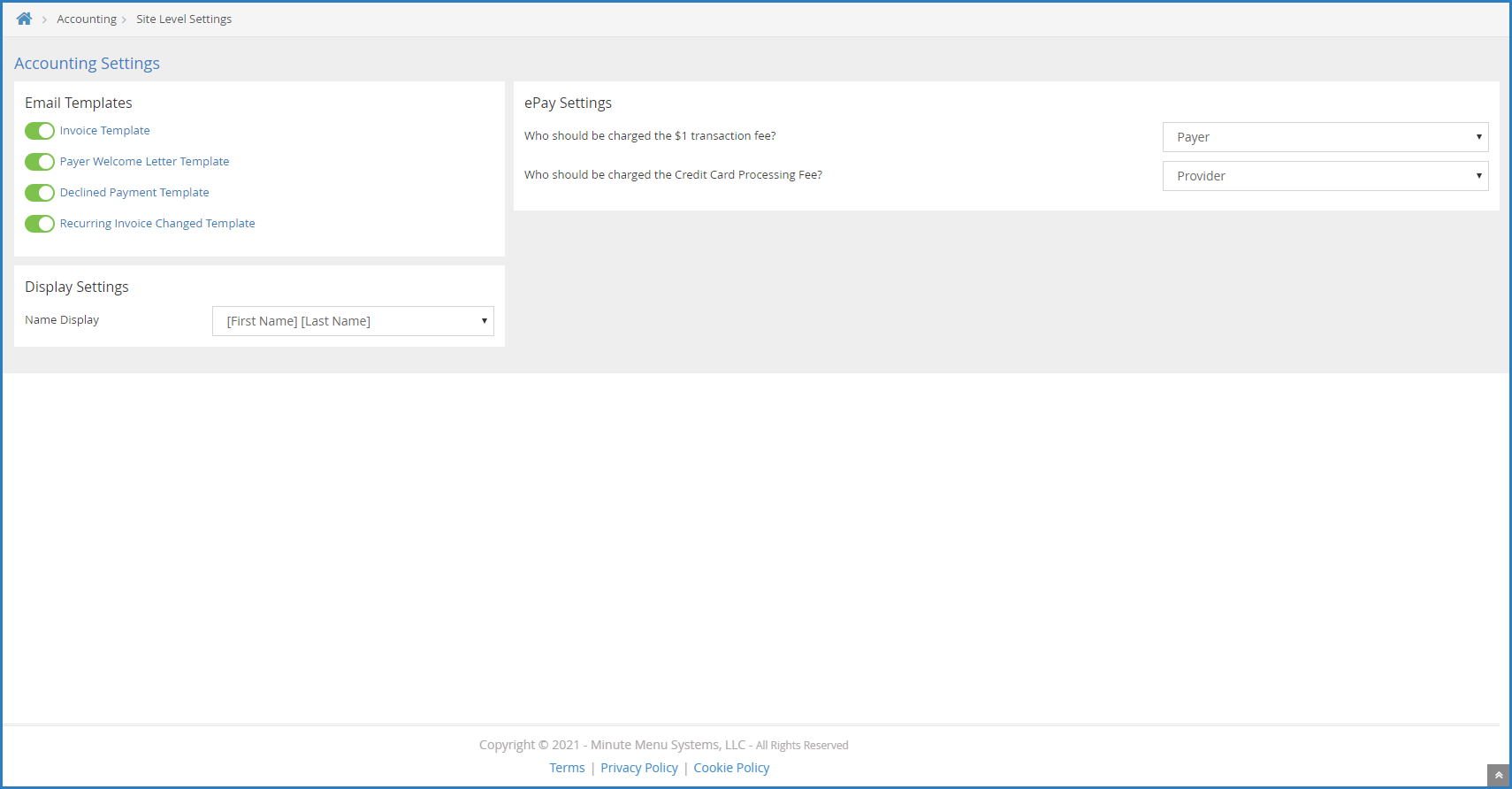When you first set up ePay for your account, you specify who is responsible for transaction and credit card processing fees: you or the payer. You can change this option at any time on the Edit Stripe ePay Account page.
Note: See Options and Fees for ePay for more information about transaction and credit card processing fees.
- From the menu to the left, click Accounting.
- Click Settings. The Site Level Settings page opens.
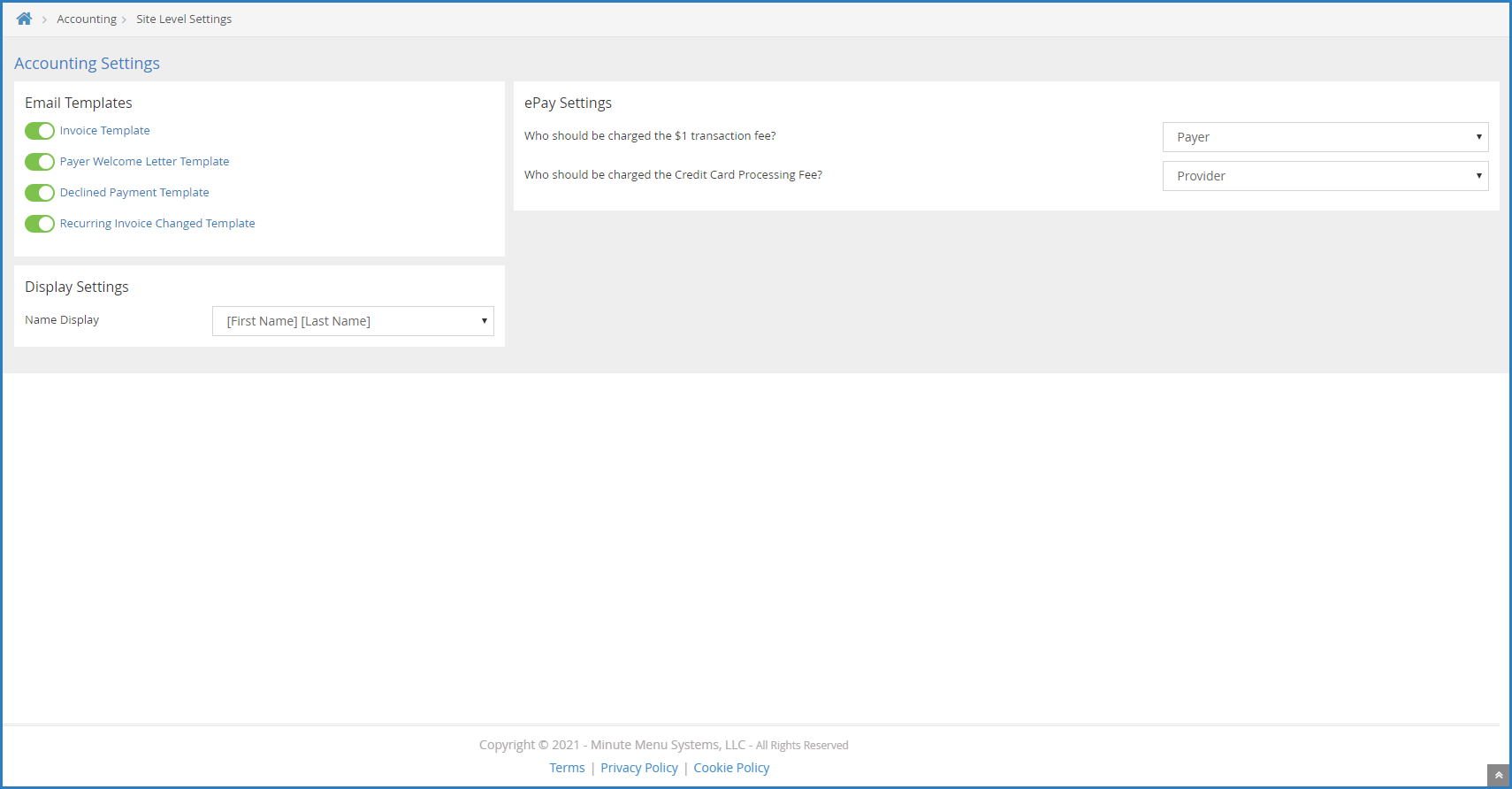
- In the ePay Settings section, click the Who Pays the $1 Transaction Fee drop-down menu and/or the Who Pays the Credit Card Processing Fee drop-down menu and choose from the following:
- Parent
- Provider
- When finished, click Save.