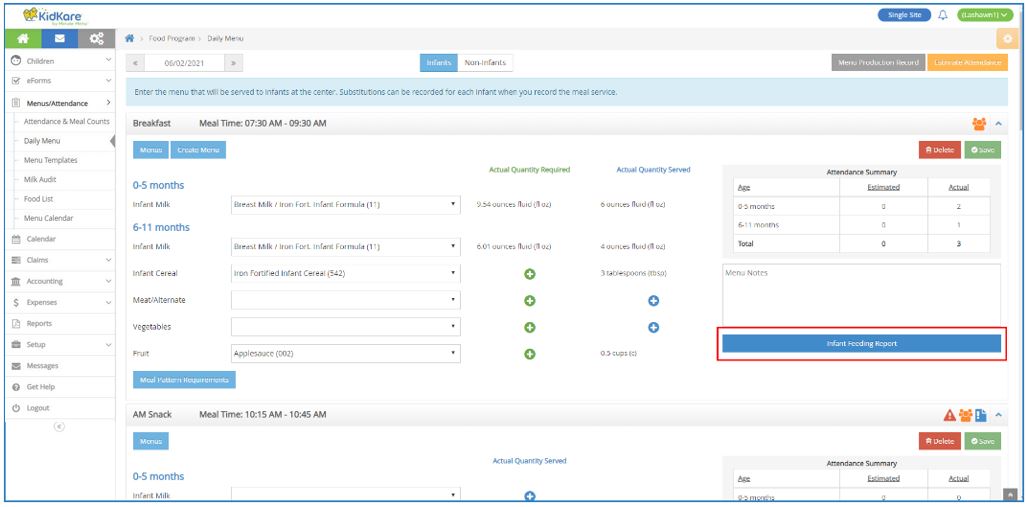If individual infant menu reporting is enabled, you can print individual infant menus directly from the Daily Menu page for each meal. Note that printing this report from Daily Menu will only include the meal for which you are printing the report. For example, if you print this report from the Breakfast section, the menu will only include Breakfast.
To print an aggregate menu for a date range, such as a week, print the Infant Feeding Report from the Reports page. For more information, see Print the Infant Feeding Report.
Required Permissions: You must have the Plan Menus permission enabled on your account to access the Menu Calendar and Daily Menu pages.
- From the menu to the left, click Menus/Attendance.
- Click Daily Menu. The Daily Menu page opens.
- Click Infant Feeding Report. Note that this option only appears if individual infant menus are recorded. A PDF downloads.