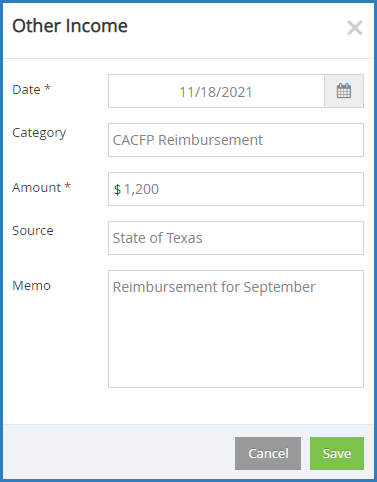Other income is income not already tracked on your invoices. You can record and track this income on the Other Income page. This could be claim reimbursements, spousal income, grants, registration fees, side business income, and more.
- From the menu to the left, click Accounting.
- Click Income.
- Enter your accounting PIN and click Go.Note: If you do not have an account PIN set, you are prompted to set one.
- Click
 and select Other Income. The Other Income page opens.
and select Other Income. The Other Income page opens. - Click
 . The Other Income pop-up opens.
. The Other Income pop-up opens. - Click the Select a Day box and enter the date on which the income was earned.
- Click the Category box and enter the income category. This could be food program, donation, grant, and so on.
- Click the Amount box and enter the dollar amount received.
- Click the Received From box and enter the name of the person/entity that paid you.
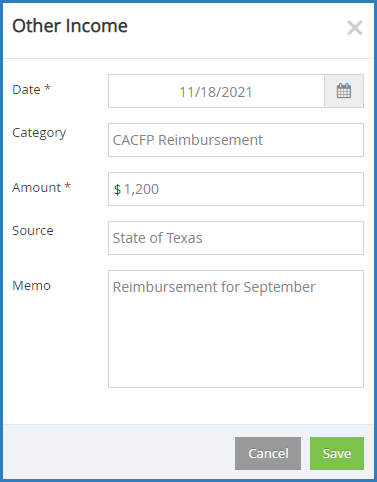
- Click Save.
 and select Other Income. The Other Income page opens.
and select Other Income. The Other Income page opens. . The Other Income pop-up opens.
. The Other Income pop-up opens.