Required Permissions: All users can view enrolled participants. However, you must have the Child Details permission enabled on your account to view and edit participant details.
To edit participant details:
- From the menu to the left, click Participants. A list of participants displays.
Note: According to your display settings, this menu option may be called something different, such as Kids. For more information, see Set Display Settings.
- Click a name to view participant details.
- Click Edit in the section or tab to change. You can update the following:
- Participant Details
- Schedule
- Contacts
- Infant (Infants Only)
- CACFP
- Forms
- School
- Allergies/Conditions
- Demographics
- Enter information over the existing information, and click the sliders to enable/disable certain settings.
- When finished editing a section/tab, click Save.
- Click
 or
or  to navigate to a new participant profile, if needed.
to navigate to a new participant profile, if needed.
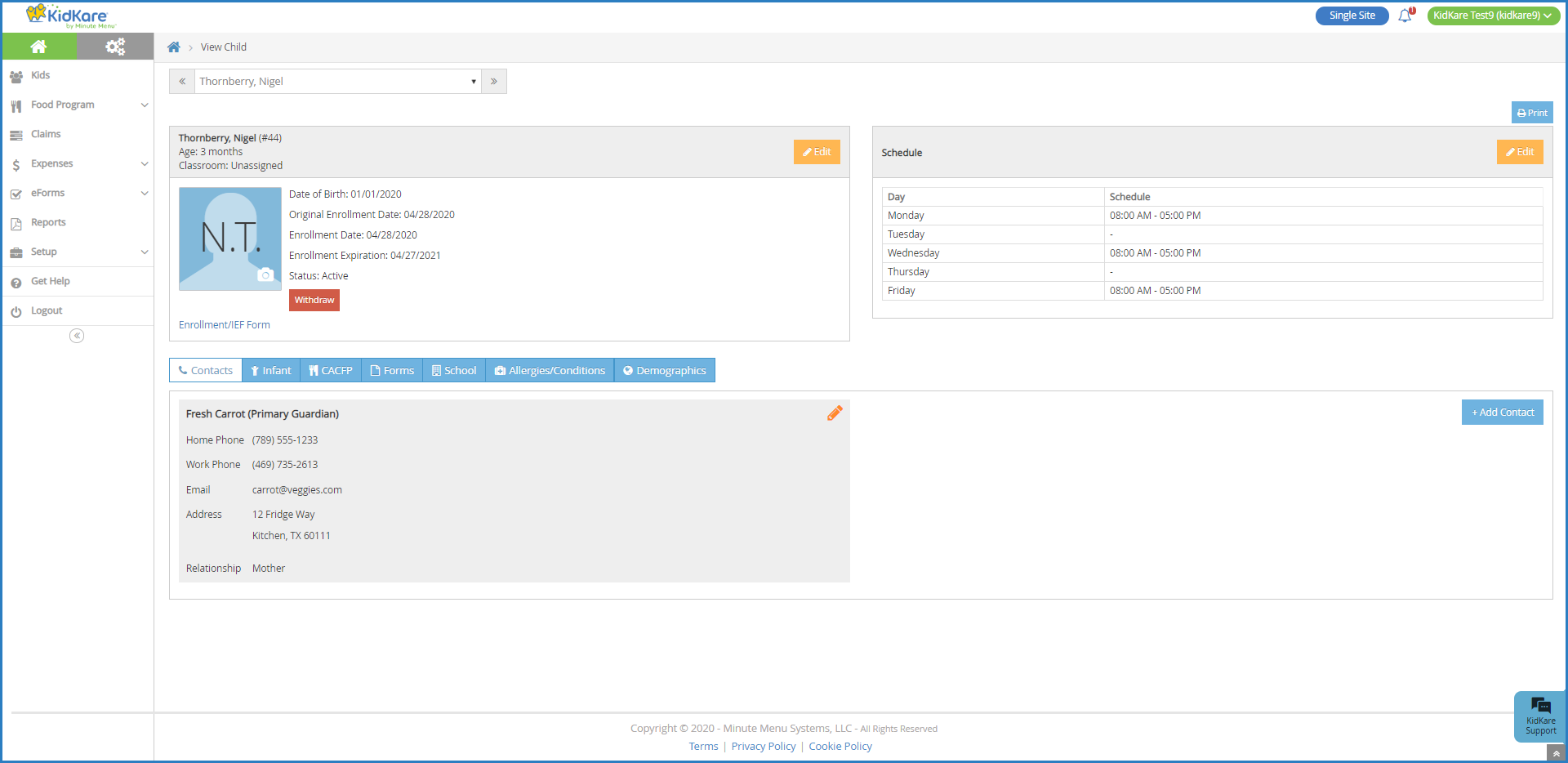
 or
or  to navigate to a new participant profile, if needed.
to navigate to a new participant profile, if needed.