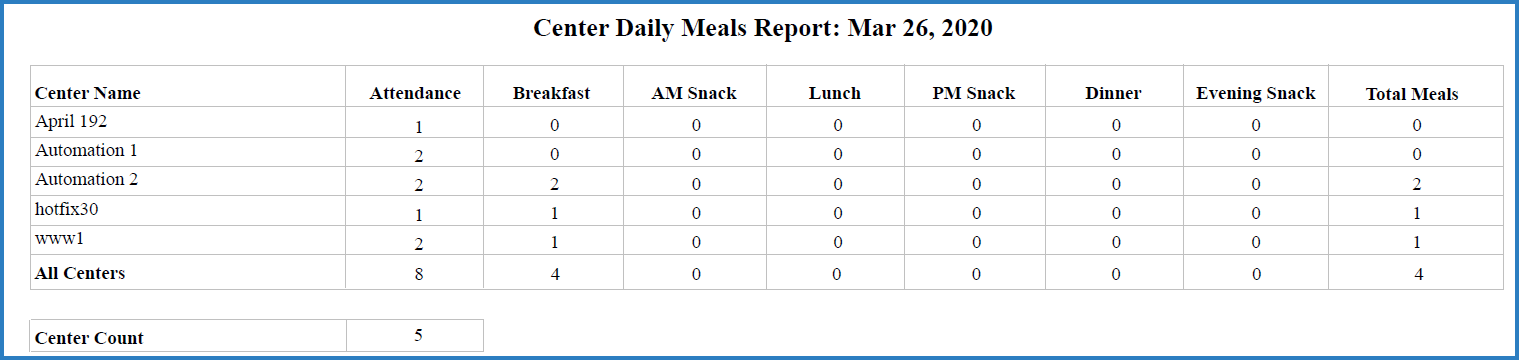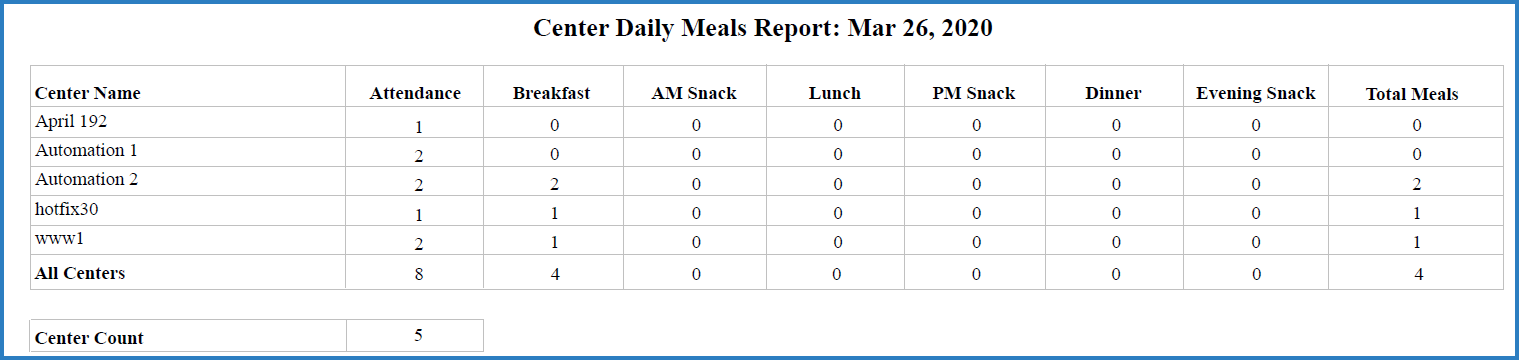The Center Daily Meal Count report provides meal count totals by meal for each for your sites for a single day. It also totals all meal counts for each, individual center, as well as provides an overall total for all centers.
To run this report:
- From the menu to the left, click Reports.
- Click the Select a Category drop-down menu and select Attendance.
- Click the Select a Report drop-down menu and select Center Daily Meal Count Report.
- Use the From and To boxes to set a date range for which to run the report.
- If you operate in multiple states, click the States drop-down menu and choose the state for which to run the report. You can also select All States to print the report for all states.
- Specify how to sort the report: by center name or center number.
- Click Run. The report PDF downloads.