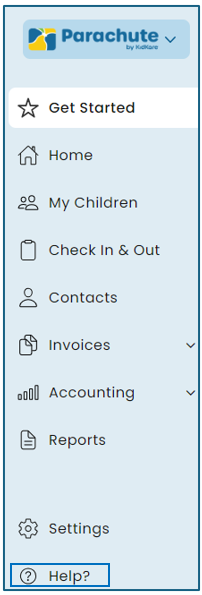Parachute is our new Payments and Accounting feature. We took KidKare Accounting, added additional functionality, and gave it a new design. Learn everything you need to know about Parachute here.
Sign Up For Parachute
Existing KidKare Users
To sign in to Parachute you will login directly to KidKare. At the top of your screen you will see a blue banner, click .
.
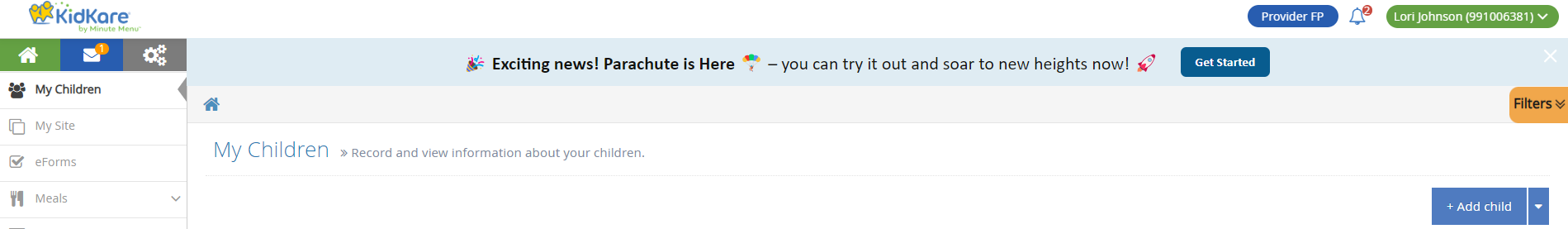
You will be directed to fill out a short form, asking for some basic information. Filling out this form is required in order to gain access to Parachute. You will still use the same username and password to login.
If you don't already have a KidKare Accounting subscription then you will be directed to start a new Parachute subscription. If you do already have an active Accounting Subscription then you will not be charged any additional fees to access Parachute.
New Users to KidKare & Parachute
To sign up for Parachute go to kidkare.com/parachute and click in the top right corner of the screen.
in the top right corner of the screen.
You will be directed to fill out a short form, asking for some basic information. Filling out this form is required in order to gain access to Parachute.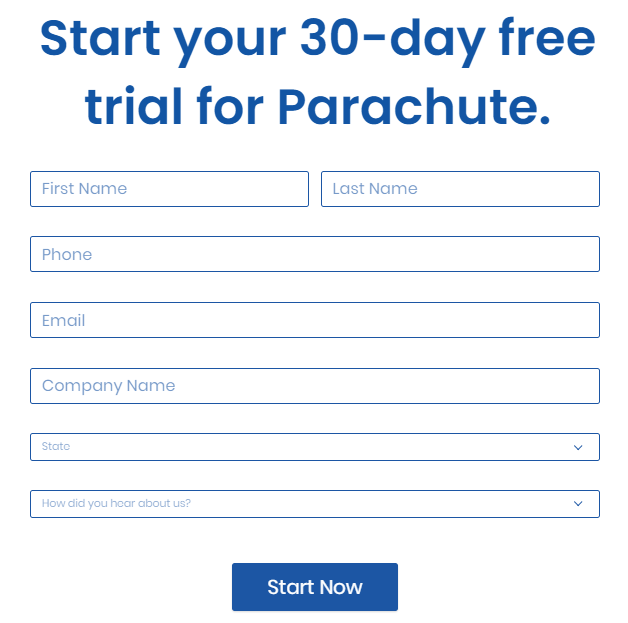
After filling out the form you will receive an email from KidKare prompting you to create a new user name and password. Upon signing on you will be prompted to add your credit card information but you will not be charged after the 30 day free trial.
How do I get trained on Parachute?
There are several different way to learn the ins and outs of Parachute. You can choose whichever options is best based on your learning style or you can utilize them all!
- When you log in to Parachute, you will see a Get Started option on your main menu. This is a guided training that you can access at anytime. It will take you through the top features and teach you how to use them at your own pace.
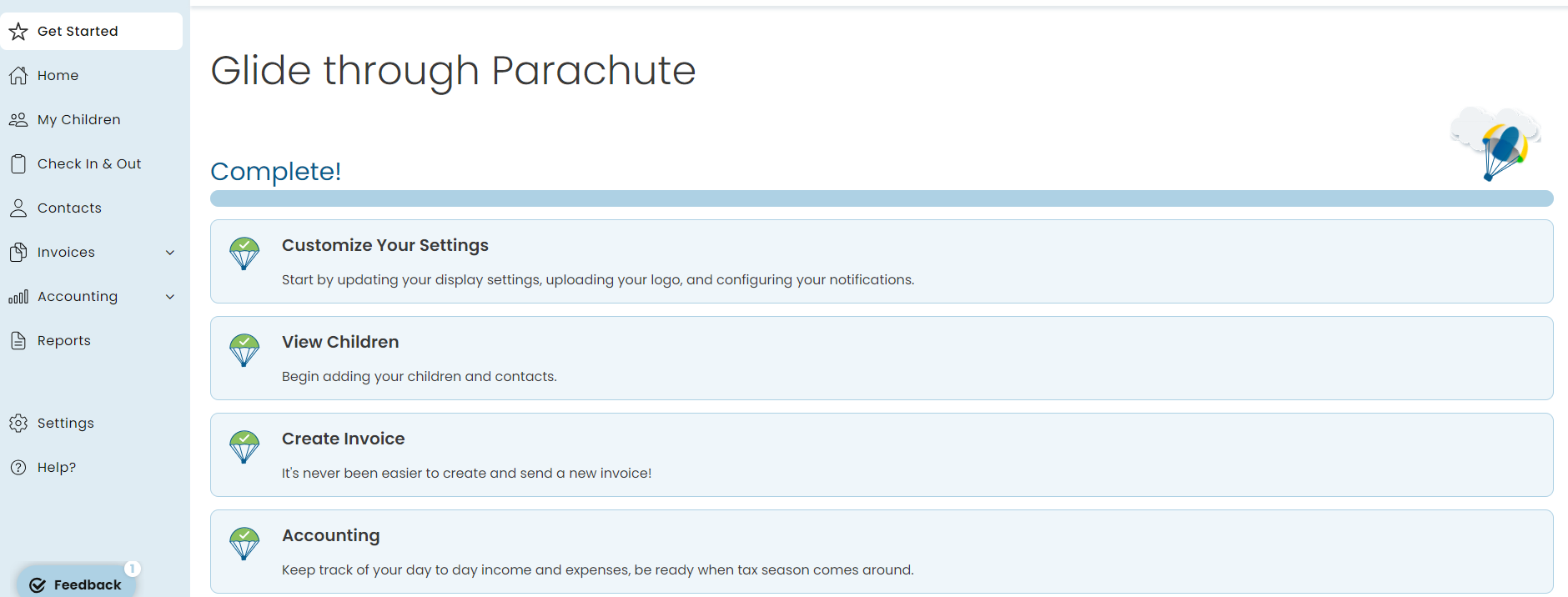
- You can view our Parachute Training Website which features a Getting Started Guide that includes training videos and printable training booklet.

- You can always click on the
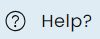 button on the main menu in Parachute. This brings you to the knowledge base where you can search for instructions on any features you may need help with.
button on the main menu in Parachute. This brings you to the knowledge base where you can search for instructions on any features you may need help with. 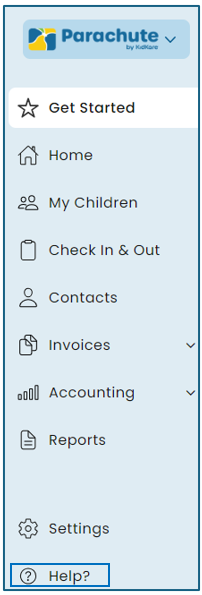
FAQ's
Q: If I already signed up for Epay do I have to sign up again for ParaPay?
A: No, you are all set to begin using ParaPay! Any Parent/Guardian payment information is still stored in the same secure place and you will not see any interruptions to your credit card and ACH payments.
Q: How do I view all of the Invoices I created in Accounting?
A: Upon logging into Parachute you will already be able to view and manage all children and payers, past invoices and payments. You do not need to take any action to sync data across Parachute and Accounting.
Q: Can I still access the old Accounting features?
A: While we hope you enjoy using Parachute we understand that you only have so much time in the day to run your business and learn new software. You can still find all the old Accounting features in the Food Program section. You can learn more about how to get there by clicking here.
Q: Is KidKare Accounting going away?
The Short Answer: Not any time soon! KidKare Accounting will still be around and won’t be changing much, so you will still have access to all of the features you use today.
The Longer Answer: We're very excited to bring Parachute to our small group of Early Access users and get feedback on how we can continue to improve. We will begin expanding Parachute access, first to all users on the waitlist, then to the rest of our users, but Accounting access will still be available for the foreseeable future.
Q: I have feedback on my experience with Parachute. How do I get it to the Parachute team?
A: Parachute was built based off of years of feedback we've received from our Providers and we're so excited to be able to release it out into the wild. That said, we know there is always room for improvement and in order to provide you the best tool possible we want to hear from you. Please click the Feedback button at the bottom left hand side of the screen if you run into any issues, have any suggestions or general feedback for us.
Q: If I do something in Parachute will I be able to view it in Accounting?
A: Yes, all invoices, income and expenses will be populated in both Parachute and Accounting, no matter where you enter the data. That said, there are a few things that you can only do in Parachute:
- Enable/Disable Recurring Income and Expenses.
- Pause/Unpause/Delete Annual recurring Invoices. This is only true of annual recurring invoices, all invoices of a different frequency can be updated in either Parachute or Accounting.
Q: I am a Sponsored Home Provider, if I add a child in Parachute, how do I get them to show up on the Food Program side?
A: Parachute allows you to add children with just a first and last name. This is to allow you to easily add place holders for children who may not have started in your care yet. Children will not populate on the Food Program side until you've entered in all of the CACFP required fields.
- When the child shows up on the Food Program side they will initially be in a Pending status, until your Sponsor goes through the normal activation process.
- Please note: some CACFP regulations require that if a child is present for meals they are properly enrolled in the CACFP program. Please consult with your Sponsor if you have questions.
Q: What are the differences between Parachute and KidKare Accounting?
A: Parachute offers all the familiar features of KidKare Accounting, with significant enhancements and expanded capabilities. We are excited for you to give it a try.
Q: What does it cost?
A: If you already have an active KidKare Accounting subscription then there is no additional cost to using Parachute. While the price for new Parachute subscriptions is higher than KidKare Accounting was, moving over to Parachute will not change the cost of your subscription. If you do not currently have an active subscription, Parachute has a monthly subscription price of $12.50, or an annual subscription of $99 with $51 dollars of annual savings.
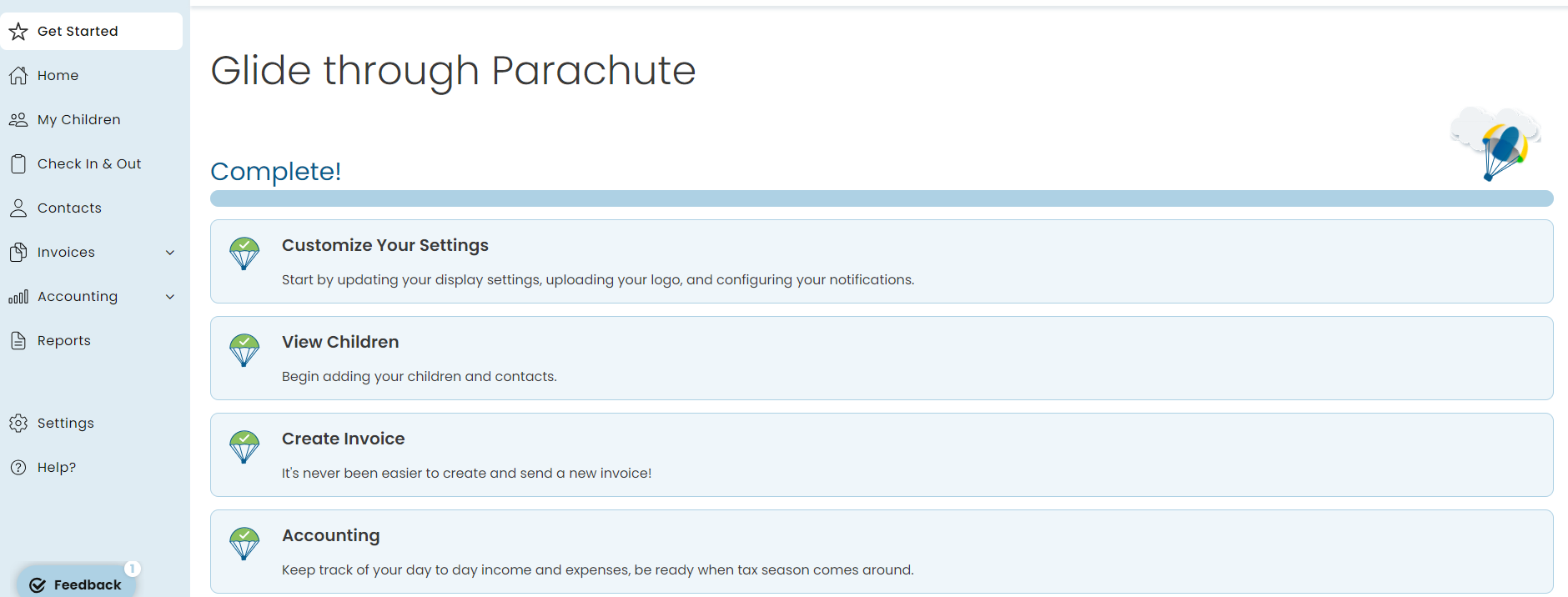

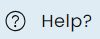 button on the main menu in Parachute. This brings you to the knowledge base where you can search for instructions on any features you may need help with.
button on the main menu in Parachute. This brings you to the knowledge base where you can search for instructions on any features you may need help with.