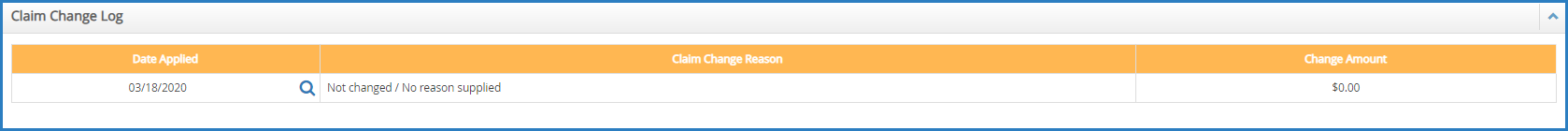Each adjustment you make is stored in the Claim Change Log at the bottom of the Adjust Claim Counts page.
Required Permissions: You must have the Claims permission enabled on your account to view and work with claims. Sponsored centers do not have access to this feature.
- From the menu to the left, click Claims.
- Select List Claims.
- Click the claim to adjust. The Claim Details page opens.
- In the Claim Status section, click the Claim Actions drop-down menu and select Adjust Claim Counts. The Adjust Claim Counts page opens.
- Scroll to the Claim Change Log section at the bottom of the page. The following information displays:
- Date Applied
- Claim Change Reason
- Change Amount
- Click the magnifying glass to view additional details about a particular change.