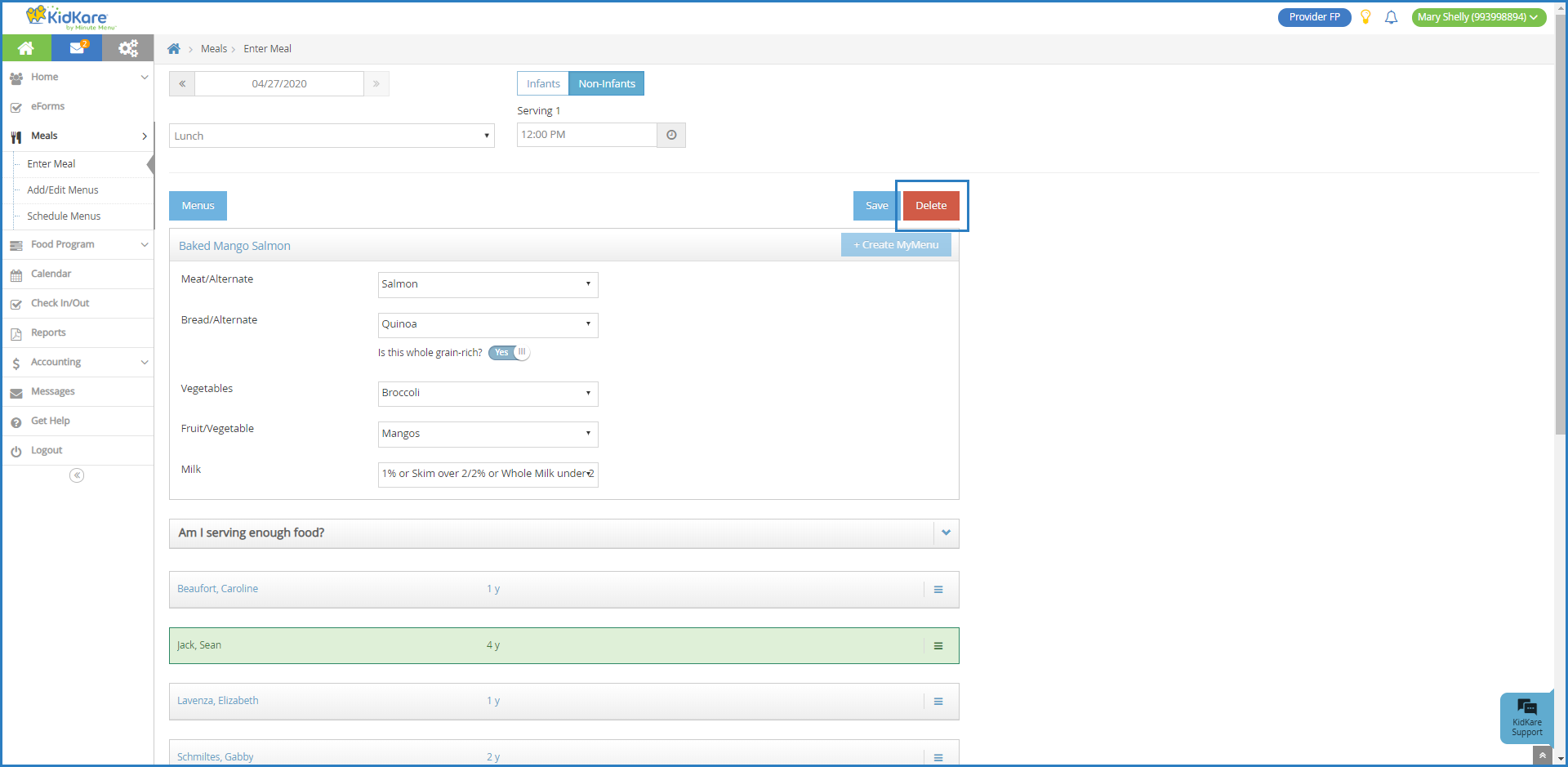You can delete meals, if needed. Typically, you would do this if the meal was entered in error.
- From the menu to the left, click Meals.
- Click Enter Meal. The Enter Meal page opens.
- Select the date.
- Select Infants or Non-Infants.
- Click the Select Meal drop-down menu and select the meal time.
- Click Delete.
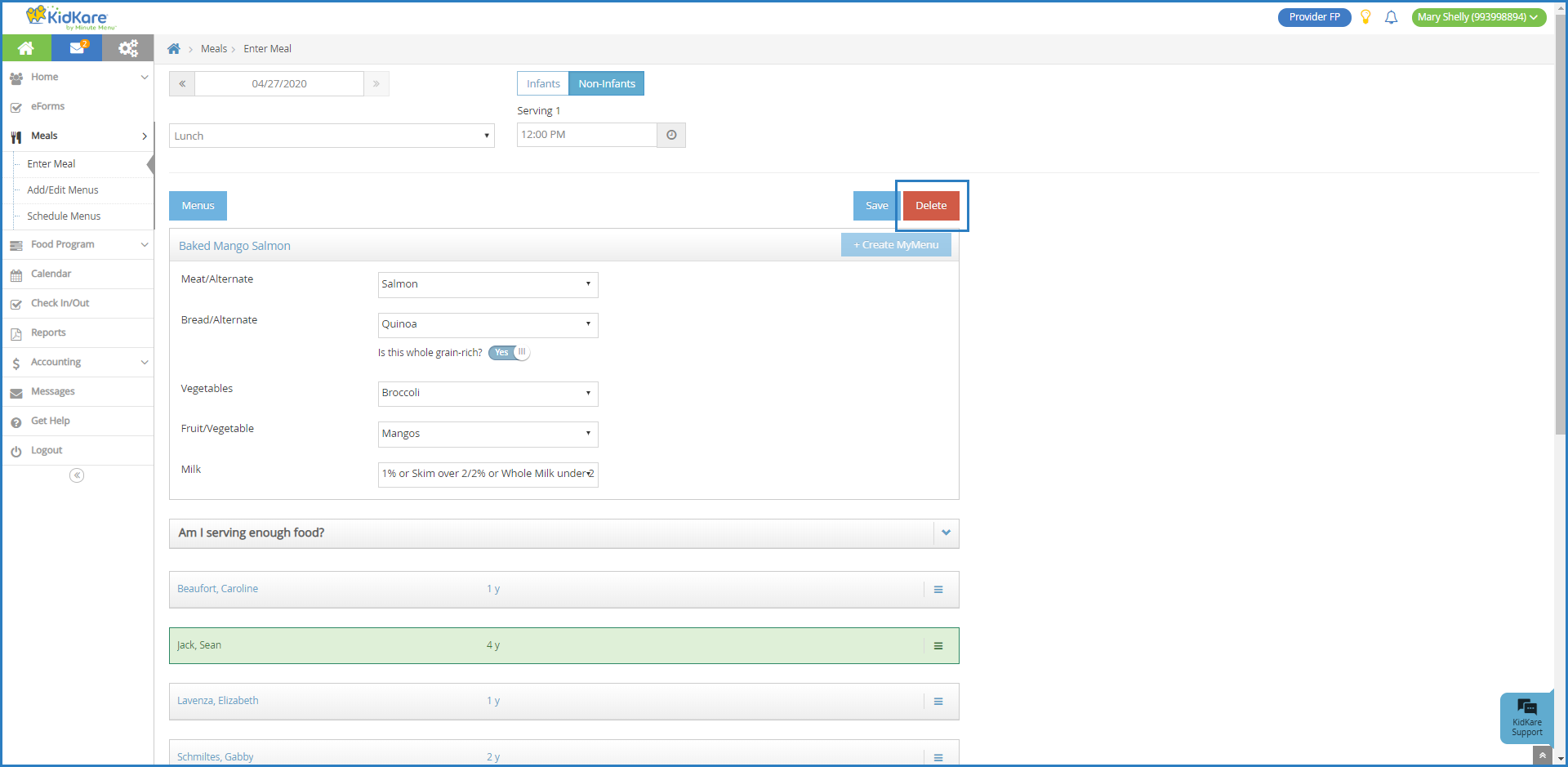
- At the Are You Sure prompt, click Delete.