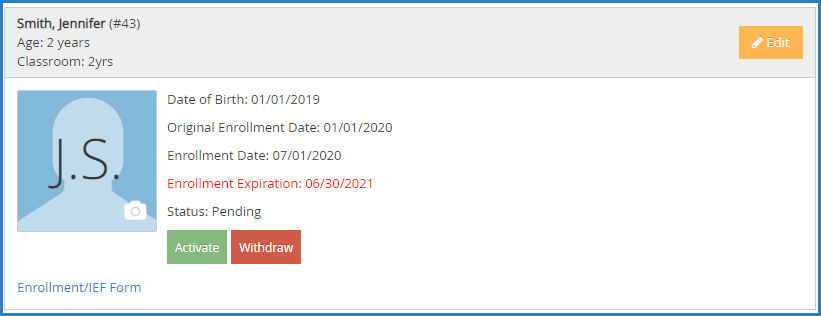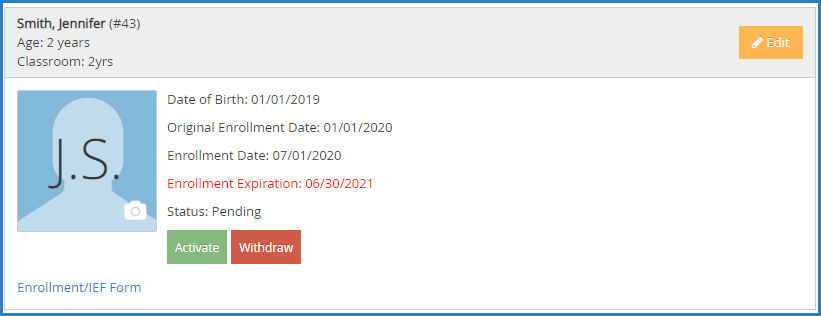Required Permissions: This article applies to independent centers only. Food program sponsors must activate children for sponsored centers. You must have the Child Enrollment permission enabled on your account to activate participants.
Most of the time, participants you enroll are activated immediately. However, sometimes participants come into KidKare as Pending when you import them. You can activate these participants on the View Participant page.
- From the menu to the left, click Participants.Note: According to your display settings, this option and page may be called something different, such as Kids. For more information, see Set Display Settings.
- Click Filters in the top-right corner, and ensure Pending is selected in the Filter By section. Pending participants display at the bottom of the page.
- Click the participant to activate. The View Participant page opens.
- Click Activate. The participant is activated.