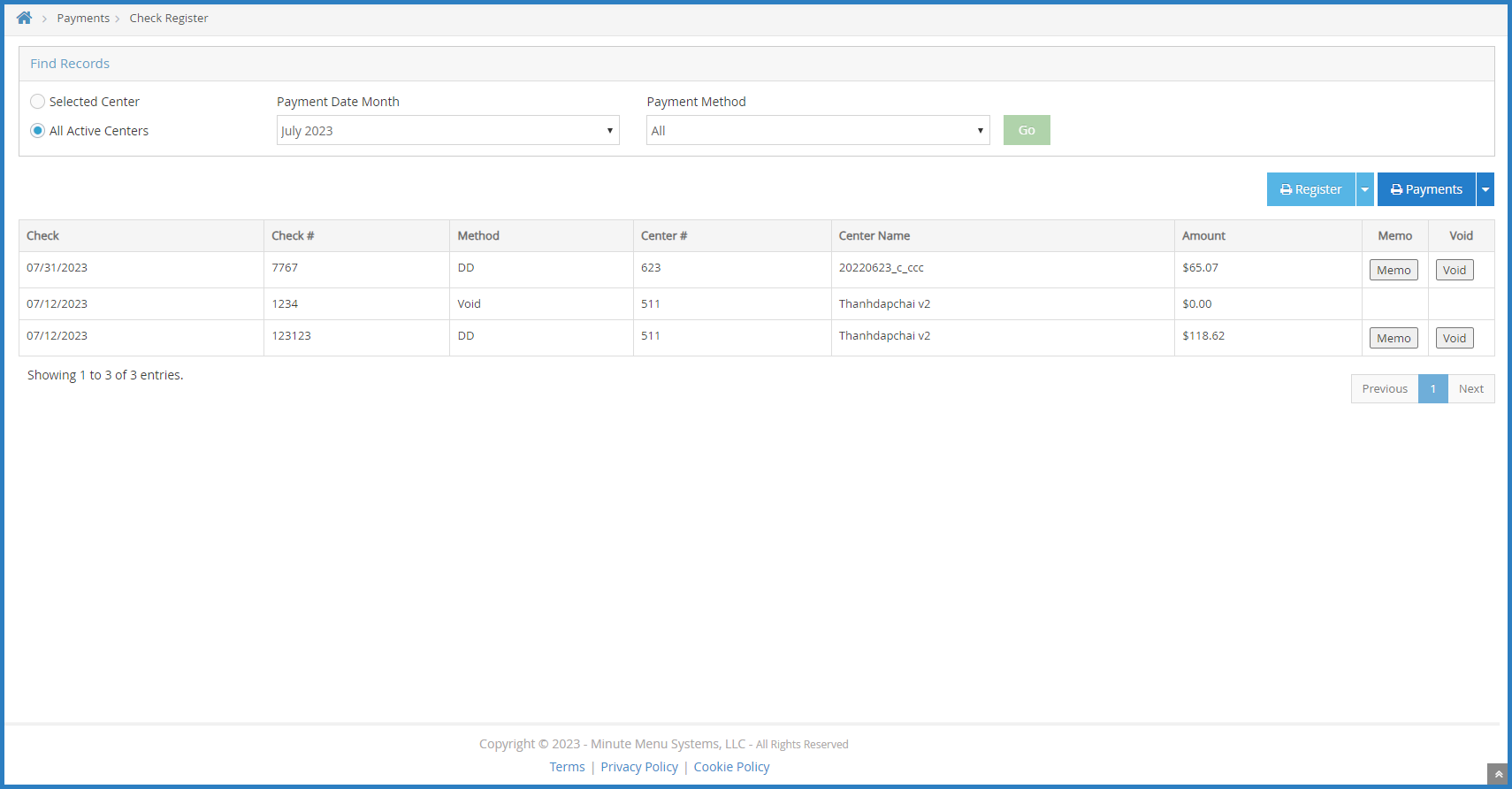Note: Voiding payments in KidKare will not stop funds from being issued by your bank. Contact your bank directly to stop payment of a check or direct deposit. Voiding payments in KidKare allows you to reissue the payment, show that the payment has not been issued, and keep an audit trail of the funds for reporting purposes.
To void payments in KidKare:
- From the menu to the left, click Payments.
- Select Check Register. The Check Register page opens.
- Set Filters in the Find Records section. Click Go to apply them. Payments display.
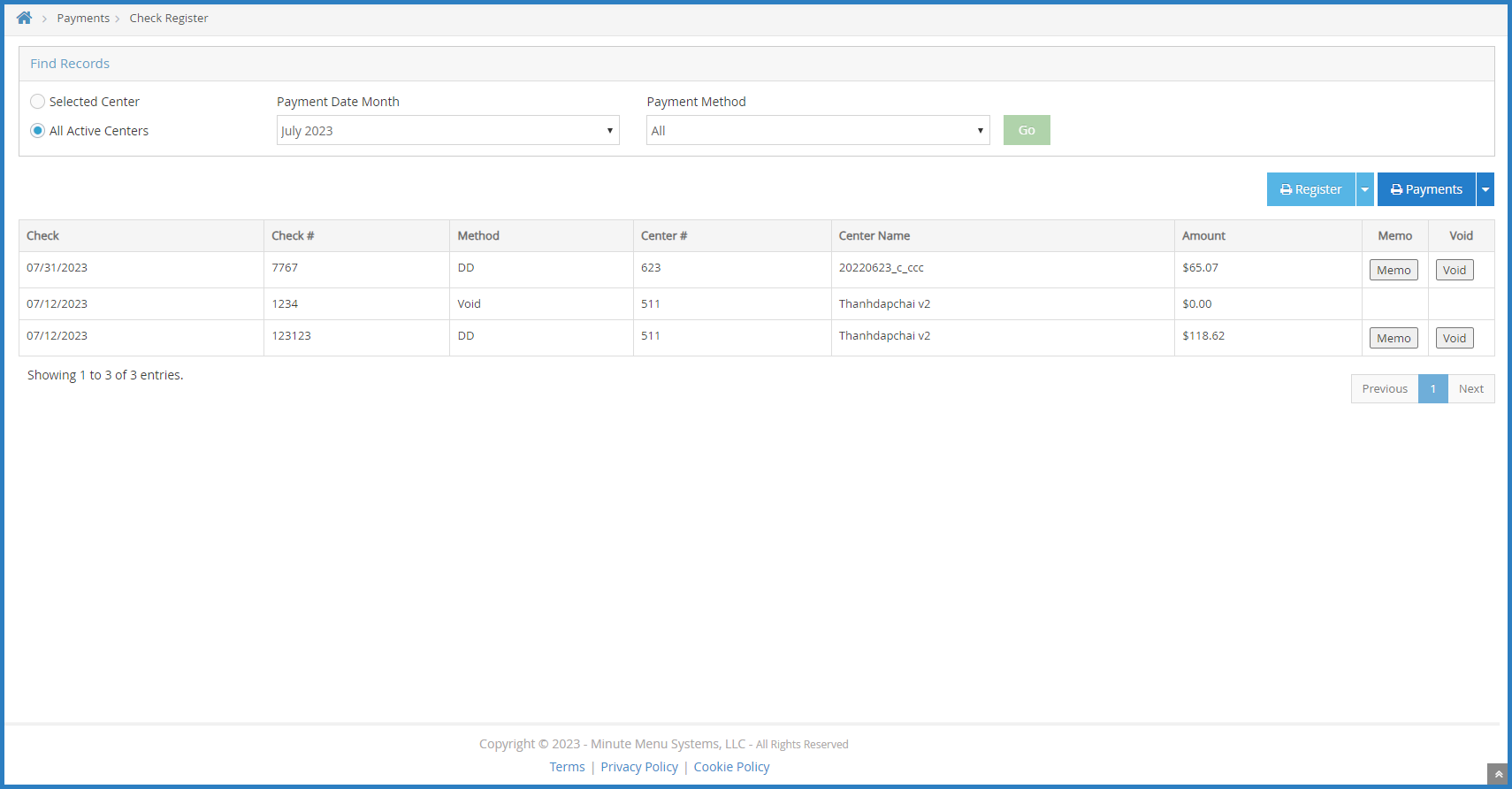
- Click Void next to the payment to void.
- At the are you sure prompt, click Yes.