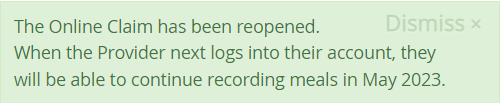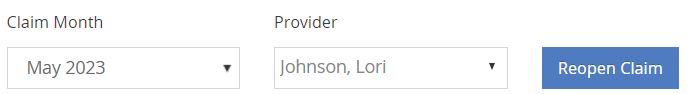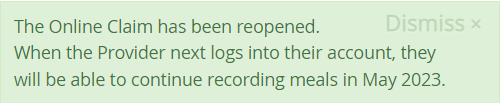Sponsors are able to send a claim back to a specific provider in order for them to make adjustments. This can be used if a provider submits their claim and realizes they forgot to enter something, or a sponsor can send it back to make adjustments as needed. When you Reopen Online Claim Month, it opens the month back up to the provider so they are able to make adjustment and then resubmit the claim to their sponsor.
- From the menu to the left, click Administration then select Reopen Online Claim Month.
- Select the Claim Month and Provider you are needing to send the claim back for.
- Click Reopen Claim Month.
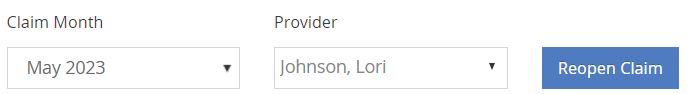
- Once the claim month is reopened successfully, you will see a green confirmation in the top right corner of the screen. The provider can now update the selected claim month and resubmit their claims to their sponsor.