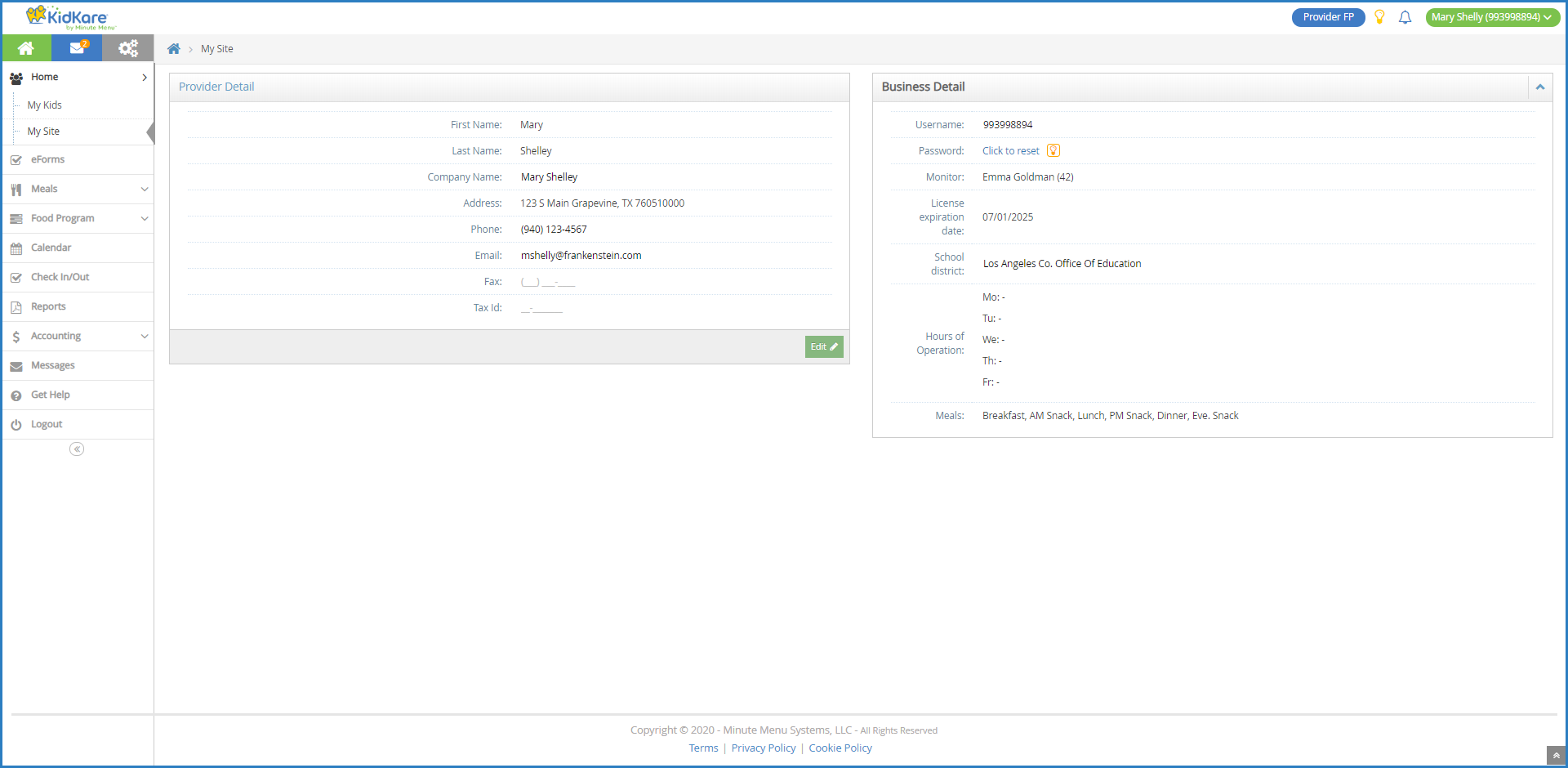You can edit information about your company, such as your company name, tax ID, and certain contact information on the My Site page.
- From the menu to the left, click Home.
- Click My Site. The My Site page opens.
- In the Provider Detail section, click Edit.
- Click the Company Name box and enter your business name.
- Click the Phone, Email, and Fax boxes and enter your updated contact information.
- Click the Tax ID box and enter your tax ID number.
- When finished, click Save.
Watch the video below to see how to setup you site and start enrolling participants